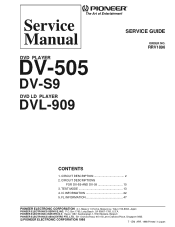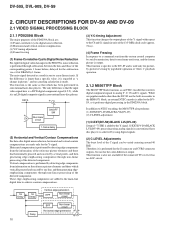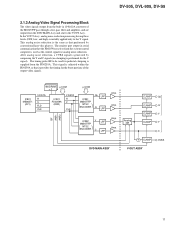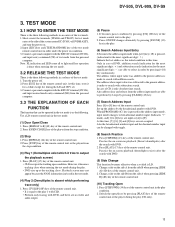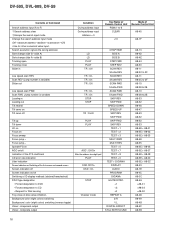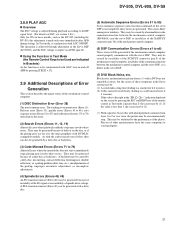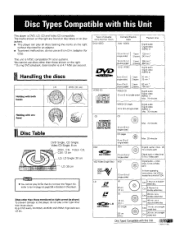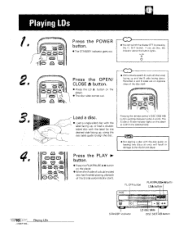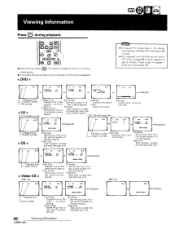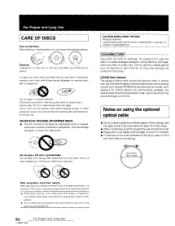Pioneer DVL-909 Support Question
Find answers below for this question about Pioneer DVL-909.Need a Pioneer DVL-909 manual? We have 2 online manuals for this item!
Question posted by fklipera on September 6th, 2015
No Disc Indicated When A Disk Is In The Tray.
When I put a LD or DVD into the tray it loads but the machine says no disk and will not play. Occasionally it will play a DVD. Where can I look for the problem?
Current Answers
Answer #1: Posted by TechSupport101 on September 6th, 2015 9:52 AM
A possibly dusty or defect lens mechanism. Find the Pioneer model's service manual here http://elektrotanya.com/pioneer_dvl-909_sch.pdf/download.html for the best service/troubleshooting walk through.
Answer #2: Posted by TommyKervz on September 6th, 2015 9:57 AM
The lens is getting dirty, You must buy a DVD Lens Cleaner to clean the lens. at any electronic store.
Related Pioneer DVL-909 Manual Pages
Similar Questions
Model Dvl-90 Pioneer E-lite Player Need Manual For Laser Player. Can You Help?
(Posted by jbtweese 10 years ago)
I Am Looking For Pioneer Elite Laser Player Model Dvl-90 Manual And Remote If Yo
(Posted by jbtweese 10 years ago)
Pioneer Dvl-909 Dvd Will Not Eject
10 YEAR OWNER. No malfunctions in this period. Inserted DVD,would not play, unable to eject DVD. Ope...
10 YEAR OWNER. No malfunctions in this period. Inserted DVD,would not play, unable to eject DVD. Ope...
(Posted by RLJSHO 12 years ago)
Dvd Tray And Front Cover For The Pioneer Dv Ax10
Hi could you tell me the part numbers for the tray and the front cover and how i can obtain them. Th...
Hi could you tell me the part numbers for the tray and the front cover and how i can obtain them. Th...
(Posted by icecapuk10 12 years ago)
No Picture On The Tv Screen.
Yesterday the dvd player was worked properly, but today there is no picture on the screen (no PIONEE...
Yesterday the dvd player was worked properly, but today there is no picture on the screen (no PIONEE...
(Posted by evamiklos72 13 years ago)