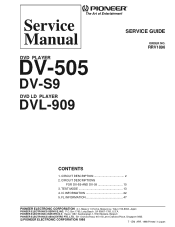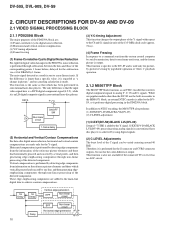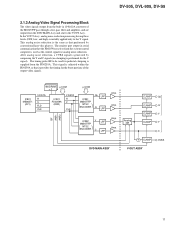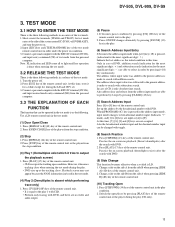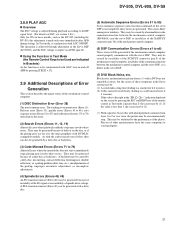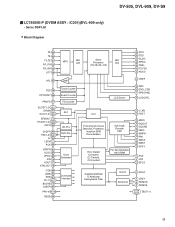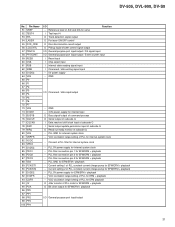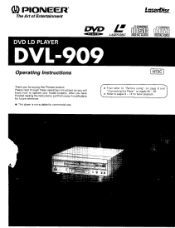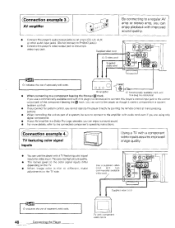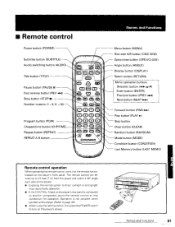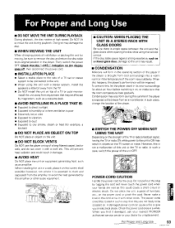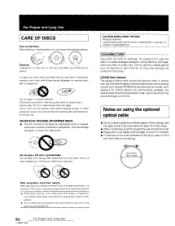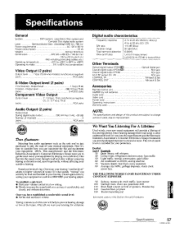Pioneer DVL-909 Support Question
Find answers below for this question about Pioneer DVL-909.Need a Pioneer DVL-909 manual? We have 2 online manuals for this item!
Question posted by jbtweese on March 29th, 2014
I Am Looking For Pioneer Elite Laser Player Model Dvl-90 Manual And Remote If Yo
The person who posted this question about this Pioneer product did not include a detailed explanation. Please use the "Request More Information" button to the right if more details would help you to answer this question.
Current Answers
Related Pioneer DVL-909 Manual Pages
Similar Questions
Door Won't Open
I have a DV-220KV-K Player which has been working in all respects but now the door won't open. Why i...
I have a DV-220KV-K Player which has been working in all respects but now the door won't open. Why i...
(Posted by zorkley 1 year ago)
No Disc Indicated When A Disk Is In The Tray.
When I put a LD or DVD into the tray it loads but the machine says no disk and will not play. Occasi...
When I put a LD or DVD into the tray it loads but the machine says no disk and will not play. Occasi...
(Posted by fklipera 8 years ago)
Model Dvl-90 Pioneer E-lite Player Need Manual For Laser Player. Can You Help?
(Posted by jbtweese 10 years ago)
Pioneer Dvl-909 Dvd Will Not Eject
10 YEAR OWNER. No malfunctions in this period. Inserted DVD,would not play, unable to eject DVD. Ope...
10 YEAR OWNER. No malfunctions in this period. Inserted DVD,would not play, unable to eject DVD. Ope...
(Posted by RLJSHO 12 years ago)
Can I Get User Manual Of Pioneer Dvl-919?
Hi, I have misplaced my user manual of DVL-919. Could you pls send me a softcopy to my email addres...
Hi, I have misplaced my user manual of DVL-919. Could you pls send me a softcopy to my email addres...
(Posted by henrythtan 13 years ago)