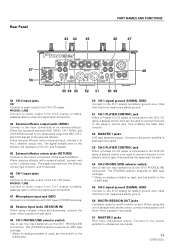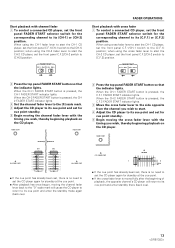Pioneer DJM-707 Support Question
Find answers below for this question about Pioneer DJM-707.Need a Pioneer DJM-707 manual? We have 1 online manual for this item!
Question posted by shay33585 on July 24th, 2020
Master Level Lights Not Working. Does Mixer Need To Be Hooked Up For Them To Wor
The person who posted this question about this Pioneer product did not include a detailed explanation. Please use the "Request More Information" button to the right if more details would help you to answer this question.
Current Answers
Answer #2: Posted by Debraj007 on July 25th, 2020 12:26 AM
https://forums.pioneerdj.com/hc/en-us/community/posts/206337586-DDJ-SZ-Master-level-output-lights-not-working
Here it is the ans.If you like it ,then you support me.
DEBRAJ KUNDU
Related Pioneer DJM-707 Manual Pages
Similar Questions
Pioneer Djm850 Wakeup Light On
I have a problem with my djm850 the wakeup light keeps blinking what can I do.Thanks
I have a problem with my djm850 the wakeup light keeps blinking what can I do.Thanks
(Posted by nathanfxseries 2 years ago)
Does The Efx 500 Work On New Pioneer Ddj Sb?
(Posted by maxirishfoley 9 years ago)
Hi Water Gets Into My Mixer,now Mixer On But No Audio Signal Cames Into Channel
no signal audio comes in and out but the mixer lights up
no signal audio comes in and out but the mixer lights up
(Posted by rockingdjfred 11 years ago)
The Master Indicator Lights Dont Light Up Although The 2 Channel Lights Do?
(Posted by bluezang 12 years ago)
Input/output Level On Efx 1000
It is my understanding that digital equipment has not got the headroom that analog does so I dont ru...
It is my understanding that digital equipment has not got the headroom that analog does so I dont ru...
(Posted by timkyena 12 years ago)