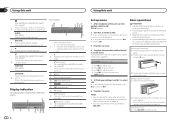Pioneer DEH-X6600BT Support Question
Find answers below for this question about Pioneer DEH-X6600BT.Need a Pioneer DEH-X6600BT manual? We have 1 online manual for this item!
Question posted by matrixmoment on February 23rd, 2014
Pioneer Deh-x66bt- No Sound After Installation In Dash.
I wired th e unit up properly. Everything seemed to work. I powered the unit off to secure unit in dash. Once unit was secured i powered the unit on and now i have no sound at all. Any suggestions?
Current Answers
Related Pioneer DEH-X6600BT Manual Pages
Similar Questions
Installed A Deh-x3600ui But The Remote Doesn't Work
(Posted by Brucerepair 1 year ago)
Radio Stop Out Putting Sound
all of a sudden after 2 years the radio stopped out putting sound. No fuses are burnt the speakers a...
all of a sudden after 2 years the radio stopped out putting sound. No fuses are burnt the speakers a...
(Posted by genejoshua1985 7 years ago)
Deh-x6600bt Sounds Great Except For Phone Calls
Just installed - radio and blue tooth streaming from my android sounds great. However, when I make a...
Just installed - radio and blue tooth streaming from my android sounds great. However, when I make a...
(Posted by jparker412 9 years ago)
I Installed A Pioneer Deh-x6600bt And No Got No Sound
(Posted by Anonymous-142957 9 years ago)
Does Anyone Know Pioneer Deh-p4900 Wire Diagram? I Really Need It. Thkx!!
Does anyone know the car stereo Pioneer DEH-P4900 wiring diagram? i really need it. Thkx!!
Does anyone know the car stereo Pioneer DEH-P4900 wiring diagram? i really need it. Thkx!!
(Posted by mikexi634 12 years ago)