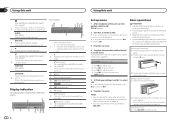Pioneer DEH-X6600BT Support Question
Find answers below for this question about Pioneer DEH-X6600BT.Need a Pioneer DEH-X6600BT manual? We have 1 online manual for this item!
Question posted by Jasonpaspalis on April 28th, 2014
Mic Not Working When Engine Is Running
When I make phone calls the person on the other end can only hear me when my vehicle engine is off. This even happens when I'm not moving or in park. The engine noise is very quiet. People on the other end of the call say that they cannot hear me at all. Also, the mic does not pick up voice commands unless I shut off the engine.
Current Answers
Related Pioneer DEH-X6600BT Manual Pages
Similar Questions
How To Adust The Volume For The Microphone?
Have had the stereo for a few years never had a problem until I had to change my battery, upon doing...
Have had the stereo for a few years never had a problem until I had to change my battery, upon doing...
(Posted by gamepl83 5 years ago)
Deh-x6600bt Sounds Great Except For Phone Calls
Just installed - radio and blue tooth streaming from my android sounds great. However, when I make a...
Just installed - radio and blue tooth streaming from my android sounds great. However, when I make a...
(Posted by jparker412 9 years ago)
I Have My New Deh-x66000bs When I Introduced The Cd Does Not Work And I Can Take
(Posted by grico1960 10 years ago)
How To Make Microphone Work On My Bluetooth Pioneer Radio Deh-p8400bh?
(Posted by niwalid 10 years ago)