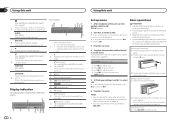Pioneer DEH-X6600BT Support Question
Find answers below for this question about Pioneer DEH-X6600BT.Need a Pioneer DEH-X6600BT manual? We have 1 online manual for this item!
Question posted by Randylay on January 1st, 2014
Having Trouble Pairing A Second Phone, Droid Razor.
Tries to connect, gives me a code but says wrong code or pin.
Current Answers
Answer #1: Posted by cursed on January 1st, 2014 9:59 AM
this manual mey help you:
http://a248.e.akamai.net/pix.crutchfield.com/Manuals/130/130X6600BT.PDF
Take Care
bye
Related Pioneer DEH-X6600BT Manual Pages
Similar Questions
Deh-x6600bt Sounds Great Except For Phone Calls
Just installed - radio and blue tooth streaming from my android sounds great. However, when I make a...
Just installed - radio and blue tooth streaming from my android sounds great. However, when I make a...
(Posted by jparker412 9 years ago)
How Do I Store Phone Numbers?
I want to store frequently used phone numbers in my Bluetooth to make it easy to make phone calls us...
I want to store frequently used phone numbers in my Bluetooth to make it easy to make phone calls us...
(Posted by rcstone54 9 years ago)
I Have A Stereo System Deh-x6600bt Cant Get It To Pair And Connect With Pandora
(Posted by texasmaniac01290 10 years ago)
Haveing Trouble Pairing To Bluetooth On The Stereo
haveing trouble pairing to the bluetooth on the stereo
haveing trouble pairing to the bluetooth on the stereo
(Posted by donj493 11 years ago)