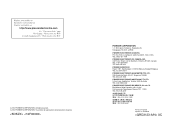Pioneer DEH-X6500BT Support Question
Find answers below for this question about Pioneer DEH-X6500BT.Need a Pioneer DEH-X6500BT manual? We have 1 online manual for this item!
Question posted by kskelton60 on November 11th, 2012
Wire Schematic For Plug Out Of Radio For Pioneer Deh-x6600bt
The person who posted this question about this Pioneer product did not include a detailed explanation. Please use the "Request More Information" button to the right if more details would help you to answer this question.
Current Answers
Related Pioneer DEH-X6500BT Manual Pages
Similar Questions
Can I Get The Wiring Schematics For The Deh- X3500ui Connector
(Posted by sford3132 1 year ago)
How To Wire A Subwooferon Pioneer Deh-x6500bt
(Posted by jodikThexMA 10 years ago)
Mp3 Player
When I plug in my MP3 player through the USB port it reads NOT COMPATIBLE. It is a ZUNE player not a...
When I plug in my MP3 player through the USB port it reads NOT COMPATIBLE. It is a ZUNE player not a...
(Posted by pcaravella5 10 years ago)
Error Code 10 On Deh-x6600bt
Hi I had an error code 10 when I started my car it wouldn't hook up to bluetooth hooked up two hours...
Hi I had an error code 10 when I started my car it wouldn't hook up to bluetooth hooked up two hours...
(Posted by serna393 10 years ago)
All Wiring Schematics Needed
Need all the wiring schematics for the DEH-P6800MP. pLEASE
Need all the wiring schematics for the DEH-P6800MP. pLEASE
(Posted by daleandjene 12 years ago)