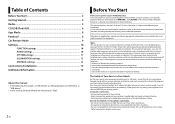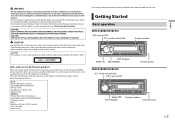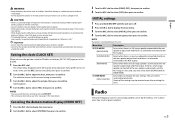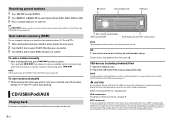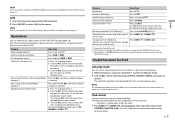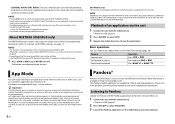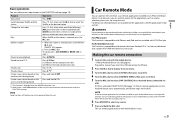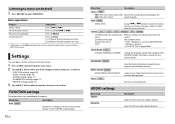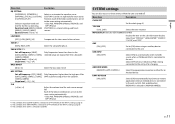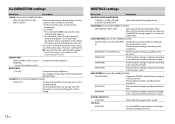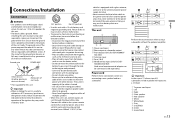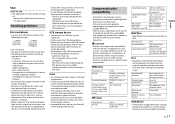Pioneer DEH-X3800UI Support Question
Find answers below for this question about Pioneer DEH-X3800UI.Need a Pioneer DEH-X3800UI manual? We have 1 online manual for this item!
Question posted by trevortaplin on March 12th, 2018
Confiming Settings
Current Answers
Answer #1: Posted by BusterDoogen on March 12th, 2018 9:21 AM
I hope this is helpful to you!
Please respond to my effort to provide you with the best possible solution by using the "Acceptable Solution" and/or the "Helpful" buttons when the answer has proven to be helpful. Please feel free to submit further info for your question, if a solution was not provided. I appreciate the opportunity to serve you!