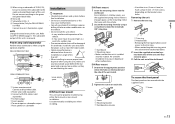Pioneer DEH-X3700UI Support Question
Find answers below for this question about Pioneer DEH-X3700UI.Need a Pioneer DEH-X3700UI manual? We have 1 online manual for this item!
Question posted by edaraquel on May 29th, 2020
What Colour Of Wires Are For Power And Speakers For Pioneer Dehx37010ui
The person who posted this question about this Pioneer product did not include a detailed explanation. Please use the "Request More Information" button to the right if more details would help you to answer this question.
Current Answers
Answer #1: Posted by ProfessorExpert on May 31st, 2020 5:27 AM
Here's a simple video that can answer your question.
Please respond to my effort to provide you with the best possible solution by using the "Acceptable Solution" and/or the "Helpful" buttons when the answer has proven to be helpful. Please feel free to submit further info for your question, if a solution was not provided. I appreciate the opportunity to serve you!
Get 75 dollars for free by signing up at the below link.
https://app.joinupvoice.com/referral/XsQvDdwl5gAICys3#
Related Pioneer DEH-X3700UI Manual Pages
Similar Questions
My Unit Will Accept A Cd, Says Format Read, Then Says Error 11.tried 3 Different
Deh-x3700ui, Have Tried 3 Different Discs And It Does The Same Thing
Deh-x3700ui, Have Tried 3 Different Discs And It Does The Same Thing
(Posted by yourmom4c 7 months ago)
Radio Cuts Out When I Turn It Up
Yes I Have A Pioneer Deh-x3700ui Radio Hooked Up To A Kenwood Kac-m1804 Class D Amp With Some Pionee...
Yes I Have A Pioneer Deh-x3700ui Radio Hooked Up To A Kenwood Kac-m1804 Class D Amp With Some Pionee...
(Posted by daigo242 8 years ago)
Pioneer Deh X3700ui Wiring Diagram
installed steero but now no audio
installed steero but now no audio
(Posted by bbtsmiley 8 years ago)
Whats The Power Wire On The Harness Of The Pioneer Deh-2200ub
(Posted by Anonymous-50458 12 years ago)