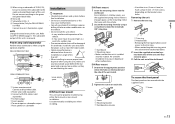Pioneer DEH-X3700UI Support Question
Find answers below for this question about Pioneer DEH-X3700UI.Need a Pioneer DEH-X3700UI manual? We have 1 online manual for this item!
Question posted by daigo242 on December 7th, 2015
Radio Cuts Out When I Turn It Up
Yes I Have A Pioneer Deh-x3700ui Radio Hooked Up To A Kenwood Kac-m1804 Class D Amp With Some Pioneer Speakers Ts-x200 .played Well For 3 Days Then It Started Cutting Out At High Levels . I Checked The Groung An Power Supply Its All Good . Swapped An Put A New Amp Still Same Thing. Checked My Wiring Again Changed Radio An Speakers All The Same Kind An Still Cuts Out An Ideas That Might Could Help Me Im Puzzled
Current Answers
Answer #1: Posted by waelsaidani1 on December 8th, 2015 3:42 AM
one of your speakers or leads is ether grounding out or touching the body somehwhere. or your over taxing the radio causeing the amp in the radio to trip a internal saftey fuse. last cause that it could be is the radio is not gettign enough voltage or the radio just palinly has a internal fault and needs to be replaced.
Related Pioneer DEH-X3700UI Manual Pages
Similar Questions
What Colour Of Wires Are For Power And Speakers For Pioneer Dehx37010ui
(Posted by edaraquel 3 years ago)
Deh-x3700ui Had A Fader Option Now I Don't Have A Fader. Need Help
I had a fader now I don't have a fader why
I had a fader now I don't have a fader why
(Posted by terrycrews41tc 7 years ago)
Pioneer Deh X3700ui Wiring Diagram
installed steero but now no audio
installed steero but now no audio
(Posted by bbtsmiley 8 years ago)
Why Cant I Turn Off My Pioneer Deh 3400ub With Off Switch
(Posted by 6T10agco 10 years ago)