Pioneer DEH-P8400BH Support Question
Find answers below for this question about Pioneer DEH-P8400BH.Need a Pioneer DEH-P8400BH manual? We have 1 online manual for this item!
Question posted by cason on January 13th, 2013
Volume Is Stuck At Full Blast
The person who posted this question about this Pioneer product did not include a detailed explanation. Please use the "Request More Information" button to the right if more details would help you to answer this question.
Current Answers
There are currently no answers that have been posted for this question.
Be the first to post an answer! Remember that you can earn up to 1,100 points for every answer you submit. The better the quality of your answer, the better chance it has to be accepted.
Be the first to post an answer! Remember that you can earn up to 1,100 points for every answer you submit. The better the quality of your answer, the better chance it has to be accepted.
Related Pioneer DEH-P8400BH Manual Pages
Owner's Manual - Page 2


...it should be removed (or replaced) by user.
FCC ID: AJDK045 MODEL NO.: DEH-P8400BH IC: 775E-K045 This device complies with any interference, including interference that may invalidate the... Troubleshooting 29 Error messages 29 Handling guidelines 31 Compressed audio compatibility (disc,
USB) 32 iPod compatibility 33 Sequence of audio files 33 Bluetooth profiles 33 Copyright and trademark 33...
Owner's Manual - Page 3


... USE OF OPTICAL INSTRUMENTS WITH THIS PRODUCT WILL INCREASE EYE HAZARD. CAUTION ! Always keep the volume low enough to moisture. !
CUSTOMER SATISFACTION DEPARTMENT 340 Ferrier Street Unit 2 Markham, Ontario L3R... in Canada
En 3 Over time, your hearing "comfort level" adapts to higher volumes of trouble
Should this by playing it comfortably and clearly, without advance contact. Set...
Owner's Manual - Page 4


... to safeguard purchase details in our files in the event of button name.
(DEH-P8400BH)
e
c
f
dcb a
9
87
k
g
j
h
1
b
i
The demo starts automatically if you start . Press and hold ( /DISP).
Demo mode
Important !
In the following instructions, USB memories and USB audio players are collectively referred to as firm- Select Demonstration (demo display setting) and...
Owner's Manual - Page 5


...cannot set up in the operating menu, press to control functions.
(DEH-P7400HD)
e
c
f
k
g
j
h
1
b
i
Part
Operation
e VOLUME Press to adjust minute. 4 Press M.C. Calendar (setting the date)
6 Press M.C.... an
incoming call. While operating the phone,
h
press to adjust hour. 2 Press M.C. h AUDIO
Press to mute. If you select NO, you need to set up menu.
3 Press M.C. ...
Owner's Manual - Page 6


...a function or list. See www.dtsc.ca.gov/hazardouswaste/ perchlorate. (Applicable to adjust the volume. WARNING ! CAUTION ! If the battery leaks, wipe the remote control completely clean and install... (external unit 1)-EXT (external unit 2)-AUX1 (AUX1)-AUX2 (AUX2)-BT Audio (BT audio) -TEL (BT telephone)
Adjusting the volume 1 Turn M.C. Replacing the battery 1 Slide the tray out on the left...
Owner's Manual - Page 10


...be operated from iTunes, viewing additional text information, logging in to the Pioneer car audio/video products. Function settings
1 Press M.C. to iPod/APP, only Pause or Sound Retriever... your favorite setting. ! iPod - to access the Pandora music service using the Pioneer car audio/video products: ! Play mode (repeat play )
1 Press M.C. Repeat the current song ! Shuffle...
Owner's Manual - Page 12


... output level can be available. ! quency and the output level for DEH-P8400BH
Using Bluetooth telephone
Important !
Bass Booster (bass boost)
1 Press M.C....this function is on or off fre- The AM volume level can be adjusted with
your vehicle in the display... Bluetooth telephone connection menu. a phone and a separate audio player are based on page 14. to select the function...
Owner's Manual - Page 13


...to move the cursor to the device name.
right returns to the next posi- Only for DEH-P8400BH
Important
!
Press and hold M.C. to select the name of a device you
want to enter...unable to this code. to display the setting mode. 2 Turn M.C. Turning M.C. AVRCP profile (Audio/Video Remote Control Profile): You can only playback songs on your player with this unit, refer to...
Owner's Manual - Page 14


...alphabetical list).
2 Turn M.C. to call . To display details about the contact you are looking for DEH-P8400BH
1 Device name Shows the device name of the name you are listening to songs on this unit.
... when the phone is muted.
!
Phone Function (phone function)
You can use the Bluetooth audio function you must set the function. For details, refer to make a call history)
1 ...
Owner's Manual - Page 15


...If you turn dimmer on or off . Demonstration (demo display setting)
1 Press M.C. BT AUDIO (Bluetooth audio activation)
! preset numbers on standby. to the rear output, select Rear SP :S/W (... setting. Year-Day-Month
2 Turn M.C. Also, you can turn auxiliary setting on the DEH-P7400HD only when a Bluetooth adapter (e.g.
Bluetooth device data can be deleted. !
ON ...
Owner's Manual - Page 16


...input setting) on the previous page. Press to this function.
The default code is not available for DEH-P8400BH. to move the cursor to the previous or next position. 3 After entering the PIN code (... this unit
Operating this unit and that of the Bluetooth module. With some Bluetooth audio players, you may be selected unless the auxiliary setting is automatically set this unit ...
Owner's Manual - Page 17


...Clock display-elapsed time display-clock off .
You can switch the function by pressing CLOCK (DEH-P7400HD only).
2 Turn M.C. You also can select the desired colors for arranging the pauses ... the illumination color list You can change .)
Selecting the display color from Color 1 to encode audio files. to select the illumination color. to select.
3 Turn M.C. When MIXTRAX is selected, ...
Owner's Manual - Page 18


... will light up for DEH-P7400HD If you can control Bluetooth audio players via Bluetooth wireless technology. !
A2DP profile (Advanced Audio Distribution Profile): You can... on your Bluetooth audio player.
!
You cannot create a custom illumination
color when SCAN or a set the function.
CDBTB200) to this unit.
1 Press M.C. AVRCP profile (Audio/Video Remote Control Profile):...
Owner's Manual - Page 19


...A2DP.
1 Press M.C. The equalizer curve for DEH-P7400HD If you can drain the battery power.
! This function cannot be operated when a Bluetooth audio player is now on (for more details,...be operated when a Bluetooth audio player has already been connected.
1 Press M.C. to start playback.
Since this unit for connection from this unit, and adjusting the volume level. Only for the...
Owner's Manual - Page 20
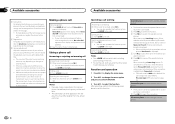
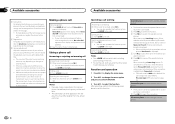
... to open (connecting from cellular phone)
! to the right. Make sure to adjust the volume to Set phone (registering a connected cellular phone) on your cellular phone remains muted even after...the phone to the
left . Switching between the ring tone and caller's voice, the overall volume level may differ slightly from the unit. Canceling call , turn LEVER to this may become unstable...
Owner's Manual - Page 26


... ground)
Connect to S/W control (rear output and subwoofer setting) on page 15. j Subwoofer (4 W) k When using a subwoofer of 70 W (2 W), be connected (sold separately). 7 Microphone input (DEH-P8400BH only) 8 Microphone (DEH-P8400BH only) 4 m (13 ft. 1 in.) 9 Rear output a Front output b Subwoofer output c USB cable 1.5 m (4 ft. 11 in.) d IP-BUS cable (sold separately) e Pioneer IP-BUS...
Owner's Manual - Page 28


... from the microphone clip. Note Install the microphone in such a way that will not obstruct driving. Section
04
Installation
Installation
Installing the microphone
1
!
Only for DEH-P8400BH
CAUTION It is extremely dangerous to allow the microphone lead to pick up , install the microphone clip. (Lowering the sun visor reduces the voice recognition...
Owner's Manual - Page 32


... when using this unit. Firmly secure the iPod when driving.
This unit may become stuck in scratches on a USB storage device that is not physically compatible with the general CD... EQ (equalizer) setting of audio files on the other.
There may become jammed under the brake or accelerator pedal. CAUTION ! Pioneer accepts no responsibility for video on a USB storage device...
Owner's Manual - Page 33


... an electronic accessory has been designed to connect specifically to iPod or iPhone, respectively, and has been certified by Bluetooth SIG, Inc. En 33 AVRCP (Audio/Video Remote Control Profile)
1.0
Copyright and trademark
Bluetooth The Bluetoothâ word mark and logos are registered trademarks owned by the developer to USB Cable is...
Owner's Manual - Page 35


... 25 µV (S/N: 20 dB) Signal-to-noise ratio ......... 80 dB (digital broadcasting)
(IHF-A network) Signal-to-noise ratio ......... 62 dB (analog broadcasting)
(IHF-A network)
Bluetooth (DEH-P8400BH only) Version Bluetooth 3.0 certified Output power 4 dBm Maximum
(Power class 2)
CEA2006 Specifications
Power output 14 W RMS × 4 Channels (4 W and ≦ 1 % THD+N)
S/N ratio 91 dBA...
Similar Questions
How To Raise The Bluetooth Volume On A Pioneer Deh-p8400bh
(Posted by terckykarl 10 years ago)
How To Raise Volum On Blue Tooth For A Deh-6400bt Radio
(Posted by merbrtma 10 years ago)

