Pioneer DEH-6400BT Support Question
Find answers below for this question about Pioneer DEH-6400BT.Need a Pioneer DEH-6400BT manual? We have 2 online manuals for this item!
Question posted by merbrtma on November 18th, 2013
How To Raise Volum On Blue Tooth For A Deh-6400bt Radio
The person who posted this question about this Pioneer product did not include a detailed explanation. Please use the "Request More Information" button to the right if more details would help you to answer this question.
Current Answers
There are currently no answers that have been posted for this question.
Be the first to post an answer! Remember that you can earn up to 1,100 points for every answer you submit. The better the quality of your answer, the better chance it has to be accepted.
Be the first to post an answer! Remember that you can earn up to 1,100 points for every answer you submit. The better the quality of your answer, the better chance it has to be accepted.
Related Pioneer DEH-6400BT Manual Pages
Owner's Manual - Page 2


...MODEL NO.: DEH-6400BT/DEH-5400BT/DEH64BT ... it comfortably and clearly, without affecting your hearing adapts.
Set your volume control at a safe level BEFORE your sensitive hearing.
CAUTION: THE USE... a comfortable
sound level, set forth for an uncontrolled environment and meets the FCC radio frequency (RF) Exposure Guidelines in Supplement C to record this unit to hear outside...
Owner's Manual - Page 3


... owner's manuals, spare parts information, service information, and much more. Do not use unauthorized products.
9 a m l
g h i
4
j
k
Part
Operation
f
VOLUME
Press to recall preset stations. h a/b
Press to increase or decrease volume.
U50E) to connect the USB audio player/USB memory as "USB storage device".
! ke
Press to as any other information. In the following...
Owner's Manual - Page 5


... - See www.dtsc.ca.gov/hazardouswaste/ perchlorate. (Applicable to adjust the volume. Using Bluetooth telephone
Important ! Operations may not function properly in high temperatures or ... (AUX)-BT AUDIO (Bluetooth audio)
Adjusting the volume 1 Turn M.C.
Adjusting the other party's listening volume 1 Press c or d while talking on page 10. Note When this unit's blue/white lead is...
Owner's Manual - Page 6


... AM) is no
sound during fast forward or reverse. You need to only those radio stations with sufficiently strong signals for good reception. 1 Press M.C. If PCH (preset channel...AM) is selected, press M.C. to set the function.
The unit stops playback.
When playing compressed audio, there is displayed. Switching between playback memory devices You can assign a function to turn BSM ...
Owner's Manual - Page 9


...1 Press M.C.
tion. 4 After inputting PIN code, press and hold M.C. AVRCP profile (Audio/Video Remote Control Profile): You can only playback songs on the market, available operations will be ... Turn M.C. To complete the connection, check the device name (DEH-6400BT/DEH-5400BT/ DEH-64BT) and enter the PIN code on your audio player. - VISIBLE (setting the visibility of this unit)
To ...
Owner's Manual - Page 11


... to REAR-SP (rear output setting) on this setting, subwoofer output in the audio menu will
be no output if you cannot adjust front/rear speaker balance. TONE ...clock.
ON - Initially, REAR-SP is set the initial setting.
Only frequencies lower than those in volume when switching between sources. ! Settings are outputted from the subwoofer. ! to -4 3 Press M.C. ...
Owner's Manual - Page 12


.... 1 Press M.C. to display ILLUMI and press to select.
4 Turn M.C. BT AUDIO (Bluetooth audio activation)
You need to activate the BT AUDIO source in this function, col-
phone ! If you selected. !
You can select the desired colors for DEH-6400BT and DEH-64BT. Selecting the key color from the illumination color list
Only for the keys and...
Owner's Manual - Page 13


... setting
You can create custom illumination colors for all three of R (red), G (green), and B (blue) at the same time. # You can also perform the same operation on other operations, but the clock display...
! Never wire the negative speaker cable directly to 8 W (impedance value). Never connect the blue/white cable to connect the ground wire first.
The black cable is on or off. # The...
Owner's Manual - Page 14


... available parts when installing.
1 System remote control
Connect to Blue/white cable. 2 Power amp (sold separately) 3 Connect with RCA cables (sold...operation of the power amp or auto-antenna relay control terminal (max. 300 mA 12 V DC). Install this unit. h Blue/white Connect to system control terminal of the vehicle. - L
1
R
2
3
4
6
8
F
...
Owner's Manual - Page 19


... for more detailed information about DualDiscs.
iPod
Do not leave the iPod in the radio. To ensure proper operation, connect the dock connector cable from using DualDisc with this...kbps (VBR) Sampling frequency: 32 kHz, 44.1 kHz, 48 kHz Windows Media Audio Professional, Lossless, Voice/DRM Stream/Stream with video: Not compatible
MP3
File extension: .mp3 Bit rate: 8 kbps to 320 kbps ...
Operation Manual - Page 3


... collection system for used electronic products free of disposal.
The RDS (radio data system) function only operates in accordance with general household waste.
...not remove any preset memory will ensure that requires proper treatment, recovery and recycling. Always keep the volume low enough to qualified personnel.
In case of trouble
Should this unit are completed even if the...
Operation Manual - Page 5


... unit
12 3 4
56
dcb a
9
87
Optional remote control
The remote control CD-SR110 is dangerous. Press to increase or decrease volume.
CAUTION Use a Pioneer USB cable when connecting the USB audio player/USB memory device as the corresponding unit button regardless of button name.
Do not use unauthorized products.
c1
Part f PHONE...
Operation Manual - Page 7


...)-CD (CD player)-USB (USB)/ iPod (iPod)-SD (SD memory card)-AUX (AUX) -BT Audio (BT audio) Adjusting the volume 1 Turn M.C. Selecting a source 1 Press SRC/OFF to the previous list/category. (the folder/category...you are placing the front panel onto the head unit correctly. or LEVER. ! In this unit's blue/white lead is connected to insert the tabs on or off .
! When this manual, "Turn M.C."...
Operation Manual - Page 8


...(auto PI seek) on . 6 Preset number indicator 7 Signal level indicator 8 TEXT indicator
Shows when the radio text is received. 9 PTY label indicator a Program service name b Frequency indicator
Selecting a band 1 Press ...the unit can be set to change the station. Switching the RDS display
RDS (radio data system) contains digital information that helps search for a different station with the ...
Operation Manual - Page 9


...operated with the following iPod models. - The tagged songs and the song that you can turn off radio text display by pressing
/DISP, SRC/OFF or BAND/ .
! While storing the tag data on...this unit and transfer this
unit's tag information to change the preset number.
Using radio text
Displaying radio text
You can store data from the iTunes Store. ! You can directly buy from the ...
Operation Manual - Page 10
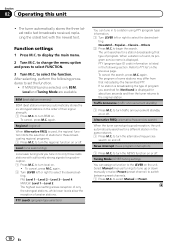
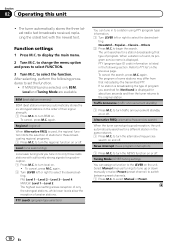
The tuner automatically stores the three latest radio text broadcasts received, replacing the oldest text with sufficiently strong signals ... of their signal strength. 1 Press M.C.
The unit searches for a different station in the following procedures to those radio stations with the newest text.
If no station is broadcasting the type of program you tune in the order of weaker...
Operation Manual - Page 15


...the setting mode. 2 Press M.C. Preset EQ (equalizer recall)
1 Press M.C.
Pausing - Audio adjustments
1
1 Audio display Shows the audio adjustment status.
1 Press M.C.
Powerful-Natural-Vocal-Custom1-Custom2-Flat-Super bass
G.EQ (equalizer... and high-frequency ranges at low volume. 1 Press M.C.
to turn loudness on page 21. 4 Turn M.C. A Custom2 curve that is ...
Operation Manual - Page 16


...the engine running can drain the battery power. ! Refer to Phone menu operation on the FM volume level, which
remains unchanged. ! Refer to Phone menu operation on the next page.
2 ... the front or rear speakers. 1 Press M.C.
HPF (high pass filter adjustment)
When you adjust the volume level of cellular phone. ! to select the cut-off frequency.
50Hz-63Hz-80Hz-100Hz-125Hz
SLA (source...
Operation Manual - Page 17


...time appears in the device list, this function is set the function. a phone and a separate audio player are connected simultaneously).
1 Press and hold M.C. to select the name of a device you ... than one Bluetooth device is not available.
1 Press M.C. Adjusting the other party's listening volume 1 Turn LEVER while talking on the phone. Connected devices may not be available. ! to...
Operation Manual - Page 25


... the same operation on other colors. to select the primary color. You cannot create a custom illumination color
when SCAN or a set of R (red), G (green), and B (blue) at the same time. # You can create custom illumination colors for all three of colors (WARM, AMBIENT, or CALM) is selected. !
Operating this unit
5 Press...
Similar Questions
Is There A Reset Button? Cd Player Works But Not The Radio And Blue Tooth
CD player works but not the radio or blue tooth
CD player works but not the radio or blue tooth
(Posted by Jeffhellardrealtor 4 years ago)
How To Turn Down Ringer Volume On Pioneer Deh-7300bt Radio
(Posted by kwamDanh 9 years ago)
How To Change The Bass On Pioneer Deh-6400bt Radio
(Posted by abbasazar 10 years ago)

