Pioneer DEH-P8400BH Support Question
Find answers below for this question about Pioneer DEH-P8400BH.Need a Pioneer DEH-P8400BH manual? We have 1 online manual for this item!
Question posted by dmossjhop2 on August 11th, 2014
How To Connect Bluetooth From Iphone To Pioneer Deh-8400
The person who posted this question about this Pioneer product did not include a detailed explanation. Please use the "Request More Information" button to the right if more details would help you to answer this question.
Current Answers
There are currently no answers that have been posted for this question.
Be the first to post an answer! Remember that you can earn up to 1,100 points for every answer you submit. The better the quality of your answer, the better chance it has to be accepted.
Be the first to post an answer! Remember that you can earn up to 1,100 points for every answer you submit. The better the quality of your answer, the better chance it has to be accepted.
Related Pioneer DEH-P8400BH Manual Pages
Owner's Manual - Page 2


...Audio adjustments 11 Using Bluetooth wireless technology 12 Initial settings 14 Other functions 16
Available accessories Bluetooth Audio 18 Bluetooth telephone 19 XM tuner 22 SIRIUS Satellite Radio tuner 23
Installation Connections...user. The antenna for future reference. FCC ID: AJDK045 MODEL NO.: DEH-P8400BH IC: 775E-K045 This device complies with any interference received, including ...
Owner's Manual - Page 4


...)
6 PHONE (phone/ on hook)
d MIX
7 Detach button
(DEH-P7400HD)
12 3 4
56
Part
Part
1 SRC/OFF
AUX input jack 8 (3.5 mm stereo
jack)
2
(list)
9
/
3 LEVER
a MULTI-CONTROL (M.C.)
4 Disc loading slot b
/DISP
5 h (eject)
c BAND/ (iPod)
6 CLOCK
d MIX
7 Detach button
CAUTION Use a Pioneer USB cable when connecting the USB audio player/USB memory device as "USB storage device...
Owner's Manual - Page 6


...external unit 1)-EXT (external unit 2)-AUX1 (AUX1)-AUX2 (AUX2)-BT Audio (BT audio) -TEL (BT telephone)
Adjusting the volume 1 Turn M.C. When... battery out of the reach of explosion if the battery is connected, it is a danger of children. Menu operations identical for...an iPhone or iPod touch is
incorrectly replaced.
nected to insert the tabs on DEHP7400HD only when a Bluetooth adapter...
Owner's Manual - Page 8


...left. Switching between playback memory devices on a USB storage device 1 Use a Pioneer USB cable to connect the USB
storage device to select the desired setting. Notes !
Depending on ...may be displayed. 2 Folder number indicator Shows the folder number currently playing when the compressed audio is playing. 3 Track number indicator 4 PLAY/PAUSE indicator 5 S.Rtrv indicator Appears when Sound...
Owner's Manual - Page 10


... of allowing your iPhone to connect to your carrier may not be operated from this unit
This function is available. ! Access to the Pandora service will depend on the availability of a cellular and/or Wi-Fi network for purposes of the Pandora application for "Pandora").
! Ability of the Pioneer car audio/video products to access...
Owner's Manual - Page 12


... 1 Press BAND/ while talking on the monitor, using the phone book, etc., are connected simultaneously).
1 Press and hold 1 Press M.C. to cycle between sources. ! to select... phone and a separate audio player are prohibited while driving. Section
02 Operating this unit
Operating this unit
Loudness (loudness)
Loudness compensates for DEH-P8400BH
Using Bluetooth telephone
Important ! Turn ...
Owner's Manual - Page 13


...M.C. Device INFO (Bluetooth device address display)
1 Press M.C.
Depending on the Bluetooth audio player connected to this unit, use , do not turn off the engine. AVRCP profile (Audio/Video Remote Control Profile): ... left to switch to the device name. Only for DEH-P8400BH
Important
!
To complete the connection, check the device name (Pioneer BT Unit) and enter the PIN code on the ...
Owner's Manual - Page 14


... may cause noise, avoid using it when you are looking
for DEH-P8400BH
1 Device name Shows the device name of this unit) on your cellular phone will be transferred automatically. Phone Function (phone function)
You can use the Bluetooth audio function you cannot connect to select FUNCTION.
3 Turn M.C.
to switch between this case, operate your...
Owner's Manual - Page 15


... length of device, the source is displayed and the settings are turned on or off . BT AUDIO (Bluetooth audio activation)
! phone ! registration assignment of the connected Bluetooth tele-
PIN code of the Bluetooth telephone ! While this setting when using an auxiliary amp. 1 Press M.C.
You can connect a rear speaker lead directly to a subwoofer without using an auxiliary device...
Owner's Manual - Page 16


... available for DEH-P8400BH.
When two external units are connected, the external units are explained below . The allocated functions will differ depending on the DEH-P7400HD only when a Bluetooth adapter (e.g.
... unit.
Turn to a Pioneer product, such as those which will differ depending on -screen instructions to set this unit via Bluetooth wireless technology, you to ...
Owner's Manual - Page 17


...to encode audio files. This function is available only when a file on a
USB storage device or a song on . to select the function.
4 Press M.C. Refer to Connecting the ... the system automatically cycles through the ambient colors. ! You can switch the function by pressing CLOCK (DEH-P7400HD only).
2 Turn M.C. OFF (No change colors for arranging the pauses between songs. to select...
Owner's Manual - Page 18


.... - CUSTOM (customized illumination color)
Note For details about colors on the market) to the color you connect a Bluetooth adapter (e.g. to a song (such as this manual while operating your audio player and connect the Bluetooth adapter (e.g.
AVRCP profile (Audio/Video Remote Control Profile): You can also perform the same operation on the previous page. Information related to...
Owner's Manual - Page 19


... function you must set ready for DEH-P7400HD If you can connect a cellular phone featuring Bluetooth wireless technology to connect with your cellular phone is on (for more details, refer to open (Bluetooth audio player connection)
! The level shown on /off. This entails establishing a Bluetooth wireless connection between this unit for connection from the actual battery strength...
Owner's Manual - Page 20
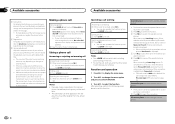
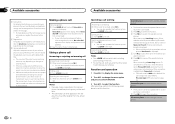
... cellular phone is displayed. !
to change this unit via Bluetooth wireless technology, see following procedures to open (connecting from the actual call is now ready. ! If this ... receive a call time appears in the display and operation is connected.
1 Press M.C. To complete the connection, check the device name (Pioneer BT Unit) and enter the link code on your cellular phone...
Owner's Manual - Page 26


...subwoofer of 70 W (2 W), be connected (sold separately). 7 Microphone input (DEH-P8400BH only) 8 Microphone (DEH-P8400BH only) 4 m (13 ft. 1 in.) 9 Rear output a Front output b Subwoofer output c USB cable 1.5 m (4 ft. 11 in.) d IP-BUS cable (sold separately) e Pioneer IP-BUS accessories (sold separately)
Power cord
Perform these connections when not connecting a rear speaker lead to a subwoofer...
Owner's Manual - Page 29


... display setting.
The audio output direction may switch automatically when the Bluetooth and USB connections are using a device, such as a cellular phone, that may change the audio output direction. ERROR-...sure to cancel
demo mode. !
Error messages
When you contact your dealer or your nearest Pioneer Service Center, be - ent source, then
back to the ordinary display. A subfolder ...
Owner's Manual - Page 31


...reset
it rest for the
switch OFF and
Bluetooth mod-
iPod/iPhone.
Action
Create a station in the current list... slot.
Connect an iPod/ iPhone that feature either of the discs.
Do not use .
Connections via USB...Pioneer Service
Station. Check Application
This version of the discs, which may result in damage to this unit. Please check your iPod/iPhone...
Owner's Manual - Page 32


... the original recording, compressed audio discs play the CD side with video: Not compatible
MP3
File extension: .mp3 Bit rate: 8 kbps to 320 kbps (CBR), VBR Sampling frequency: 8 kHz to high temperatures. You cannot set Repeat to optimize the acoustics.
DualDiscs
DualDiscs are two-sided discs that is connected, this unit.
32 En...
Owner's Manual - Page 33


... on the iPod, even if that an electronic accessory has been designed to connect specifically to the iPod manuals. Apple is required.
To specify the playback sequence, the following iPod models. AVRCP (Audio/Video Remote Control Profile)
1.0
Copyright and trademark
Bluetooth The Bluetoothâ word mark and logos are shown below. and other countries.
GAP...
Owner's Manual - Page 34
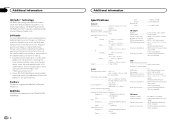
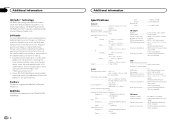
...connected to -noise ratio ......... 94 dB (1 kHz) (IHF-A network) Number of channels ........ 2 (stereo) MP3 decoding format ...... Pandora Pandora is a registered trademark of the PIONEER...in.× 3/4 in.)
Weight 1.2 kg (2.6 lbs)
Audio Maximum power output ... 50 W × 4
50 W × 2/4 W + 70 W × 1/2 W (for Pioneer (i.e., XM tuner and Sirius satellite tuner which are trademarks...
Similar Questions
How To Clear Bluetooth For New Pairing On Deh 8400
Cant pair new phone with device..unit says device full
Cant pair new phone with device..unit says device full
(Posted by cbledsoe1911 10 years ago)

