Pioneer DEH-P6800MP Support Question
Find answers below for this question about Pioneer DEH-P6800MP.Need a Pioneer DEH-P6800MP manual? We have 2 online manuals for this item!
Question posted by demonDOGG8 on July 8th, 2014
How To Remove A Pioneer Deh-p6800mp
The person who posted this question about this Pioneer product did not include a detailed explanation. Please use the "Request More Information" button to the right if more details would help you to answer this question.
Current Answers
There are currently no answers that have been posted for this question.
Be the first to post an answer! Remember that you can earn up to 1,100 points for every answer you submit. The better the quality of your answer, the better chance it has to be accepted.
Be the first to post an answer! Remember that you can earn up to 1,100 points for every answer you submit. The better the quality of your answer, the better chance it has to be accepted.
Related Pioneer DEH-P6800MP Manual Pages
Owner's Manual - Page 2


... After-sales service for buying this Pioneer product. Before You Start
Information to operate your unit from theft 8
Removing the front panel 8 Attaching ...the front panel 9 About the demo mode 9 Reverse mode 9 Feature demo mode 9 Use and care of the remote control 9 Installing the battery 9 Using the remote control 10 FUNCTION button and AUDIO...
Owner's Manual - Page 4


... Scanning tracks of a CD/MP3/WMA 53 Using ITS playlist and disc title functions 53 Using disc title functions 53
Entering disc titles 54
Audio Adjustments Introduction of audio adjustments 55 Using balance adjustment 55 Using the equalizer 56
Recalling equalizer curves 56 Adjusting equalizer curves 56 Adjusting 7-band graphic
equalizer 56...
Owner's Manual - Page 6
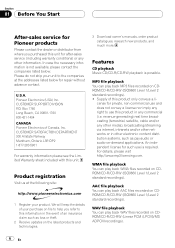
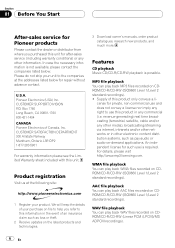
... Level 1/Level 2 standard recordings). Section
01 Before You Start
After-sales service for Pioneer products
Please contact the dealer or distributor from where you refer to use is required...on -demand applications.
We will keep the details of an insurance claim such as pay-audio or audio-on CDROM/CD-R/CD-RW (ISO9660 Level 1/Level 2 standard recordings). ! Product registration
...
Owner's Manual - Page 7


... Player used to encode. This unit plays back AAC files encoded by Microsoft Corporation. WMA is short for Windows Media Audio and refers to an audio compression technology that is short for Pioneer (i.e., XM tuner and Sirius satellite tuner which is a trademark of Apple Computer, Inc., registered in their cars and at home...
Owner's Manual - Page 8
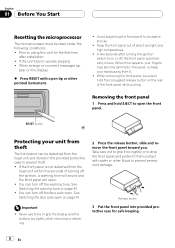
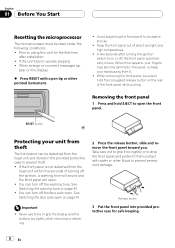
... panel, so keep your unit from theft
The front panel can turn off the ignition, a warning tone will sound and the front panel will open .
Removing the front panel
1 Press and hold the corrugated release button on or off the face auto open . ! Never use force or grip the display and...
Owner's Manual - Page 9


Remember that if the feature demo continues operating when the car engine is turned off operations. When using for a month or longer. !
Remove the battery if the remote control is not done, the vehicle battery may drain battery power. als. !
Use and care of the remote control
Installing ...
Owner's Manual - Page 10


... of MULTI-CONTROL on the remote control.
But operation of FUNCTION button and AUDIO button on the remote control differs from the operation of used batteries, please ...(bass boost)HPF (high pass filter)SLA (source level adjustment)
Note
Refer to Introduction of audio adjustments on page 55.
Important
! Press FUNCTION repeatedly to switch between the following modes: Play...
Owner's Manual - Page 12
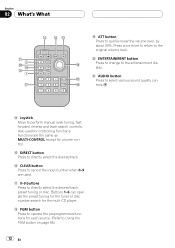
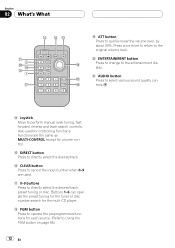
... number when 09 are the same as MULTI-CONTROL except for each source. (Refer to perform manual seek tuning, fast forward, reverse and track search controls. l AUDIO button Press to the original volume level. Buttons 16 can operate the preset tuning for the tuner or disc number search for controlling functions.
Press once...
Owner's Manual - Page 13


... that , although incompatible as one standard, 12cm or 8-cm CD at a time. Selecting a source
You can eject a CD by pressing EJECT. External unit refers to a Pioneer product (such as a source, enables control of them to external unit 1 or external unit 2 is closed automatically, and playback will not change: When there is...
Owner's Manual - Page 22


... right one .
! Section
05 Built-in CD Player
6 Move the cursor to the last position by pushing MULTI-CONTROL right after the disc has been removed from the beginning, press and hold until the text information begins to scroll through the display.
Notes
! Displaying disc titles
You can scroll the text...
Owner's Manual - Page 25


There is switched to select FUNCTION. FUNCTION, AUDIO and ENTERTAINMENT appear on fast forward or reverse. ! En 25 MP3/WMA/AAC/WAV Player
Section
06
English
! When playing back files recorded as VBR (...
Owner's Manual - Page 31


... operate disc title list functions with a 50-disc multi-CD player. This unit is automatically canceled. Multi-CD Player
Section
07
English
3 Press DIRECT. FUNCTION, AUDIO and ENTERTAINMENT appear on the display.
2 Use MULTI-CONTROL to select the function.
The function name appears on page 35.
1
1 Function display Shows the function...
Owner's Manual - Page 35


... title. Push MULTI-CONTROL left to the playback display. Turn to change the disc title by pushing MULTI-CONTROL right after the disc has been removed from the disc title list
Disc title list lets you push MULTI-CONTROL right one of the alphabet. Each time MULTI-CONTROL is pushed down...
Owner's Manual - Page 52


... If you can also switch between the functions in the display.
! During DVD video playback Press MULTI-CONTROL repeatedly until the desired repeat range appears in reverse order by ...Chapter repeat Repeat just the current
chapter ! Disc repeat Repeat the current disc ! FUNCTION, AUDIO and ENTERTAINMENT appear on the display.
3 Turn MULTI-CONTROL to Disc repeat. Disc repeat Repeat ...
Owner's Manual - Page 67
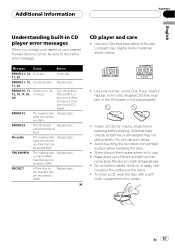
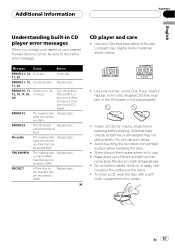
... scratches or are protected by DRM
Replace disc. Use only CDs that can be played back
No audio
The inserted disc Replace disc. Check all CDs for cracks, scratches or warping before playing. Avoid ... secured by DRM
Replace disc.
CD player and care
! If you contact your dealer or your nearest Pioneer Service Center, be sure to the surface of the discs. ! To clean a CD, wipe the ...
Owner's Manual - Page 68


...number of direct exposure to encode WMA files.
! In case of files recorded according to an audio compression technology standard.
!
Playback of this unit (in case of characters which have been finalized....out and wipe any damp discs with the Romeo and Joliet file system can be possible to remove the moisture.
! Depending on CD-ROM, CD-R and CDRW discs. Disc recordings compatible ...
Owner's Manual - Page 152


... ûq : (02) 2521-3588
HÒûPÈ™/ÉÉPl w/ÎLFm-Ã 9901-6¤ ûq : (0852) 2848-6488
Published by Pioneer Corporation. Copyright © 2005 by Pioneer Corporation. All rights reserved. Tous droits réservés. Printed in Thailand Imprimé en Thaïlande
UC LTD. 253 Alexandra Road...
Other Manual - Page 1
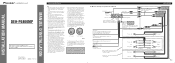
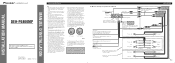
INSTALLATION MANUAL OF OF
DEH-P6800MP
This product conforms to an external power amp's system remote control or the car's Auto-antenna ... 15 cm (5-7/8 in places that does not have the same function. Likewise, do , the protection circuit may fail to the Audio Mute lead on this product's source is switched ON, a control signal is installed in the speakers catching fire, emitting smoke or...
Other Manual - Page 2
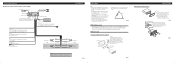
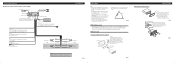
...remove the frame, extend top and bottom of the frame outwards in order to unlock it. (When reattaching the frame, point the side with a groove downwards and attach it.) • It becomes easy to the thickness of this unit (refer to the Audio... the holder into the dashboard, then select the appropriate tabs according to remove the
frame if the front panel is released. Keeping the keys pressed ...
Other Manual - Page 3
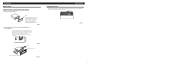
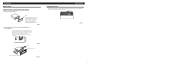
... the frame, point the side with a groove downwards and attach it.) • It becomes easy to remove the
frame if the front panel is released. Fixing screw
Fig. 11 Use either truss screws (5 ×...
Factory radio mounting br1a2cket
Fig. 10
Fixing the front panel
If you do not operate the removing and attaching the front panel function, use the supplied
fixing screw to fix the front panel ...

