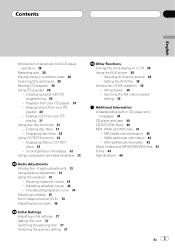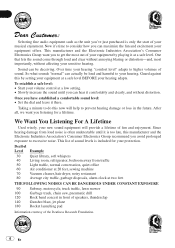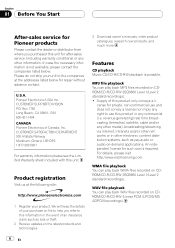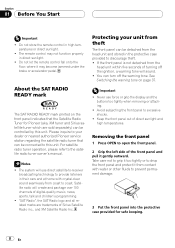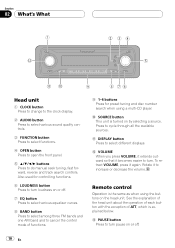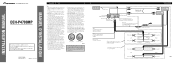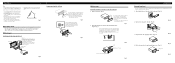Pioneer DEH-P4700MP Support Question
Find answers below for this question about Pioneer DEH-P4700MP.Need a Pioneer DEH-P4700MP manual? We have 2 online manuals for this item!
Question posted by sumdanie on September 11th, 2014
How To Remove Deh-p4700mp
The person who posted this question about this Pioneer product did not include a detailed explanation. Please use the "Request More Information" button to the right if more details would help you to answer this question.
Current Answers
Related Pioneer DEH-P4700MP Manual Pages
Similar Questions
Need A Wiring Harness
I have a kEH P-2030 car radio and lost the wording harness and can't seem to find one is there a alt...
I have a kEH P-2030 car radio and lost the wording harness and can't seem to find one is there a alt...
(Posted by rondog5651 1 year ago)
Where Can I Get A Plug On Back Of Stereo Model Number Deh-x6500bt
(Posted by catmando263 8 years ago)
How To Install A Ten Disc Cd Changer To A Pioneer Deh-p4700mp
(Posted by pygtbela 10 years ago)
How To Get Aux Input To Work On Pioneer Deh-p4700mp
(Posted by henrikc5n 10 years ago)
Lost My Remote For Deh-4700mp
How can I use subwoofer option with our remote??
How can I use subwoofer option with our remote??
(Posted by adamdelgadojr 12 years ago)