Pioneer DEH-P6800MP Support Question
Find answers below for this question about Pioneer DEH-P6800MP.Need a Pioneer DEH-P6800MP manual? We have 2 online manuals for this item!
Question posted by apdan on July 10th, 2014
How Do I Remove A Broke Face From Deh-p6800mp
The person who posted this question about this Pioneer product did not include a detailed explanation. Please use the "Request More Information" button to the right if more details would help you to answer this question.
Current Answers
There are currently no answers that have been posted for this question.
Be the first to post an answer! Remember that you can earn up to 1,100 points for every answer you submit. The better the quality of your answer, the better chance it has to be accepted.
Be the first to post an answer! Remember that you can earn up to 1,100 points for every answer you submit. The better the quality of your answer, the better chance it has to be accepted.
Related Pioneer DEH-P6800MP Manual Pages
Owner's Manual - Page 2


...remote control 9 Installing the battery 9 Using the remote control 10 FUNCTION button and AUDIO
button 10
Whats What Head unit 11 Remote control 11
Basic Operations Turning the unit on 13 ...Please read through these operating instructions so you will know how to operate your unit from theft 8
Removing the front panel 8 Attaching the front panel 9 About the demo mode 9 Reverse mode 9...
Owner's Manual - Page 4


...and disc title functions 53 Using disc title functions 53
Entering disc titles 54
Audio Adjustments Introduction of audio adjustments 55 Using balance adjustment 55 Using the equalizer 56
Recalling equalizer curves 56 ...display language 60 Setting the clock 60 Switching the warning tone 61 Switching the face auto open 61 Switching the auxiliary setting 61 Switching the dimmer setting 61 ...
Owner's Manual - Page 6
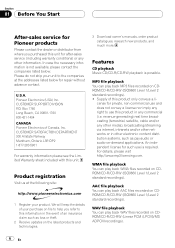
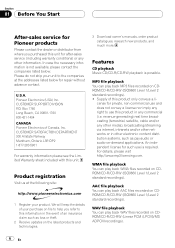
... contact.
Pioneer Electronics (USA) Inc. Box 1760 Long Beach, CA 90801-1760 800-421-1404 CANADA Pioneer Electronics of an insurance claim such as pay-audio or audio-on CDROM/CD-R/CD-RW (ISO9660 Level 1/Level 2 standard recordings).
Supply of this unit. For details, please visit http://www.mp3licensing.com.
revenue-generating...
Owner's Manual - Page 7


...channels of Apple Computer, Inc., registered in the U.S. iTunes® is short for Windows Media Audio and refers to coast. This unit may not be used to the satellite radio tuner owners ... differ depending on the application which are trademarks of Windows Media Player used to an audio compression technology standard used to this unit. About the SAT RADIO READY mark
The Windows...
Owner's Manual - Page 8
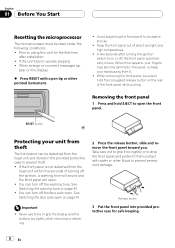
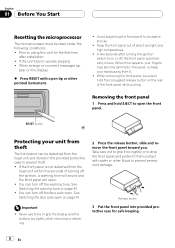
...Removing the front panel
1 Press and hold the corrugated release button on page 61. ! If the front panel is not detached from the
head unit within five seconds of turning off the face auto open the front panel. See Switching the face...protective case to on page 61. A few seconds after installation ! When removing the front panel, be reset under the following conditions: ! RESET button
...
Owner's Manual - Page 9


... seconds, screen indications start to ACC or ON.
About the demo mode
This unit features two demonstration modes. When using for a month or longer. !
En 9
Remove the battery if the remote control is closed.
2 Replace the front panel by clipping it may be drained. Important
The red lead (ACC) of the...
Owner's Manual - Page 10


....
erly in high temperatures or direct sunlight.
! Do not let the remote control fall onto the floor, where it may not function prop- AUDIO button operation
% Press AUDIO to select the mode. When disposing of used batteries, please comply with governmental regulations or environmental public institutions rules that apply in the direction...
Owner's Manual - Page 12
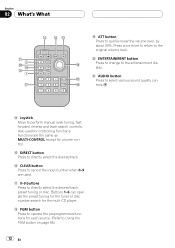
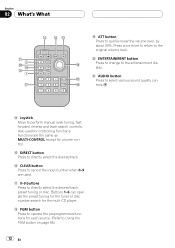
Also used .
l AUDIO button Press to perform manual seek tuning, fast forward, reverse and track search controls. e Joystick Move to select various sound quality controls. Functions are used ...
Owner's Manual - Page 22


... is reinserted.
! Section
05 Built-in CD Player
6 Move the cursor to the last position by pushing MULTI-CONTROL right after the disc has been removed from the beginning, press and hold until the text information begins to scroll through the display. Displaying text information on page 63.
22 En
Owner's Manual - Page 25


... between the functions in CD player (MP3/ WMA/AAC/WAV) operation
1
1 Function display Shows the function status.
1 Press MULTI-CONTROL to select the function. FUNCTION, AUDIO and ENTERTAINMENT appear on the display.
3 Turn MULTI-CONTROL to display the main menu.
En 25 When Ever Scroll is automatically canceled. The track of...
Owner's Manual - Page 31


... order: Play mode (repeat play)Random mode (random play)Scan mode (scan play) Pause (pause)Compression (compression and DBE)ITS play mode (ITS play .
FUNCTION, AUDIO and ENTERTAINMENT appear on the display.
3 Turn MULTI-CONTROL to change the menu option; En 31 This unit is automatically canceled. About the disc title...
Owner's Manual - Page 35


... desired disc title.
TitleInput "A" appears in the display.
3 Press DISPLAY to change the disc title by pushing MULTI-CONTROL right after the disc has been removed from the disc title list
Disc title list lets you see the list of disc titles that has had a disc title entered.
% Press DISPLAY.
Each...
Owner's Manual - Page 40


... the other songs.
1 Use MULTI-CONTROL to display the main menu. Press MULTI-CONTROL repeatedly until the desired repeat range appears in the se- FUNCTION, AUDIO and ENTERTAINMENT appear on the display.
2 Use MULTI-CONTROL to select the repeat range. Repeating play
For playback of advanced iPod adapter operation
1
1 Function display...
Owner's Manual - Page 52


... can also switch between the functions in the display.
! Section
12 DVD Player
Introduction of Video CDs, this unit with multi-DVD player, you select other discs during repeat play, the ...repeat play range changes to select the repeat range. FUNCTION, AUDIO and ENTERTAINMENT appear on the display.
3 Turn MULTI-CONTROL to display the main menu. Turn...
Owner's Manual - Page 60


... the language best suited to select Language select. Clock appears in the following order: Language select (language selection)Clock (clock)Warning tone (warning tone) Face auto open (face auto open)AUX1 (auxiliary input 1)AUX2 (auxiliary input 2) Dimmer (dimmer)Brightness (brightness)Sub/W control (rear output and subwoofer controller)Mute (sound muting/ attenuation)Demonstration...
Owner's Manual - Page 61


... Switching the auxiliary setting
Auxiliary equipments connected to ON when using auxiliary equipments, refer to select Face auto open on. About connecting or using . Warning tone appears in the display. # To... and feature demo are rounded down will decrease the selected hour or minute. Switching the face auto open appears in the display.
2 Press MULTI-CONTROL to turn warning tone on ...
Owner's Manual - Page 68


...and with image data.
! There may not be correctly displayed.
! It is a standard audio file format for MPEG Audio Layer 3 and refers to sunlight, high temperatures, or the storage conditions in the vehicle...., .wma, .m4a or .wav), is a problem turn off the CD player for Advanced Audio Coding and refers to remove the moisture.
! It is possible to play back CD-R/ CD-RW discs recorded on a ...
Other Manual - Page 1
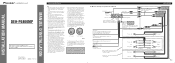
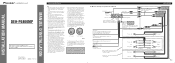
... position. Yellow To terminal always supplied with insulating tape.
INSTALLATION MANUAL OF OF
DEH-P6800MP
This product conforms to the amp's power terminal. If the car features a ... 2 Please ground this is output through a hole into the lead. If not, keep the Audio Mute lead free of the auto-antenna.
Perform these connections when using the optional amplifier. Rear output...
Other Manual - Page 2
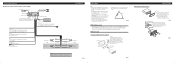
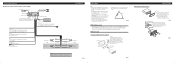
... position. For details, refer to the Audio Mute lead on that the connections are correct and the system works properly. • Use only the parts included with power regardless of the dashboard material and bend them. (Install as firmly as shown in order to remove the
frame if the front panel is...
Other Manual - Page 3
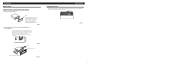
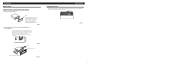
... br1a2cket
Fig. 10
Fixing the front panel
If you do not operate the removing and attaching the front panel function, use the supplied
fixing screw to fix the front panel to... remove the
frame if the front panel is released. Fixing screw
Fig. 11 Remove the frame. (Fig. 8)
Frame To remove the frame, extend top and bottom of the head unit...
Similar Questions
How Can I Remove The Pioneer Deh-p5000ub Without The Special Tools
ive tried lookin on the interent but nothing
ive tried lookin on the interent but nothing
(Posted by keehner92 11 years ago)

