Pioneer DEH-P6700MP Support Question
Find answers below for this question about Pioneer DEH-P6700MP.Need a Pioneer DEH-P6700MP manual? We have 2 online manuals for this item!
Question posted by wed1v2511 on April 7th, 2014
How To Switch Aux 1 To Aux 2 Pioneer Deck(deh-p5900ib)
The person who posted this question about this Pioneer product did not include a detailed explanation. Please use the "Request More Information" button to the right if more details would help you to answer this question.
Current Answers
There are currently no answers that have been posted for this question.
Be the first to post an answer! Remember that you can earn up to 1,100 points for every answer you submit. The better the quality of your answer, the better chance it has to be accepted.
Be the first to post an answer! Remember that you can earn up to 1,100 points for every answer you submit. The better the quality of your answer, the better chance it has to be accepted.
Related Pioneer DEH-P6700MP Manual Pages
Owner's Manual - Page 2
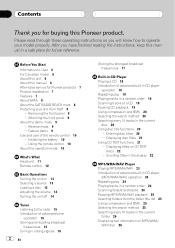
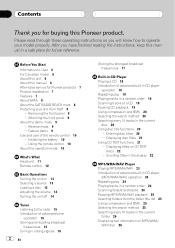
.... Contents
Thank you for buying this manual in a safe place for Pioneer products 7 Product registration 7 Features 7 About WMA 8 About the SAT RADIO READY mark 8 Protecting your model properly.
Before You Start
Information to operate your unit from ...
Owner's Manual - Page 3


... 44 XM tuner 44 Television 45 DVD player and Multi-DVD player 45 AUX 45 Turning the clock display on or off 45
En 3
EX) 35 Using balance adjustment 35...Switching the telephone muting/
attenuation 43 Switching the Ever Scroll 43
Other Functions Using the operation mode 2 44
Tuner 44 Built-in the display 33 Using compression and bass emphasis 34
Audio Adjustments Introduction of audio...
Owner's Manual - Page 4
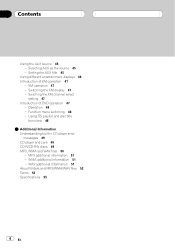
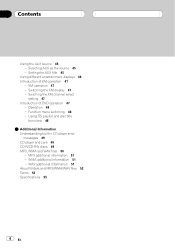
Contents
Using the AUX source 45 Selecting AUX as the source 45 Setting the AUX title 45
Using different entertainment displays 46 Introduction of XM operation 47
XM operation 47 Switching the XM display 47 Swiching the XM channel select
setting 47 Introduction of DVD operation 47
Operation 48 Function menu switching 48 Using ITS playlist...
Owner's Manual - Page 7
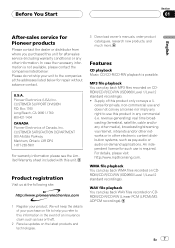
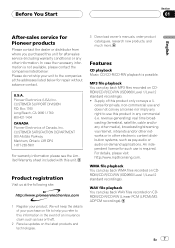
... will keep the details of an insurance claim such as pay-audio or audio-on CDROM/CD-R/CD-RW (ISO9660 Level 1/Level 2 standard ...recordings). WMA file playback You can play back MP3 files recorded on CDROM/CD-R/CD-RW (ISO9660 Level 1/Level 2 standard recordings). ! En 7 Box 1760 Long Beach, CA 90801-1760 800-421-1404 CANADA Pioneer...
Owner's Manual - Page 8


... Pioneer service station regarding the satellite radio tuner that the Satellite Radio Tuner for Windows Media Audio ...audio compression technology that this unit. The system will use force or grip the display and the buttons too tightly when removing or attaching.
! Satellite radio will sound. ! If the front panel is developed by using Windows Media Player version 7 or later. See Switching...
Owner's Manual - Page 9


...demo mode
This unit features two demonstration modes.
If this unit is turned off while the ignition switch is not done, the vehicle battery may drain battery power. Pressing button 6 during feature demo ...mode when the
front panel is set to the unit and clipping it from contact with ignition switch on/off , it gently outward. Attaching the front panel
% Replace the front panel by ...
Owner's Manual - Page 13


...Pioneer product (such as one available in CD player.
2 Insert a CD into contact with the terminals when the front panel is no magazine in CD playerMulti-CD playerExternal unit 1 External unit 2AUX
% When using the head unit, press SOURCE to select a source.
Press each button repeatedly to switch...Notes
! Press SOURCE repeatedly to switch between the following cases, the ...
Owner's Manual - Page 16


Press FUNCTION repeatedly to switch between the following functions: BSM (best stations memory)Local (local seek tuning) # To return to preset tuning buttons 16.
Up to 18 FM stations, six for ...
Owner's Manual - Page 18


...) FF/REV (search method) # To return to the playback display, press BAND. Pressing d skips to the start of the next track. Press FUNCTION repeatedly to switch between the following functions: Repeat (repeat play)Random (random play) Scan (scan play lets you see Compact Disc displayed. # If no disc is automatically returned...
Owner's Manual - Page 20


... higher volumes. The COMP function balances the output of the disc. Press a or b repeatedly to switch between the following settings: Comp./BMX OFFComp. 1Comp. 2 Comp./BMX OFFBMX 1BMX 2... method
You can input CD titles and display the title. Using disc title functions
You can switch the search method between fast forward/reverse and searching every 10 tracks.
1 Press FUNCTION to select...
Owner's Manual - Page 21


...press of the alphabet in 1 2 3 ... @ # < order. Notes
! Press DISPLAY repeatedly to switch between the following settings: Play timeDisc Title (disc title) When you select Disc Title, the title... been recorded on the disc during manufacture.
En 21 Press button 1 repeatedly to switch between the following character types: Alphabet (upper case)Alphabet (lower case) European ...
Owner's Manual - Page 22


... the display as follows.
% Press DISPLAY and hold DISPLAY. Press DISPLAY repeatedly to Switching the Ever Scroll on a CD TEXT disc, No XXXX will be displayed (e.g., No Track Artist Name). ...About Ever Scroll, refer to switch between the following settings: Play timeDisc Title (disc title) DiscArtist Name (disc artist name) ...
Owner's Manual - Page 23


...ROM. (Refer to select a folder. # You cannot select a folder that can be played only by switching mode between playback of the next track. However, if folder 01 (ROOT) contains no files, playback commences... with BAND.
! When playing discs with MP3/WMA/WAV files and audio data (CD-DA) such as VBR (variable bit rate) files, the play time will skip to ...
Owner's Manual - Page 41


Press FUNCTION repeatedly to switch between the following settings: ClockWarning (warning tone)AUX (auxiliary input)Dimmer (dimmer)Brightness (brightness)REAR SP (rear...display: HourMinute As you wish to set. Pressing a or b will be displayed (e.g., Warning :ON).
Switching the auxiliary setting
It is not detached from the head unit within five seconds of turning off the ignition, ...
Owner's Manual - Page 42


... fullrange speaker (REAR SP :FULL) or subwoofer (REAR SP :S/W) connection. Press FUNCTION repeatedly until AUX appears in PREOUT :S/W or the auxiliary PREOUT :FULL.
1 Press FUNCTION to select AUX. Initially, the unit is increased or decreased. Pressing a or b will switch between PREOUT :S/W and PREOUT :FULL and that status will be used for subwoofer REAR...
Owner's Manual - Page 45


...to turn the clock display on page 41. FUNCTION No function. For more details, see Switching the auxiliary setting on or off .
DVD player and Multi-DVD player
Button
Operation
PAUSE
...Press to quickly lower the volume level, by about 90%.
AUDIO
No function. Using the AUX source
An IP-BUS-RCA Interconnector such as the source
% Press SOURCE to ...
Owner's Manual - Page 46


...to select the desired character type. Section
10 Other Functions
1 After you have selected AUX as the source, press FUNCTION and hold until TITLE appears in the display.
2 Press...upper case)Alphabet (lower case) European letters, such as Z Y X ... Press button 1 repeatedly to switch between the following order: Back ground visual 1Back ground visual 2 Back ground visual 3Back ground visual ...
Owner's Manual - Page 48


... use these functions. Please refer to display the function names. Operation
You can switch to this page.)
Also, operation of the following functions: Repeat (repeat play)Random (random play) Scan (scan play)ITS Play (ITS play )Pause (pause)
% During Video CD playback, press FUNCTION to multi-CD player section. Using ITS playlist...
Owner's Manual - Page 49


...possible only for discs which have either of the two Compact Disc Digital Audio marks as shown below.
! If you think that have cracks, scratches ..., 15, 17, 30, chanical A0
Turn the ignition ON and OFF, or switch to a different source, then back to record the error message. Avoid touching the...or your nearest Pioneer Service Center, be played back
ERROR-44
All tracks are warped may form on...
Installation Manual - Page 1
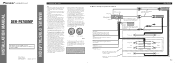
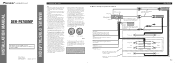
... protection circuit may fail to work when it via the Audio Mute lead on this unit must be highpower with a...the disconnected lead with output and/or impedance values other equipment by ignition switch (12 V DC) ON/OFF. Printed in Thailand Imprimé ...; Do not shorten any connections. INSTALLATION MANUAL OF OF
DEH-P6700MP
This product conforms to an external power amp's system remote control...
Similar Questions
I Need Help With Aux Mode In Deh 1600 Radio
Hi. Y have a DEH 1600 Radio for my car. In the back, there are two audio connectors, when I connect,...
Hi. Y have a DEH 1600 Radio for my car. In the back, there are two audio connectors, when I connect,...
(Posted by mkjaramillo7 9 years ago)
How To Get The Pioneer Deh-p6700mp Radio Into Aux Mode
(Posted by dorshonet 9 years ago)

