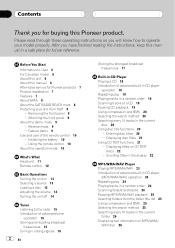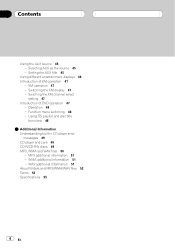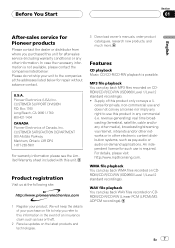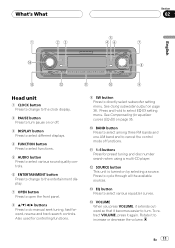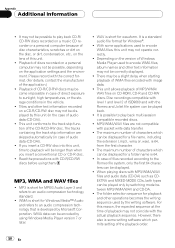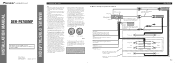Pioneer DEH-P6700MP Support Question
Find answers below for this question about Pioneer DEH-P6700MP.Need a Pioneer DEH-P6700MP manual? We have 2 online manuals for this item!
Question posted by dorshonet on July 20th, 2014
How To Get The Pioneer Deh-p6700mp Radio Into Aux Mode
The person who posted this question about this Pioneer product did not include a detailed explanation. Please use the "Request More Information" button to the right if more details would help you to answer this question.
Current Answers
Related Pioneer DEH-P6700MP Manual Pages
Similar Questions
Pioneer Deh-p6700mp
where is the reset button on a pioneer deh-p6700mp and why does the forward and back button not work...
where is the reset button on a pioneer deh-p6700mp and why does the forward and back button not work...
(Posted by trickdaddyx7 3 years ago)
I Need Help With Aux Mode In Deh 1600 Radio
Hi. Y have a DEH 1600 Radio for my car. In the back, there are two audio connectors, when I connect,...
Hi. Y have a DEH 1600 Radio for my car. In the back, there are two audio connectors, when I connect,...
(Posted by mkjaramillo7 9 years ago)
Pioneer Deh 3400ub How To Display Clock When In Aux Mode
(Posted by pilothome 9 years ago)