Pioneer DEH-P6600 Support Question
Find answers below for this question about Pioneer DEH-P6600.Need a Pioneer DEH-P6600 manual? We have 2 online manuals for this item!
Question posted by badboyz8229 on November 3rd, 2014
Pioneer Deh-6600
Comes on but no sound when u turn the volume mute comes on and wont go away
Current Answers
There are currently no answers that have been posted for this question.
Be the first to post an answer! Remember that you can earn up to 1,100 points for every answer you submit. The better the quality of your answer, the better chance it has to be accepted.
Be the first to post an answer! Remember that you can earn up to 1,100 points for every answer you submit. The better the quality of your answer, the better chance it has to be accepted.
Related Pioneer DEH-P6600 Manual Pages
Owner's Manual - Page 2


...User 5 For Canadian model 5 About this unit 5 About this Pioneer product.
After you have finished reading the instructions, put them away in a random order 20 Scanning CDs and tracks 20 Pausing CD... mode 8
Whats What Head unit 9 Remote control 10
Power ON/OFF Turning the unit on 11 Selecting a source 11 Turning the unit off 11
Tuner Listening to the radio 12 Introduction of advanced tuner...
Owner's Manual - Page 3


...the sound focus... Setting the rear output and subwoofer
controller 33 Switching the telephone muting/
attenuation 34
Switching the Ever Scroll 34
Other Functions Using the... Television 36 DVD player and Multi-DVD player 36 AUX 36 Turning the clock display on CD TEXT discs 24
Scrolling titles in CD...Audio Adjustments Introduction of audio adjustments 26 Compensating for equalizer curves (EQ-
Owner's Manual - Page 4
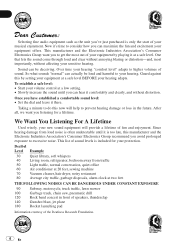
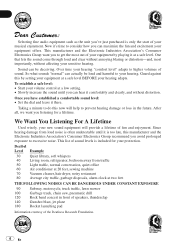
... harmful to higher volumes of your hearing.
Taking a minute to do this manufacturer and the Electronic Industries Association's Consumer Electronics Group recommend you to excessive noise. This list of sound levels is only the start of sound. We Want You Listening For A Lifetime
Used wisely, your equipment offers. Selecting fine audio equipment such as...
Owner's Manual - Page 5


... the next page and in other areas may invalidate the users right to operate the equipment. Pioneer Electronics (USA) Inc.
Product registration
Visit us at the addresses listed below : Please do not... such as loss or theft. We will help you familiarize yourself with this unit for Pioneer products
Please contact the dealer or distributor from this units potential and to maximize your ...
Owner's Manual - Page 6


... battery. ! Always keep the volume low enough so you to lead, a chemical known to operate.
6 En charged, the preset memory will expose you can hear sounds outside of children. Do not ...please comply with the plus (+) and minus () poles pointing in your dealer or nearest authorized Pioneer Service Station. als. ! CAUTION: THE USE OF OPTICAL INSTRUMENTS WITH THIS PRODUCT WILL INCREASE...
Owner's Manual - Page 7


... front panel
1 Press OPEN to this unit. XM will sound. ! About the XM READY mark
The XM READY mark printed...your unit from the
head unit within five seconds of turning off the warning tone.
The remote control may become jammed... ! Protecting your dealer or nearest authorized Pioneer service station regarding the XM tuner that the Pioneer XM tuner (sold separately) can be connected...
Owner's Manual - Page 9
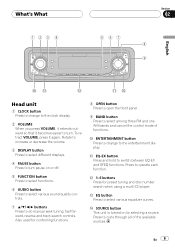
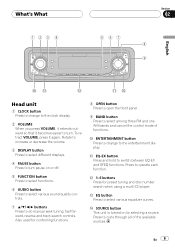
... control mode of the available sources.
e SOURCE button This unit is turned on or off.
5 FUNCTION button Press to select functions.
6 AUDIO button Press to select various sound quality controls.
7 a/b/c/d buttons Press to operate each function. Rotate to increase or decrease the volume.
3 DISPLAY button Press to select different displays.
4 PAUSE button Press to...
Owner's Manual - Page 11


... unit. When no magazine is turned on. Turning the unit off
% Press SOURCE and hold until the unit turns off (refer to page 32).
! External unit refers to a Pioneer product (such as a source, enables.... When no disc is set in the multi-DVD player.
In the following cases, the sound source will not change: When a unit corresponding to each button repeatedly to switch between the...
Owner's Manual - Page 26


...and only when EQ-EX is turned on and CUSTOM is selected as the source, you do not operate the audio function within about 30 seconds, the display is turned on in the Sub-W1.... of each equalizer curve. Setting the sound focus equalizer (SFEQ)
Clarifying the sound image of vocals and instruments allows the simple staging of a natural, pleasant sound environment. FRT2 boosts the treble and the...
Owner's Manual - Page 27


... a fader/balance setting that provides an ideal listening environment in all occupied seats.
1 Press AUDIO to select the desired position. Press EQ-EX repeatedly to switch between the following settings: FRT1... of c or d moves the left/ right speaker balance towards the front or the rear. Here is automatically turned off )
3 Press c or d to select Fad. If you press c or d, Bal R/L 0 is...
Owner's Manual - Page 28


...Audio...turned on and CUSTOM is selected as the equalizer curve, you make adjustments, CUSTOM curve is increased or decreased.
1 Press AUDIO... and hold until frequency and the Q factor (e.g., F 80 Q 1W) appears in the display.
2 Press AUDIO...band.
Press AUDIO until the desired frequency appears in CUSTOM.
1 Press AUDIO to select ... display. Press AUDIO repeatedly to switch between the following order: ...
Owner's Manual - Page 30


...s low pass filter (for deficiencies in the display. and high-sound ranges at low volume.
1 Press AUDIO to select reverse phase and Rev. Subwoofer output is now on. # To turn subwoofer output on , the audio signal does not pass through the RCA output.
1 Press AUDIO to select nonfading output on/off setting.
NonFad ON appears in...
Owner's Manual - Page 31


... SFEQ function. HPF 80 Hz appears in the display.
2 Press a to turn on after selecting the SFEQ setting, you wish to adjust.
2 Press AUDIO to the same source level adjustment volume automatically.
! Each press of a or b increases or decreases the source volume. Press AUDIO until SLA appears in the selected range are set to select...
Owner's Manual - Page 34


... the telephone muting/attenuation
Sound from this unit. ! Pressing c or d will switch between Telephone:ATT (attenuation) and Telephone:MUTE (muting) and that status will be displayed.
Set to OFF if you change the subwoofer controller, subwoofer output and nonfading output in the audio menu return to ON, CD text information scrolls continuously in the audio menu...
Owner's Manual - Page 35


... to be
able to select the repeat range.
Press to quickly lower the volume level, by about 90%. AUDIO
Press to turn Repeat on or off . FUNCTION Press to turn Random on or off .
XM tuner
Button PAUSE AUDIO
Operation Press to turn loudness on or off . Press ENTERTAINMENT and hold until Operation Mode 2 appears in...
Owner's Manual - Page 36


... about 90%.
Press SOURCE until AUX appears in the display. # If the auxiliary setting is not turned on page 32.
36 En For more to return to the original volume level. AUDIO
Press to quickly lower the volume level, by about 90%.
Note
Even when the sources and the feature demo are off .
DISPLAY...
Owner's Manual - Page 39


... the following functions: Repeat (repeat play on the disc types. During DVD playback, press c or d to select the repeat range. During Video CD or CD playback, press a or b to turn repeat play )Pause (pause)
% During CD playback, press FUNCTION to switch between the following functions: Repeat (repeat play)Random (random play) Scan...
Owner's Manual - Page 40


...center of the discs. ! If the heater is a problem turn off the CD player until the CD player cools down.
! If the error cannot be corrected, contact your dealer or your nearest Pioneer Service Center. Avoid touching the recorded (non-printed side) surface... components inside the CD player. Keep discs out of the two Compact Disc Digital Audio marks as shown below to remove the moisture.
!
Owner's Manual - Page 91


... 1704-06¤ ûq : (0852) 2848-6488
Published by Pioneer Corporation. LTD. 253 Alexandra Road, #04-01, Singapore 159936 TEL: 65-6472-1111
PIONEER ELECTRONICS AUSTRALIA PTY.
P.O. de C.V. Copyright © 2003 par Pioneer Corporation.
PIONEER CORPORATION 4-1, MEGURO 1-CHOME, MEGURO-KU, TOKYO 153-8654, JAPAN
PIONEER ELECTRONICS (USA) INC. Printed in Thailand Imprimé en...
Other Manual - Page 1


If you are away from the ground of the lead will damage the lead insulation and cause a very dangerous... fire, emitting smoke or becoming damaged.
• When this system, be connected to the battery. INSTALLATION MANUAL OF OF
DEH-P6600
This product conforms to 8 ohms. Connecting speakers with a 12-volt battery and
negative grounding. Such connection could cause excessive current...
Similar Questions
Pioneer Super Tuner Iii D Deh-p2900mp Comes On Put Wont Play Audio
(Posted by GuyBbobka 9 years ago)
Pioneer Deh_p6600 Cd Problems
i just put a 2004 pioneer DEH-P6600 car stereo in my car everything works fine except when i try and...
i just put a 2004 pioneer DEH-P6600 car stereo in my car everything works fine except when i try and...
(Posted by Anonymous-81799 11 years ago)

