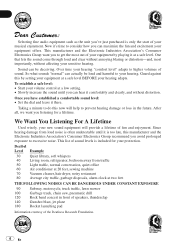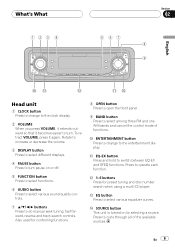Pioneer DEH-P6600 Support Question
Find answers below for this question about Pioneer DEH-P6600.Need a Pioneer DEH-P6600 manual? We have 2 online manuals for this item!
Question posted by Anonymous-81799 on October 31st, 2012
Pioneer Deh_p6600 Cd Problems
i just put a 2004 pioneer DEH-P6600 car stereo in my car everything works fine except when i try and play a cd. it either will take a long time to read the cd or wont read it at all and says error 30 on the display. ive had this problem with past decks before and would like to know if there is a way to fix it.
Current Answers
Related Pioneer DEH-P6600 Manual Pages
Similar Questions
My Unit Will Accept A Cd, Says Format Read, Then Says Error 11.tried 3 Different
Deh-x3700ui, Have Tried 3 Different Discs And It Does The Same Thing
Deh-x3700ui, Have Tried 3 Different Discs And It Does The Same Thing
(Posted by yourmom4c 8 months ago)
Pioneer Deh-x6700bs Car Stereo
I have a Pioneer DEH-X6700BS which won't pair with a Lumia 640 Windows phone. The Bluetooth is enabl...
I have a Pioneer DEH-X6700BS which won't pair with a Lumia 640 Windows phone. The Bluetooth is enabl...
(Posted by Jaden9 8 years ago)
Pioneer Deh-6600
Comes on but no sound when u turn the volume mute comes on and wont go away
Comes on but no sound when u turn the volume mute comes on and wont go away
(Posted by badboyz8229 9 years ago)