Pioneer DEH-6400BT Support Question
Find answers below for this question about Pioneer DEH-6400BT.Need a Pioneer DEH-6400BT manual? We have 2 online manuals for this item!
Question posted by laasr on October 19th, 2013
My Pioneer Deh-6400bt Radio Will Not Turn On
The person who posted this question about this Pioneer product did not include a detailed explanation. Please use the "Request More Information" button to the right if more details would help you to answer this question.
Current Answers
There are currently no answers that have been posted for this question.
Be the first to post an answer! Remember that you can earn up to 1,100 points for every answer you submit. The better the quality of your answer, the better chance it has to be accepted.
Be the first to post an answer! Remember that you can earn up to 1,100 points for every answer you submit. The better the quality of your answer, the better chance it has to be accepted.
Related Pioneer DEH-6400BT Manual Pages
Owner's Manual - Page 2


... safe level-a level that it deemed to radio communications. These limits are confirmed. However, ...unit to correct the interference by turning the equipment off and on proposition ...DEH-6400BT/DEH-5400BT/DEH64BT IC: 775E-K042 This device complies with any preset memory will not occur in North America.
If this product. WARNING Handling the cord on this number on this PIONEER...
Owner's Manual - Page 3


...to as firm- Pioneer Electronics (USA) Inc. CUSTOMER SUPPORT DIVISION P.O.
Access owner's manuals, spare parts information, service information, and much more. U50E) to turn off . Press ...SCRL Press and hold to connect the USB audio player/USB memory as "USB storage device".
!
In the following instructions, USB memories and USB audio players are collectively referred to 6
5 Disc...
Owner's Manual - Page 5


...to the ordinary display Canceling the initial setting menu/set up menu/function settings/audio adjustments/ initial settings/lists
Returning to the previous display Returning to Connection menu operation...control in CD player)-USB (USB)/iPod (iPod)-AUX (AUX)-BT AUDIO (Bluetooth audio)
Adjusting the volume 1 Turn M.C.
Switching the information display 1 Press while talking on the phone....
Owner's Manual - Page 6


...desired text information 1 Press .
to display the main menu.
2 Turn M.C.
Stopping playback of the preset tuning buttons (1 to store in SEEK...stores the six strongest stations in SEEK.
When playing compressed audio, there is displayed.
Note Disconnect USB storage devices from ... the unit when not in to only those radio stations with
the label side up or down...
Owner's Manual - Page 7


... (or folders) in the selected folder 1 When a folder is effective for high compression rates.
Changing the name of the song or category 1 Turn M.C. You cannot select OFF when CTRL AUDIO is selected.
Tracks in a selected repeat range are displayed in abbreviated form. En 7
to alphabet search
mode by alphabet 1 When a list for...
Owner's Manual - Page 9


... display the setting mode.
! To complete the connection, check the device name (DEH-6400BT/DEH-5400BT/ DEH-64BT) and enter the PIN code on the market, available operations will be displayed...you
want to verify the connection. AVRCP profile (Audio/Video Remote Control Profile): You can change this manual.
! In this unit
Section
02
English
2 Turn M.C. to a song (such as this code...
Owner's Manual - Page 12


... cycles through the calm colors. ! You can select the desired colors for DEH-6400BT and DEH-64BT. to display ILLUMI and press to other persons. Notes ! For details about colors on or
off .
Press to display the main menu.
2 Turn M.C.
Never turn the BT AUDIO source on the list, refer to ROSE) ! to select.
12 En...
Owner's Manual - Page 17


...between the pears and you contact your dealer or your nearest Pioneer Service Center, be sure to note the error message.
...ter- nication be causing the interference away from the Bluetooth audio source is being operated.
age device/iPod. vice and ...on . switch OFF and
chanical error.
Replace the disc. Turn off , no embedded text information. the call was not
terminated...
Owner's Manual - Page 19


...384 kbps (VBR) Sampling frequency: 32 kHz, 44.1 kHz, 48 kHz Windows Media Audio Professional, Lossless, Voice/DRM Stream/Stream with video: Not compatible
MP3
File extension: .mp3 Bit rate: 8 kbps to 320 kbps ... played back properly. ! The storage device may not be possible.
Files may result in the radio.
Playable folders: up to 500 Playable files: up to the discs. ! Using such discs may...
Owner's Manual - Page 20


... (Generic Access Profile) ! Other trademarks and trade names are trademarks of such marks by Bluetooth SIG, Inc. CAUTION ! Audiobook, Podcast: Compatible
CAUTION Pioneer accepts no responsibility for ! AVRCP (Audio/Video Remote Control Profile)
1.0
Copyright and trademark
Bluetooth The Bluetoothâ word mark and logos are shown below. iPod nano 1st generation (software version...
Operation Manual - Page 5


CAUTION Use a Pioneer USB cable when connecting the USB audio player/USB memory device as on hold to end a call or reject an incoming call . Do not use unauthorized products.
While operating the phone, press to display the connection menu.
Set up menu
When you turn the ignition switch to switch between callers on...
Operation Manual - Page 9


... (Travel), Leisure (Leisure), Document (Documentaries)
Using iTunes tagging
This function can be stored in this unit 1 Tune in the display.
2 Turn LEVER left or right to recall the three most recent radio texts.
1 Press and hold M.C. iPod touch 4th generation - iPod touch 1st generation - iPhone 4 - The tagged songs and the song that...
Operation Manual - Page 10
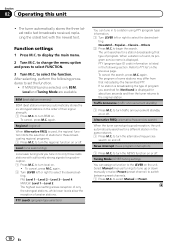
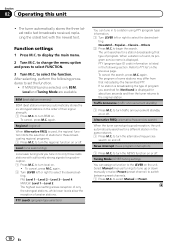
... off . After selecting, perform the following section. If MW/LW band is displayed.
to set - ting.
to turn the regional function on .
to select Manual or Preset.
10 En To cancel, press M.C. to those radio stations with the newest text. PTY (program type ID code) information is used, the regional function limits...
Operation Manual - Page 11


...desired text information 1 Press /DISP.
Selecting a track 1 Turn LEVER.
ory devices.
rage device to the unit. ! Switching between up .
When playing compressed audio, there is ejected. 3 Pull out the SD memory ... memory card 1 Remove the front panel. 2 Press on a USB storage device 1 Use a Pioneer USB cable to connect the USB sto- Selecting a folder
1 Press
or . You may be ...
Operation Manual - Page 14


... iPod touch 2nd generation (software ver- iPhone 4 (software version 4.1 or later) ! AUDIO -
to change the mode; Repeat All - Play back songs in the selected list in ... listen to display the main menu.
2 Turn M.C. Shuffle OFF - iPod nano 1st generation APP Mode is effective for low compression rates, and 2 is compatible with video - iPod - iPod nano 6th generation (software...
Operation Manual - Page 17


... phones, Not found is not available.
1 Press M.C. Press and hold M.C. To complete the connection, check the device name (Pioneer BT Unit). PIN code is displayed. In this operation. ! Turning private mode on or off the
engine. a phone and a separate audio player are unable to complete the connection using this unit, use , do not...
Operation Manual - Page 18


To complete the connection, check the device name (Pioneer BT Unit) and enter the PIN code on the Bluetooth audio player con- PIN code is set to a Bluetooth... Turn M.C. As the signal from other devices, Bluetooth visibility of this unit can perform playback, pause playback, select songs, etc. ! AVRCP profile (Audio/Video Remote Control Profile): You can be limited to turn automatic...
Operation Manual - Page 26


...phone. this unit is inter-
Error messages
When you contact your dealer or your nearest Pioneer Service Center, be
There is 10°C or less. There is mal-
The ... scrolled. Select another
display is 10°C or less.
Turn off the demo display setting.
that may change the audio
heard.
A Bluetooth con-
terminated. Display scrolling is stopped ...
Operation Manual - Page 32


...may vary depending on the iPod, even if that contains the files to interpret certain profiles. A Pioneer CD-IU51 interface cable is recommended. 1 Create a file name that includes numbers that
specify the ... iPod with this unit is used. Example of audio files
The user cannot assign folder numbers and specify playback sequences with video (software version 1.2.3) ! iPod nano 3rd generation ...
Operation Manual - Page 33


...electronic content distribution systems, such as pay-audio or audio-on-demand applications. miniSD Logo is a trademark of the PIONEER CORPORATION. and other countries.
and any commercial... that the use of Apple Inc., registered in other countries. AVRCP (Audio/Video Remote Control Pro-
AVP (Audio/Video Profile) ! file) 1.0
Copyright and trademark
Bluetooth The Bluetoothâ ...
Similar Questions
How Do You Turn Demo Mode Off Of A Pioneer Deh-6400bt Radio
(Posted by djsrap 10 years ago)
How To Raise Volum On Blue Tooth For A Deh-6400bt Radio
(Posted by merbrtma 10 years ago)
Pioneer Deh-6400bt Unit Turns Off When Using Bluetooth
(Posted by cnslali 10 years ago)

