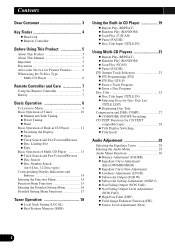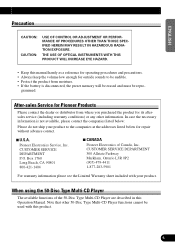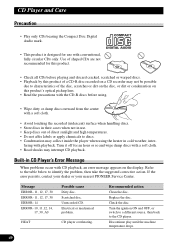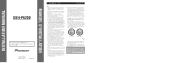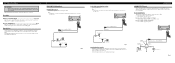Pioneer DEH-P6200 Support Question
Find answers below for this question about Pioneer DEH-P6200.Need a Pioneer DEH-P6200 manual? We have 2 online manuals for this item!
Question posted by Divlyn90 on September 14th, 2012
Pioneer Deh-p6200
I have the original Pioneer DEH-6200 with detachable face made back in 2000 with the remote --does it still have the ability to be installed and used, should I toss or should I collect? It seems so interesting...
Current Answers
Related Pioneer DEH-P6200 Manual Pages
Similar Questions
Where Can I Get A Plug On Back Of Stereo Model Number Deh-x6500bt
(Posted by catmando263 8 years ago)
Deh-3400ub Wont Allow Me To Press Next When Using Ipod
(Posted by Lollrob123 9 years ago)
How I Can Doit My Self,instal A Pioneer Deh2000mp Radio/cd Into A Radio Casette
IM , ANELECTRCIAN/ AC.TEHNICIAN , AND I THINKWITH YOUR HELP I CAN DOIT MY SELF ....I HAVE THIS CD PL...
IM , ANELECTRCIAN/ AC.TEHNICIAN , AND I THINKWITH YOUR HELP I CAN DOIT MY SELF ....I HAVE THIS CD PL...
(Posted by ELEFANTERUMBERO 12 years ago)
Adapter For A Pioneer Deh-p4000ub
What adapter do i need to install a Pioneer DEH-4000UB into a 2000 Buick Century 6-speaker?
What adapter do i need to install a Pioneer DEH-4000UB into a 2000 Buick Century 6-speaker?
(Posted by jeremywhiting 12 years ago)