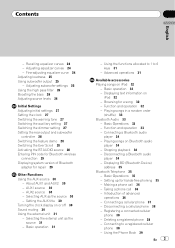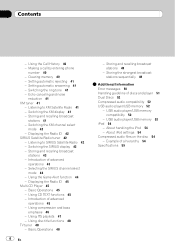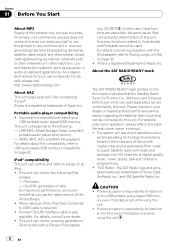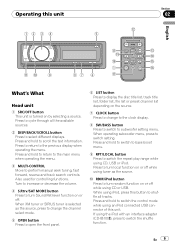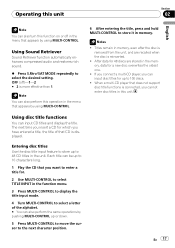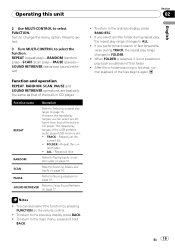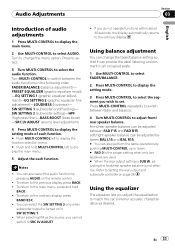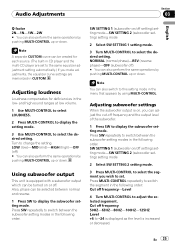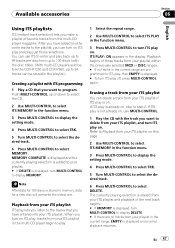Pioneer DEH-P5000UB Support Question
Find answers below for this question about Pioneer DEH-P5000UB - Radio / CD.Need a Pioneer DEH-P5000UB manual? We have 2 online manuals for this item!
Question posted by Alicekevin2018 on October 8th, 2018
Sounds
how do i control the bass treble and left right speaker fade
Current Answers
Answer #1: Posted by Odin on October 8th, 2018 9:11 AM
See Using balance adjustment at https://www.manualslib.com/manual/310700/Pioneer-Super-Tuner-Iiid-Deh-P5000ub.html?page=23&term=fade. If the issue persists (or if you require further explanation), you'll have to consult Pioneer: use the contact information here--https://www.contacthelp.com/pioneer/customer-service.
Hope this is useful. Please don't forget to click the Accept This Answer button if you do accept it. My aim is to provide reliable helpful answers, not just a lot of them. See https://www.helpowl.com/profile/Odin.
Related Pioneer DEH-P5000UB Manual Pages
Similar Questions
How To Change The Clock Pioneer Deh-p5000ub
(Posted by rmcnmead 10 years ago)
Model Deh-p5000ub
Is the front plastic piece be change where the face plate clips onto
Is the front plastic piece be change where the face plate clips onto
(Posted by Gordop15 10 years ago)
How To Set Clock On Pioneer Deh-p5000ub
(Posted by fbbal3124 10 years ago)
Pioneer Car Radio/cd
Do you have a substitute for pioneer car radio/cd model no. FH - P7000MD, S/No. TGPP020319JP?
Do you have a substitute for pioneer car radio/cd model no. FH - P7000MD, S/No. TGPP020319JP?
(Posted by websterkashimoto 11 years ago)
How I Can Doit My Self,instal A Pioneer Deh2000mp Radio/cd Into A Radio Casette
IM , ANELECTRCIAN/ AC.TEHNICIAN , AND I THINKWITH YOUR HELP I CAN DOIT MY SELF ....I HAVE THIS CD PL...
IM , ANELECTRCIAN/ AC.TEHNICIAN , AND I THINKWITH YOUR HELP I CAN DOIT MY SELF ....I HAVE THIS CD PL...
(Posted by ELEFANTERUMBERO 12 years ago)