Pioneer DEH-P5000UB Support Question
Find answers below for this question about Pioneer DEH-P5000UB - Radio / CD.Need a Pioneer DEH-P5000UB manual? We have 2 online manuals for this item!
Question posted by termdi on March 9th, 2014
How To Install Auxiliary Cable On Pioneer Deh-p5000ub
The person who posted this question about this Pioneer product did not include a detailed explanation. Please use the "Request More Information" button to the right if more details would help you to answer this question.
Current Answers
There are currently no answers that have been posted for this question.
Be the first to post an answer! Remember that you can earn up to 1,100 points for every answer you submit. The better the quality of your answer, the better chance it has to be accepted.
Be the first to post an answer! Remember that you can earn up to 1,100 points for every answer you submit. The better the quality of your answer, the better chance it has to be accepted.
Related Pioneer DEH-P5000UB Manual Pages
Owner's Manual - Page 2


... theft 7
- Operating this Pioneer product. Head unit 9 - Tuning in strong signals 13 Built-in a random order
(shuffle all songs in CD Player 14 - Pausing playback 16... 5 After-sales service for future reference. Basic Operations 18 -
Installing the battery 8 - Displaying text information on USB portable audio player/ USB memory 18 - Displaying text information on iPod 20...
Owner's Manual - Page 3
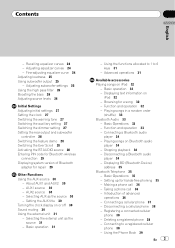
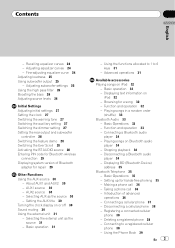
... Selecting AUX as the
source 31 - Browsing for hands-free phoning 35 - Disconnecting a Bluetooth audio
player 34 - Introduction of Bluetooth
adapter for Bluetooth wireless
connection 29 Displaying system version of advanced
...settings 27 Setting the clock 27 Switching the warning tone 27 Switching the auxiliary setting 27 Switching the dimmer setting 27 Setting the rear output and ...
Owner's Manual - Page 4
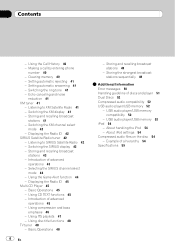
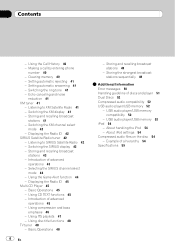
... on the disc 54 - Setting automatic rejecting 41 - Storing and recalling broadcast
stations 43 - Displaying the Radio ID 45 Multi-CD Player 45 - Introduction of a hierarchy 54 Specifications 55 USB audio player/USB memory 53 iPod 54
- Example of advanced
operations 45 - Using the Call History 40 - Storing and recalling broadcast
stations 41...
Owner's Manual - Page 6
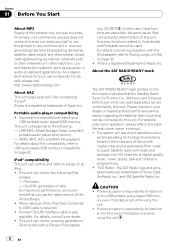
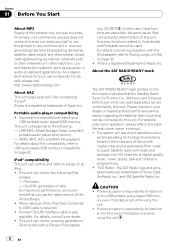
... audio player and memory - iPod nano - This unit can be connected to this unit. iPod is required. An independent license for such use is a registered trademark of Apple Inc. When using this unit.
6 En Pioneer CD-IU50 interface cable is required. ! Please inquire to your dealer or nearest authorized Pioneer service station regarding the satellite radio...
Owner's Manual - Page 7
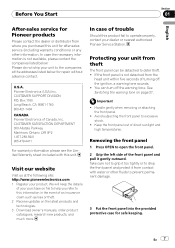
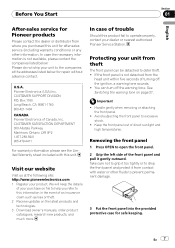
...(including warranty conditions) or any other fluids to operate properly, contact your product.
Pioneer Electronics (USA) Inc. CUSTOMER SUPPORT DIVISION P.O. CUSTOMER SATISFACTION DEPARTMENT 300 Allstate Parkway ... tone sounds. !
Before You Start
Section
01
English
After-sales service for Pioneer products
Please contact the dealer or distributor from contact with this unit. Visit ...
Owner's Manual - Page 8


... off while the ignition switch is set to start. Use and care of the remote control
Installing the battery
Slide the tray on /off , it may drain battery power. Do not store...Use one CR2025 (3 V) lithium battery. ! If the battery leaks, wipe the remote control completely clean and install a new battery. ! special handling may not function prop- The remote control may apply. Do not let ...
Owner's Manual - Page 11


...)- TELEPHONE (BT telephone)
Notes
! When AUX (auxiliary input) is displayed. En 11 b
(shuffle) indicator
Appears when shuffle function is on . In the following sources. When the BT AUDIO source is on by default. c F-REPEAT indicator Appears when folder repeat is set to the built-in CD player, load a disc in stereo.
To switch...
Owner's Manual - Page 20


... . ! The iPod is dis- Browsing for the selected category is required.
! press to USB Cable is displayed. # Press and hold LIST displays the album list of the list search.
2 Use ...also perform this operation by pushing and holding MULTI-CONTROL. While iPod is connected to this unit, PIONEER
(or (check mark)) is connected to this unit to the iPod, disconnect the headphones from function ...
Owner's Manual - Page 27


...auxiliary setting
Auxiliary devices connected to this unit. CLOCK SET (clock)-WARNING TONE (warning tone)-AUX1 (auxiliary input 1)-AUX2 (auxiliary input 2)-DIMMER (dimmer)- Set each AUX source to ON when using auxiliary... You can be selected only when Bluetooth adapter (e.g., CD-BTB200) is selected. Setting the clock
Use these ... BT AUDIO, PIN CODE INPUT and BT VER INFO can turn the dimmer...
Owner's Manual - Page 28


... settings. Turn to this setting, subwoofer output in order to use a Bluetooth audio player. ! SUB W (subwoofer)-FULL (full-range speaker) # When no output...output on page 25).
! Notes
! Set to OFF if you change this unit.
28 En CD-BTB200) is connected to change this unit is set for full-range speaker (FULL) or subwoofer ... power to a subwoofer without using an auxiliary amp. Notes
!
Owner's Manual - Page 30


.... ! AUX1 source:
When connecting auxiliary equipment using a stereo mini plug cable
% Insert the stereo mini plug into...source. # If the auxiliary setting is automatically set to the installation manual. For details concerning ...auxiliary devices to select AUX as the source, use MULTI-CONTROL and select FUNCTION to auxiliary equipment featuring RCA output.
Sound muting
Sound from a
Pioneer...
Owner's Manual - Page 32


... the iPod, disconnect the headphones from the iPod. ! While the iPod is connected to this unit, PIONEER
(or (check mark)) is connected to ACC or ON,
the iPod's battery is charged while the...Fast forward or reverse Push and hold
BACK. ! Before connecting the dock connector of the built-in CD player. GENRES (genres)
Function and operation
1 Press MULTI-CONTROL to display the main menu.
2 ...
Owner's Manual - Page 35


...# Caller's voice volume and ring volume may vary depending on the monitor, using this unit appears in a safe place.
The device name (PIONEER BT UNIT) of your vehicle in the display.
2 Press MULTI-CONTROL to display the setting mode.
3 Use MULTI-CONTROL to use a ... (Bluetooth Device) address
1 Use MULTI-CONTROL to change the setting. Turn to select DEVICE INFO in the audio menu.
Owner's Manual - Page 45


...Displaying the Radio ID
If you wish to.
1 Use MULTI-CONTROL to that supports them.
When multi-CD player completes preparatory operations, READY is sold separately. ! Using CD TEXT functions
... as ERROR-19 is displayed.
About the channel select setting, refer to the multi-CD player owner's manual.
! Available accessories
Section
06
English
! If you can display ...
Owner's Manual - Page 50
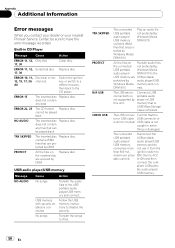
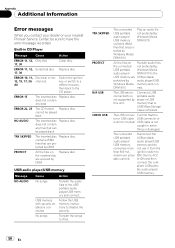
... the USB portable audio player/USB memory and connect.
USB cable is USB Mass ... songs to the CD player. Confirm that is not
caught in CD Player
Message
Cause...audio files
the connected not protected by
USB portable Windows Media
audio player/
DRM 9/10 to have the error message recorded. Appendix
Additional Information
Error messages
When you contact your dealer or your nearest Pioneer...
Owner's Manual - Page 51
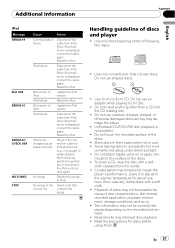
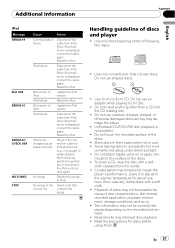
... to adjust to iPod. Road shocks may temporarily impair the
player's performance. iPod failure
Disconnect the cable from iPod. Reset the iPod. iPod failure
Disconnect the cable from iPod. Unfinalized CD-R/CD-RW disc playback is displayed, connect the cable again.
Old version of the discs.
! Use only conventional, fully circular discs. Do not attach...
Owner's Manual - Page 52


... may not be possible to play back files in the USB portable audio player/USB memory that are two-sided discs that have a recordable CD for audio on one side and a recordable DVD for video on the disc. Bit rate: 48 kbps to 320 kbps (CBR), 48 kbps
to playback problems on the iTunes...
Owner's Manual - Page 54
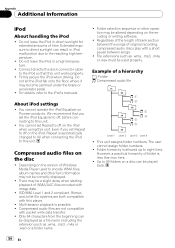
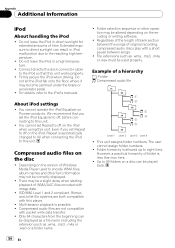
...You cannot operate the iPod Equalizer on the disc
! Compressed audio files on Pioneer products.
Example of folder is automatically changed to All when ...user cannot assign folder numbers.
! Connect directly the dock connector cable to the iPod's manuals. Depending on the version of original recording, compressed audio discs play with this unit.
! Appendix
Additional Information
iPod
...
Other Manual - Page 1


... or Console Factory radio mounting bracket
Connecting the unit
English
Note
• When this unit is installed at the sides of the same color.
• Black cable is limited. - Install this unit where:... front panel is released. Place all cables away from hot places such as gear shift and seat rails. - INSTALLATION MANUAL OF OF
DEH-P5000UB
Printed in order to share the power...
Other Manual - Page 2


...When using a subwoofer without using a subwoofer of 70 W (2 Ω), be sure to connect with auxiliary device. Green Green/black
Violet Violet/black
Subwoofer (4 Ω) 2 ...function, wire this lead to the Audio Mute lead on that are not connected to separately sold separately). IP-BUS input (Blue)
Multi-CD player IP-BUS cable (sold separately)
Front...
Similar Questions
How To Attach Faceplate Of Pioner Deh-p5000ub
(Posted by chriPooc 9 years ago)
Model Deh-p5000ub
Is the front plastic piece be change where the face plate clips onto
Is the front plastic piece be change where the face plate clips onto
(Posted by Gordop15 10 years ago)
How To Set Clock On Pioneer Deh-p5000ub
(Posted by fbbal3124 10 years ago)
I Need To Install A Pioneer Deh-p4300 Cd Player/receiver
Where can I get the wiring diagram to install a DEH-P4300 in my car?
Where can I get the wiring diagram to install a DEH-P4300 in my car?
(Posted by suthrngurl12 12 years ago)

