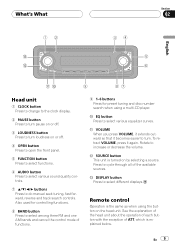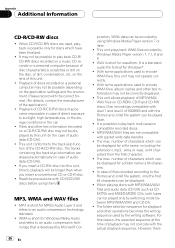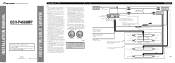Pioneer DEH-P4600MP Support Question
Find answers below for this question about Pioneer DEH-P4600MP.Need a Pioneer DEH-P4600MP manual? We have 2 online manuals for this item!
Question posted by andrrajak on August 21st, 2014
Deh-p4600mp Faceplate Will Not Come On Or Function
The person who posted this question about this Pioneer product did not include a detailed explanation. Please use the "Request More Information" button to the right if more details would help you to answer this question.
Current Answers
Related Pioneer DEH-P4600MP Manual Pages
Similar Questions
Pioneer P 3600 Faceplate Not Functioning
After receiving vehicle back from auto repair shop, radio no longer working , can hear music however...
After receiving vehicle back from auto repair shop, radio no longer working , can hear music however...
(Posted by lawgorr 1 year ago)
How To Connect Speakers On Pioneer Deh P 4600 Mp
(Posted by darkdRulas3 9 years ago)
Pioneer Deh-p6000ub Faceplate Vs A Deh-p6000 Faceplate
Can a Pioneer DEH-P6000UB Faceplate replace a Regular DEH-P6000 Faceplate
Can a Pioneer DEH-P6000UB Faceplate replace a Regular DEH-P6000 Faceplate
(Posted by bmorris43842 9 years ago)
Auxiliary Cord
I hooked up a regular male to male auxiliary cord and plugged it in the auciliary port auxiliary fun...
I hooked up a regular male to male auxiliary cord and plugged it in the auciliary port auxiliary fun...
(Posted by debrewskey 10 years ago)