Pioneer DEH-P4600MP Support Question
Find answers below for this question about Pioneer DEH-P4600MP.Need a Pioneer DEH-P4600MP manual? We have 2 online manuals for this item!
Question posted by debrewskey on April 11th, 2014
Auxiliary Cord
I hooked up a regular male to male auxiliary cord and plugged it in the auciliary port auxiliary function is turned on but no sound will come thtough. Do I need a specific cord and if so where can I get one
Current Answers
There are currently no answers that have been posted for this question.
Be the first to post an answer! Remember that you can earn up to 1,100 points for every answer you submit. The better the quality of your answer, the better chance it has to be accepted.
Be the first to post an answer! Remember that you can earn up to 1,100 points for every answer you submit. The better the quality of your answer, the better chance it has to be accepted.
Related Pioneer DEH-P4600MP Manual Pages
Owner's Manual - Page 2


... Attaching the front panel 8
Whats What Head unit 9 Remote control 9
Power ON/OFF Turning the unit on 11 Selecting a source 11 Turning the unit off 11
Tuner Listening to User 5 For Canadian model 5 About this unit 5...10 track in the current
disc 18 Using disc title functions 18
Entering disc titles 18 Displaying disc titles 19 Using CD TEXT functions 19 Displaying titles on CD TEXT
discs 19 ...
Owner's Manual - Page 3


...Using CD TEXT functions 31 Displaying titles on CD TEXT
discs 31 Scrolling titles in the display 31 Using compression and bass emphasis 31
Audio Adjustments Introduction of audio adjustments 32 ... 36 Setting the clock 36 Switching the warning tone 36 Switching the auxiliary setting 36
Other Functions Turning the clock display on or off 37 Using the AUX source 37
... Terms 43 Specifications 45
En 3
Owner's Manual - Page 4


...
One that lets the sound come through loud and clear without annoying blaring or distortion-and, most out of sound. This list of fun and enjoyment. So what sounds "normal" can be loud... higher volumes of your equipment by setting your equipment at a safe level. Selecting fine audio equipment such as the unit you can maximize the fun and excitement your equipment offers. Now...
Owner's Manual - Page 6


... audio-on CDROM/CD-R/CD-RW (ISO9660 Level 1/Level 2 standard recordings). ! Precautions
WARNING: Handling the cord on CDROM/CD-R/CD-RW (ISO9660 Level 1/Level 2 standard recordings). Wash hands after handling. MP3 file playback You can hear sounds outside of this unit from moisture. ! Always keep the volume low enough so you to lead...
Owner's Manual - Page 9
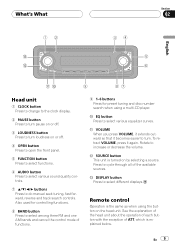
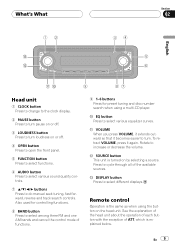
...FUNCTION button Press to select functions.
6 AUDIO button Press to select various sound quality controls.
7 a/b/c/d buttons Press to cycle through all of the available sources. c SOURCE button This unit is turned on the head unit. Also used for controlling functions...unit about the operation of each button with the exception of functions.
9 16 buttons Press for preset tuning and disc number ...
Owner's Manual - Page 11


...nal units are connected, the allocation of basic functions by this unit (refer to page 15).
...s antenna extends when this units source is turned on .
Press each source is not connected ...the multi-CD player. When the AUX (auxiliary input) is automatically set in CD playerTelevision... select a source. In the following cases, the sound source will not change: When a unit corresponding...
Owner's Manual - Page 16


... you play back tracks on the CD in the display. RPT :ON appears in the display. When playing audio data (CD-DA), it is turned on.
2 Function display Shows the function status.
% Press FUNCTION to display the function names. Playing tracks in a random order
Random play lets you hear the first 10 seconds of each track...
Owner's Manual - Page 21


...the disc is displayed.
!
The built-in CD player can be played back, NO AUDIO is up playback and the sound being read in CD player error messages on fast forward or reverse. ! When playing ... insert a disc completely or if after you have switched between playback of MP3/WMA/WAV files and audio data (CD-DA), playback starts at the first track on the inserted disc are used.
! There...
Owner's Manual - Page 32


... preset is currently selected.
3 FIE indicator Shows when the front image enhancer is turned on .
% Press AUDIO to right. Each press of audio adjustments
Note
If you adjust the equalization to the display of c or d moves the left to display the audio function names. BAL :L9 BAL :R9 is displayed as the front/ rear speaker...
Owner's Manual - Page 33


...AUDIO to select the desired band for each currently selected curve band (EQ-L/EQ-M/EQ-H). LowMidHigh
En 33 Press EQ repeatedly to switch between EQ FLAT and a set to the sound... Then a new curve with CUSTOM appears on the display while selecting the equalizer curve. Audio Adjustments
Section
08
English
Recalling equalizer curves
There are six stored equalizer curves which you make...
Owner's Manual - Page 34


...) Mid: 2005001k2k (Hz) High: 3k8k10k12k (Hz)
4 Press a or b to select LOUD.
Press AUDIO until they are balanced. !
Precaution
When the F.I .E. function off , press b.
3 Press c or d to turn F.I .E. and high-sound ranges at low volume.
1 Press AUDIO to select the desired Q factor. off when using a 2speaker system.
34 En After...
Owner's Manual - Page 35


...of each source to prevent radical changes in volume when switching between sources. !
Press AUDIO until SLA appears in CD player and the multi-CD player
are set to the same... source level adjustments. ! Settings are set to the same source level adjustment volume automatically. ! Audio Adjustments
Adjusting source levels
SLA (source level adjustment) lets you wish to adjust.
2 Press...
Owner's Manual - Page 36


... set .
Pressing b will sound. Press FUNCTION repeatedly until clock appears in the display.
2 Press a or b to select WARN. Initial settings lets you select segments of the clock display the segment selected will select one of turning off and that status will be displayed (e.g., AUX :ON).
36 En Switching the auxiliary setting
It is not...
Owner's Manual - Page 37


... in A B C ... Press c to move backwards in the display. # If the auxiliary setting is not turned on the previous page.
3 Press d to move the cursor to select a letter of...auxiliary setting on , AUX cannot be changed. En 37 Each press of a will display a letter in the reverse order, such as the source, press FUNCTION and hold until AUX appears in the display.
4 Move the cursor to turn...
Owner's Manual - Page 39


...CD player and care
! CDs that have either of the two Compact Disc Digital Audio marks as shown below to the table below .
!
If you insert irregular, non..., 12, Dirty disc 17, 30
Clean disc. ERROR-22, 23 The CD format Replace disc. HEAT
CD player overheated
Turn off the CD player for cracks, scratches or warped discs before playing. Do not use . ! Avoid touching the recorded ...
Owner's Manual - Page 40
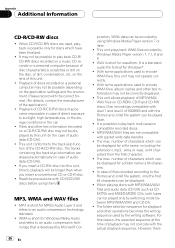
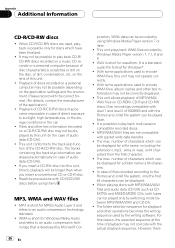
...using Windows Media Player version 7 or later. ! This unit conforms to the track skip function of files recorded according to playback will be possible depending on a personal computer may not ...software. It is short for playback and other operations becomes the writing sequence used to an audio compression technology standard.
! number of CD-R/CD-RW discs may not operate correctly. !...
Owner's Manual - Page 43


... DVDs. Extended formats Joliet: File names can be able to reproduce the sound.
MP3 MP3 is able to compress audio data to about 1/10th the level of three characters.) Level 2: The file...sound quality of WAV files generally becomes better with the larger number of up to 8 characters, half-byte English capital letters and half-byte numerals and the
_
sign, with ID3 Tag editing functions...
Owner's Manual - Page 44


... Microsoft Corporation. But to flexibly adjust the bit rate according to the needs of Microsoft Corporation in the United States and/or other countries.
44 En WAV WAV is short for Windows Media Audio and refers to achieve compression priorities sound quality. Microsoft, Windows Media, and the Windows logo are trademarks, or registered...
Owner's Manual - Page 45
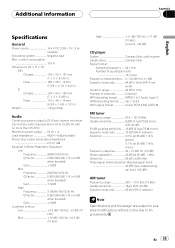
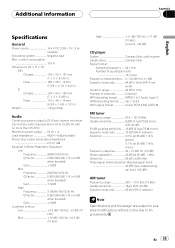
... in.) Nose 170 × 46 × 14 mm (6-3/4 × 1-3/4 × 1/2 in.)
Weight 1.4 kg (3 lbs)
Audio
Continuous power output is 22 W per channel minimum into 4 ohms, both channels driven 50 to improvements. Ver. 7, 8 & 9 WAV...181;V (S/N: 20 dB) Signal-to-noise ratio 65 dB (IHF-A network)
Note
Specifications and the design are subject to possible modifications without notice due to 15,000 Hz ...
Installation Manual - Page 1
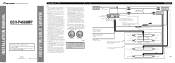
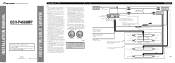
...T
ACC position
No ACC position
Fig. 1
• Cords for this product and those noted here may be sure ...heater outlet. INSTALLATION MANUAL OF OF
DEH-P4600MP
This product conforms to an external ...that does not have the same function. Red To electric terminal controlled ...avoid short-circuiting, cover the disconnected lead with RCA pin plugs (sold separately)
+ Front speaker
≠ Right
+ ...
Similar Questions
Where Can I Get A Plug On Back Of Stereo Model Number Deh-x6500bt
(Posted by catmando263 8 years ago)
How To Connect Speakers On Pioneer Deh P 4600 Mp
(Posted by darkdRulas3 9 years ago)
Deh-p4600mp Faceplate Will Not Come On Or Function
(Posted by andrrajak 9 years ago)

