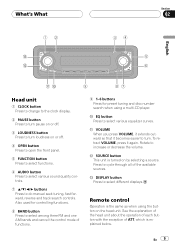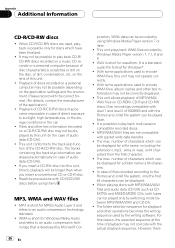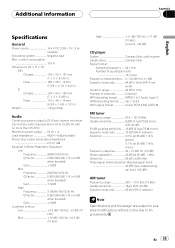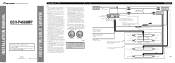Pioneer DEH-P4600MP Support Question
Find answers below for this question about Pioneer DEH-P4600MP.Need a Pioneer DEH-P4600MP manual? We have 2 online manuals for this item!
Question posted by Anonymous-129928 on January 31st, 2014
How To Do A Hard Reset
Current Answers
Answer #1: Posted by BusterDoogen on January 31st, 2014 7:07 PM
I hope this is helpful to you!
Please respond to my effort to provide you with the best possible solution by using the "Acceptable Solution" and/or the "Helpful" buttons when the answer has proven to be helpful. Please feel free to submit further info for your question, if a solution was not provided. I appreciate the opportunity to serve you!
Related Pioneer DEH-P4600MP Manual Pages
Similar Questions
need to know how to connect the colored wire to what in my car, my wire connection has been cut so n...