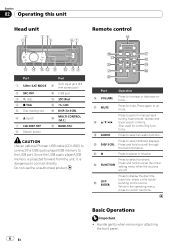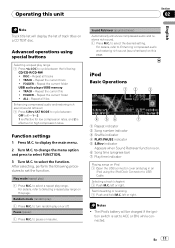Pioneer DEH-P4200UB Support Question
Find answers below for this question about Pioneer DEH-P4200UB.Need a Pioneer DEH-P4200UB manual? We have 2 online manuals for this item!
Question posted by burlnordman on January 1st, 2015
What Is M.c. Button That Sets My Clock On My Deh4200ub Pioneer
Current Answers
Answer #1: Posted by BusterDoogen on January 1st, 2015 4:20 PM
I hope this is helpful to you!
Please respond to my effort to provide you with the best possible solution by using the "Acceptable Solution" and/or the "Helpful" buttons when the answer has proven to be helpful. Please feel free to submit further info for your question, if a solution was not provided. I appreciate the opportunity to serve you!
Answer #2: Posted by Odin on January 1st, 2015 4:20 PM
Hope this is useful. Please don't forget to click the Accept This Answer button if you do accept it. My aim is to provide reliable helpful answers, not just a lot of them. See https://www.helpowl.com/profile/Odin.
Related Pioneer DEH-P4200UB Manual Pages
Similar Questions
How do you get the clock and calendar to stay on with the radio turned off
Where is m.c. button located on my deh-p4200ub pioneer turner