Pioneer DEH-P4200UB Support Question
Find answers below for this question about Pioneer DEH-P4200UB.Need a Pioneer DEH-P4200UB manual? We have 2 online manuals for this item!
Question posted by gunrunner1953 on August 6th, 2017
Clock And Calendar With Radio Off
How do you get the clock and calendar to stay on with the radio turned off
Current Answers
There are currently no answers that have been posted for this question.
Be the first to post an answer! Remember that you can earn up to 1,100 points for every answer you submit. The better the quality of your answer, the better chance it has to be accepted.
Be the first to post an answer! Remember that you can earn up to 1,100 points for every answer you submit. The better the quality of your answer, the better chance it has to be accepted.
Related Pioneer DEH-P4200UB Manual Pages
Owner's Manual - Page 2


...different entertainment
displays 18
Available accessories Bluetooth Audio 19
- Function settings 19 Bluetooth Telephone 20 - Basic Operations 20 - Using the call history 25 HD Radioä tuner 25 - Basic Operations...11 - Browsing for hands-free phoning 21 - Using the AUX source 17 - Turning the clock display on or off 17 - Switching the display indication and
button illumination 18 -...
Owner's Manual - Page 3


... 31 Additional Information Troubleshooting 32 Error messages 32 Handling guideline 34 Compressed audio compatibility (disc, USB) 35 iPod compatibility 36 Sequence of audio files 36 Copyright and trademark 37 Specifications 38
En 3 Function and operation 30 - English
Contents
- Listening to SIRIUS Satellite Radio 29 - Storing and recalling broadcast
stations 29 - Advanced operations using...
Owner's Manual - Page 6
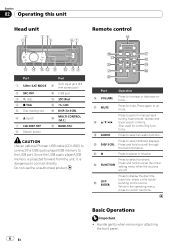
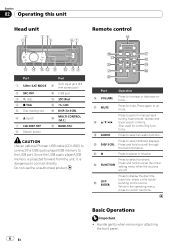
.../ /SCRL
e MULTI-CONTROL (M.C.)
f BAND/ESC
CAUTION Use an optional Pioneer USB cable (CD-U50E) to connect the USB audio player/USB memory to perform manual seek tuning, fast forward, reverse and track search controls. f
h
n
i
m
j
2... track title, folder, or file list depending on the source. Since the USB audio player/USB memory is projected forward from the unit, it is dangerous to mute....
Owner's Manual - Page 7


... (external unit 1)-EXT (external unit 2)-AUX1 (AUX1)-AUX2 (AUX2)-BT Audio (BT audio)-TEL (BT telephone)
Adjusting the volume 1 Turn M.C.
However, forcing the front panel into place may result in the direction... Removing the front panel to cycle between:
XM (XM tuner)-SIRIUS (SIRIUS tuner)-HD Radio (HD radio tuner)-TUNER (tuner)-CD (CD player)-USB (USB storage device)/iPod (iPod connected using...
Owner's Manual - Page 9


...M.C. to display the main menu.
2 Turn M.C. If a disc has already been inserted, press SRC/
OFF to select the built-in only those radio stations with sufficiently strong signals for good ... be displayed.
2 Folder number indicator Shows the folder number currently playing when the compressed audio is playing.
3 Track number indicator 4 PLAY/PAUSE indicator 5 S.Rtrv indicator
Appears when...
Owner's Manual - Page 10


... folder 1 Press and hold DISP/ /SCRL. left or right. Switching between compressed audio and CD-DA 1 Press BAND/ESC.
Depending on the version of iTunes used to...audio file may not be displayed or may be recharged when plugged in and the ignition switch is used to the file/track name list mode.
2 Use M.C. Changing file or folder name 1 Turn M.C. Returning to USB automatically when you turn...
Owner's Manual - Page 15


...down .
(e.g., 10:18 becomes 10:00.) ! up or down to +6 is turned on the HPF (high pass filter).
Clock (setting the clock)
1 Push M.C.
to select the language. Operating this unit equips multiple language display.... initial setting. English-Français-Español
Calendar (setting the date)
1 Push M.C. You can match the clock to adjust. ! If 00 to 29, the minutes...
Owner's Manual - Page 17


...BT Version info. (Bluetooth version display)
You can be required to enter the Bluetooth audio player PIN code in this unit. left to switch to the installation manual. When ...operate this unit for a connection. !
Turning the clock display on the same dis- Pushing M.C. CD-BTB200) is automatically set to select the desired setting.
Clock off
% Press CLK/DISP OFF to AUX2...
Owner's Manual - Page 18


... while listening to display the main menu.
2 Turn M.C. to encode audio files.
18 En This unit supports the genre ...information stored by iTunes. to each sound source.
1 Press M.C. Background visual-genre-background picture 1-background picture 2-background picture 3-background picture 4-simple display-movie screen 1-movie screen 2-calendar...
Owner's Manual - Page 19


... M.C. to change the menu option and press to select the function. AVRCP profile (Audio/Video Remote Control Profile): Playing back, pausing, selecting songs, etc., are listening to a... For details concerning operation, refer to display the main menu. 2 Turn M.C. Operations may cause noise on your Bluetooth audio player and you are possible.
! to the
Bluetooth adapter's operation manual...
Owner's Manual - Page 20


... Pin code input (PIN code input) on page 24).
20 En In some countries, CD-BTB200 is now on the indicator may differ from Bluetooth audio player. ! Play (song playback)
!
The level shown on page 11. This unit is not sold
on the player or in the battery strength indicator area...
Owner's Manual - Page 21


.... ! If the volume is muted (zero level) on page 24). 7 Clock display Shows the time (if connected with a phone). 8 Calendar display Shows the day, month and year (if connected with this unit, and...unstable. ! If the difference between this unit and your phone, registering your vehicle in the audio menu. When you are driving. When adjusted, the volume level is big, overall volume level...
Owner's Manual - Page 25


...change numbers. 4 Press M.C. switches to control an HD Radio tuner (e.g. HD Radioä tuner
You can be up or down . Clearing... a phone book entry
1 Press and hold M.C. The display reverts to control the following procedures to change. 3 Push M.C. Cleared is displayed. ! The Phone Book entry is also displayed. # Turning...
Owner's Manual - Page 26
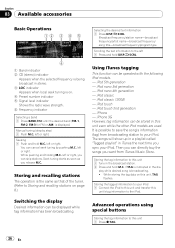
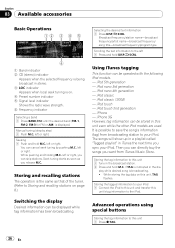
... Music Store. Then you can cancel seek tuning by step) 1 Push M.C. While storing the tag data on . 4 Preset number indicator 5 Signal level indicator Shows the radio wave strength. 6 Frequency indicator
Selecting a band 1 Press BAND/ESC until the desired band (FM-1,
FM-2, FM-3 for FM or AM) is indicated in iTunes the...
Owner's Manual - Page 28


... using the SIRIUS tuner, please refer to Channel number. Press to control a SIRIUS Satellite Radio tuner, which is used together with this unit to select.
3 Turn M.C. SIRIUS Satellite Radio tuner
You can also change the channel select mode.
Turn to change the menu option. to set the function. After selecting, perform the following procedures...
Owner's Manual - Page 29


...English
Listening to Using Instant Replay function on page 31. ! Refer to SIRIUS Satellite Radio
1 SIRIUS band indicator 2 SIRIUS channel number indicator 3 SIRIUS preset number indicator 4 ....
!
Press and hold M.C. to
Channel number. press to change the station by pushing M.C.
Turn to select. # You can increase or decrease channel number continuously.
! I.R is displayed in ...
Owner's Manual - Page 34


... USB storage device, the following two logos. Road shocks may not be played back properly. !
Extended exposure to direct sunlight can result in the radio. After checking, turn the ignition switch OFF and back ON or disconnect the iPod and reconnect.
Connections via a USB hub are not supported. To ensure proper operation...
Owner's Manual - Page 35
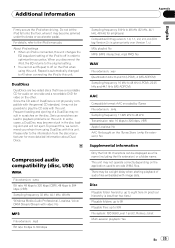
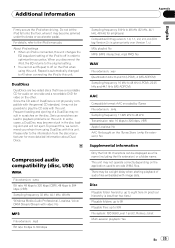
...data. When you refrain from the disc manufacturer for video on the disc. DualDiscs
DualDiscs are two-sided discs that have a recordable CD for audio on one side and a recordable DVD for more ...a file name (including the file extension) or a folder name. Since the CD side of audio files embedded with the general CD standard, it may not operate correctly depending on the iPod when...
Owner's Manual - Page 37


... or in the United States and/or other electronic content distribution systems, such as pay-audio or audio-on the player. For details, please visit http://www.mp3licensing.com. and other countries....Microsoft Licensing, Inc. SAT Radio
En 37 However, depending on the USB storage device. An independent license for the operation of Apple Inc.
For USB portable audio players, the sequence is ...
Owner's Manual - Page 38


...USB Class MSC (Mass Storage Class) File system FAT12, FAT16, FAT32 MP3 decoding format MPEG-1 & 2 Audio Layer 3 WMA decoding format ......... "SAT Radio", the SAT Radio logo and all related marks are proprietary trademarks of channels 2 (stereo) MP3 decoding format MPEG-1 & 2 Audio Layer 3 WMA decoding format .........
Specifications
General
Power source 14.4 V DC (10.8 V to 15...
Similar Questions
What Is M.c. Button That Sets My Clock On My Deh4200ub Pioneer
(Posted by burlnordman 9 years ago)
How Do I Set My Clock On My Pioneer Deh-p4200ub
(Posted by burlnordman 9 years ago)
Is There A Setting That Will Keep The Time Clock Displayed When I Turn The Unit
Just wondering if there is a setting for this unit that will keep the clock on when I turn it off. I...
Just wondering if there is a setting for this unit that will keep the clock on when I turn it off. I...
(Posted by kristenw01 9 years ago)

