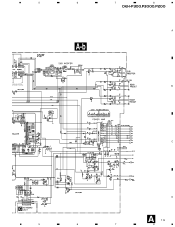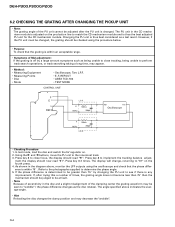Pioneer DEH-P300 Support Question
Find answers below for this question about Pioneer DEH-P300.Need a Pioneer DEH-P300 manual? We have 1 online manual for this item!
Question posted by cgene68 on July 18th, 2020
Reset Clock : Time Of The Day.
How to set the clock, time of the day
Current Answers
Answer #1: Posted by Odin on July 18th, 2020 4:53 PM
See the first three numbered points at https://www.manualslib.com/manual/130027/Pioneer-Deh-P3000ib.html?page=25#manual.
Hope this is useful. Please don't forget to click the Accept This Answer button if you do accept it. My aim is to provide reliable helpful answers, not just a lot of them. See https://www.helpowl.com/profile/Odin.
Related Pioneer DEH-P300 Manual Pages
Similar Questions
I Am Looking For A Replacement Faceplate For A Pioneer Deh-p300
are there any other part#s that are interchangeable with the DEH-P300 as i am having a hard time fin...
are there any other part#s that are interchangeable with the DEH-P300 as i am having a hard time fin...
(Posted by peggytay 8 years ago)
Is There A Reset Button For A Pioneer Car Stereo Deh P6800mp
(Posted by sacusl8qb 9 years ago)