Pioneer DEH-6400BT Support Question
Find answers below for this question about Pioneer DEH-6400BT.Need a Pioneer DEH-6400BT manual? We have 2 online manuals for this item!
Question posted by ikhogpri on August 23rd, 2014
How To Wire Pioneer 6400bt
The person who posted this question about this Pioneer product did not include a detailed explanation. Please use the "Request More Information" button to the right if more details would help you to answer this question.
Current Answers
There are currently no answers that have been posted for this question.
Be the first to post an answer! Remember that you can earn up to 1,100 points for every answer you submit. The better the quality of your answer, the better chance it has to be accepted.
Be the first to post an answer! Remember that you can earn up to 1,100 points for every answer you submit. The better the quality of your answer, the better chance it has to be accepted.
Related Pioneer DEH-6400BT Manual Pages
Owner's Manual - Page 2


... this product. Section
01 Before you start
Before you start
Thank you for purchasing this PIONEER product To ensure proper use, please read and observe WARNINGs and CAUTIONs in this equipment does...and RSS-102 of sound, so what 's around you. ! FCC ID: AJDK042 MODEL NO.: DEH-6400BT/DEH-5400BT/DEH64BT IC: 775E-K042 This device complies with FCC/IC radiation exposure limits set the dial ...
Owner's Manual - Page 3


...to as "USB storage device".
!
j
plays. In the following instructions, USB memories and USB audio players are collectively referred to mute. U.S.A.
Access owner's manuals, spare parts information, service information, ...fail to connect the red lead (ACC) of trouble
Should this unit for Pioneer products
Please contact the dealer or distributor from the unit and may drain battery...
Owner's Manual - Page 9


...Bluetooth visibility of Bluetooth audio players available on your device. ! to the unit. ! To complete the connection, check the device name (DEH-6400BT/DEH-5400BT/ DEH-64BT) and enter ...address display)
1 Press M.C. right returns to display DELETE YES. 4 Press M.C. AVRCP profile (Audio/Video Remote Control Profile): You can only playback songs on the device name.
If the connection is ...
Owner's Manual - Page 12


... want to our website. ! Follow the on the software and updating, refer to reset phone memory, turn the BT AUDIO source on the Bluetooth tele- You can select the desired colors for DEH-6400BT and DEH-64BT. When WARM is displayed and the settings are deleted. !
When CALM is selected, the system automatically cycles...
Owner's Manual - Page 17


...unit
and the cellular
phone was
Reconnect the
made with a Bluetooth con-
Replace the disc.
NO AUDIO
The inserted disc does not contain any operation within about 30 seconds.
vice or iPod is a ... or track is a delay message disap-
Error messages
When you contact your dealer or your nearest Pioneer Service Center, be - Clean the disc.
11, 12, 17, 30 The disc is not ...
Owner's Manual - Page 19


... of the length of blank sections between songs. When you refrain from the disc manufacturer for video on the iPod when using this unit. Frequent loading and ejecting of the iPod to off ... device fall onto the floor, where it may become jammed under the brake or accelerator pedal.
Compressed audio compatibility (disc, USB)
WMA
File extension: .wma Bit rate: 48 kbps to 320 kbps (CBR...
Owner's Manual - Page 20


... and depends on the generation or version of their respective owners.
For USB portable audio players, the sequence is the same as recorded sequence in the U.S. AVP (Audio/Video Profile) ! Other trademarks and trade names are registered trademarks owned by Pioneer Corporation is under license.
iTunes Apple and iTunes are shown below. and other...
Owner's Manual - Page 72


... OF CANADA, INC. 340 Ferrier Street, Unit 2, Markham, Ontario L3R 2Z5, Canada TEL: 1-877-283-5901 TEL: 905-479-4411
PIONEER ELECTRONICS DE MEXICO, S.A.
P.O. All rights reserved. ã 2011 PIONEER CORPORATION. de C.V. Box 1540, Long Beach, California 90801-1540, U.S.A. Blvd.Manuel Avila Camacho 138 10 piso Col.Lomas de Chapultepec, Mexico, D.F. 11000...
Operation Manual - Page 2


... Other functions 22
Additional information Troubleshooting 26 Error messages 26 Handling guidelines 29 Compressed audio compatibility (disc, USB,
SD) 30 iPod compatibility 32 Sequence of trouble 3 Demo... remote control 5 Set up menu 5 Basic operations 6 Menu operations identical for purchasing this PIONEER product. To ensure proper use, please read and observe WARNINGs and CAUTIONs in a safe and...
Operation Manual - Page 3


...are allocated for use only in accordance with legislation that your dealer or nearest authorized PIONEER Service Station. Refer all servicing to hear outside sounds. ! CAUTION-CLASS 1M ...if the menu is a class 1 laser product classified under the Safety of disposal.
The Pioneer CarStereo-Pass is a separate collection system for use in poor reception.
Use in other areas ...
Operation Manual - Page 5


... (M.C.)
b
/DISP
c BAND/ (iPod)
d MIX
SD memory card slot e Remove the front panel to end a call or reject an incoming call .
CAUTION Use a Pioneer USB cable when connecting the USB audio player/USB memory device as on the phone while operating a phone.
Press to switch between callers on hold to start talking on...
Operation Manual - Page 11


... be displayed.
2 Folder number indicator Shows the folder number currently playing when the compressed audio is playing.
3 Track number indicator 4 PLAY/PAUSE indicator 5 S.Rtrv indicator
Appears when... on a USB storage device ! Stopping playback of files on a USB storage device 1 Use a Pioneer USB cable to the unit. ! When playing back VBR (variable bit rate)-recorded AAC files, the average...
Operation Manual - Page 14


.... iPod touch 3rd generation (software version
3.0 or later) ! iPod - AUDIO - to pause or resume. After selecting, perform the following procedures to set...songs from a randomly selected album in the FUNCTION menu to select your car's speakers, when APP is not compatible with video - Cancel random play )
1 Press M.C. to select the desired setting. 1-2-OFF (off) OFF (off)-1-2 (MIXTRAX)...
Operation Manual - Page 17


... at a time (e.g. Connection menu operation
Important !
To complete the connection, check the device name (Pioneer BT Unit). If three devices are connected simultaneously).
1 Press and hold M.C. When no device is ... step during a call.
2 Turn M.C.
a phone and a separate audio player are already paired, Device Full is displayed and it is not available.
1 Press M.C.
PIN code is displayed...
Operation Manual - Page 18


... Bluetooth device automatically)
1 Press M.C. To complete the connection, check the device name (Pioneer BT Unit) and enter the PIN code on . 1 Press M.C.
to move the...A2DP profile (Advanced Audio Distribution
Profile): You can be turned on your audio player. - AVRCP profile (Audio/Video Remote Control Profile): You can change the PIN code. When the Bluetooth audio player is displayed and...
Operation Manual - Page 26


...folder or track is 10°C or less.
that may be direction may change the audio
heard. audio source is mal- Do not operate the
nected cellular cellular phone at ran- rently ... not terminated properly. output direction. Error messages
When you contact your dealer or your nearest Pioneer Service Center, be
from
electric waves the unit. You did not perform any operation within about...
Operation Manual - Page 30


... About iPod settings ! DualDiscs
DualDiscs are two-sided discs that have a recordable CD for audio on one side and a recordable DVD for more detailed information about DualDiscs. Serious scratches can ... En iPod
To ensure proper operation, connect the dock connector cable from the disc manufacturer for video on this unit.
When you disconnect the iPod, the EQ returns to this , we recommend...
Operation Manual - Page 31
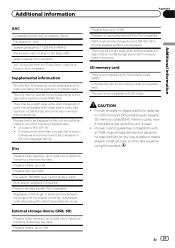
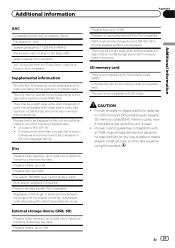
... guaranteed. External storage device (USB, SD)
Playable folder hierarchy: up to 15 000
Playback of audio files on USB memory/USB portable audio players/ SD memory cards/SDHC memory cards, even if that is used . ! En 31
Pioneer accepts no compatibility for data lost while this unit is used in
a Windows environment and...
Operation Manual - Page 32


...version 1.1) !
Audiobook, Podcast: Compatible
CAUTION Pioneer accepts no responsibility for !
However, depending on the generation or version of audio files
The user cannot assign folder numbers ...refer to the external storage device (USB, SD).
This unit is compatible with video (software version 1.2.3) ! iPod nano 5th generation (software version 1.0.1) ! Older versions...
Operation Manual - Page 33


...The Bluetoothâ word mark and logos are trademarks of their respective owners. AVP (Audio/Video Profile) ! iPod & iPhone iPhone, iPod, iPod classic, iPod nano, and iPod...Book Access Profile) ! AVRCP (Audio/Video Remote Control Pro- miniSD Logo is under license. MP3 Supply of this product only conveys a license for the operation of the PIONEER CORPORATION. MIXTRAX MIXTRAX is not ...
Similar Questions
What Color Is The Remote Wire For Pioneer Bluetooth Stereo Deh-6400
(Posted by corasBluer 10 years ago)
Wiring Color Codes For Pioneer Deh - P5100ub
Wiring diagram for pioneer model deh-p5100ub with wireless remote?
Wiring diagram for pioneer model deh-p5100ub with wireless remote?
(Posted by yamjay 10 years ago)
I Need The Wiring Diagrams For The Pioneer Deh 1300mp
I had a Pioneer DEH P2900MP cd reciever in my car. Some jerk broke in and took the face plate. I cou...
I had a Pioneer DEH P2900MP cd reciever in my car. Some jerk broke in and took the face plate. I cou...
(Posted by woodguru69 12 years ago)

