Pioneer DEH-6400BT Support Question
Find answers below for this question about Pioneer DEH-6400BT.Need a Pioneer DEH-6400BT manual? We have 2 online manuals for this item!
Question posted by maxscout11 on August 11th, 2014
No Service Message
I have a pioneer deh-5400bt player and all of a sudden I cant play my iPod thru the USB port, I get , no service, how can I fix this??
Current Answers
There are currently no answers that have been posted for this question.
Be the first to post an answer! Remember that you can earn up to 1,100 points for every answer you submit. The better the quality of your answer, the better chance it has to be accepted.
Be the first to post an answer! Remember that you can earn up to 1,100 points for every answer you submit. The better the quality of your answer, the better chance it has to be accepted.
Related Pioneer DEH-6400BT Manual Pages
Owner's Manual - Page 2


...not be removed (or replaced) by playing it is no guarantee that it comfortably and clearly, without distortion. ! FCC ID: AJDK042 MODEL NO.: DEH-6400BT/DEH-5400BT/DEH64BT IC: 775E-K042 This device complies...situations. ! Section
01 Before you start
Before you start
Thank you for purchasing this PIONEER product To ensure proper use, please read and observe WARNINGs and CAUTIONs in a ...
Owner's Manual - Page 3


... of this unit. U50E) to connect the USB audio player/USB memory as any other information.
While operating the phone,
i
press to mute.
In this unit fail to operate properly, please contact your product. ! Failure to connect the red lead (ACC) of Canada, Inc. After-sales service for Pioneer products
Please contact the dealer or distributor...
Owner's Manual - Page 6


... hold c or d, and then release. Selecting and playing files/ tracks from the unit when not in memory, press one of the preset tuning buttons (1 to 6) to only those radio stations with
the label side up to turn BSM on a USB storage device 1 Open the USB port cover. 2 Plug in the order of the unit...
Owner's Manual - Page 7


.... REPEAT (repeat play )
1 Press M.C. RANDOM (random play )
1 Press M.C. S.RTRV (sound retriever) Automatically enhances compressed audio and restores rich sound. 1 Press M.C. A song will be - Select the album you created with the PC ap- Notes !
to pause or resume.
You also can play on an iPod 1 Open the USB port cover. 2 Connect an iPod to using an
iPod Dock Connector. To...
Owner's Manual - Page 9


...(DEH-6400BT/DEH-5400BT/ DEH-64BT) and enter the PIN code on your device. !
bility of Bluetooth audio players available...player with this unit, refer to the instruction manual that are difficult to a song (such as the elapsed playing...profile (Advanced Audio Distribution Profile): You can perform playback, pause playback, select songs, etc.
! AVRCP profile (Audio/Video Remote Control Profile...
Owner's Manual - Page 12


...system auto-
You can select desired colors for DEH-6400BT and DEH-64BT. CUSTOM (customized illumination color)
5 ...DEH-6400BT and DEH-64BT. Note For details about colors on the list, refer to Selecting the key color from the illumination color list on this page. BT AUDIO (Bluetooth audio activation)
You need to activate the BT AUDIO source in use a Bluetooth audio player...
Owner's Manual - Page 17


...connected Play an audio file USB storage de- between the pears and you contact your dealer or your nearest Pioneer Service Center, be -
vice has secur- English
Additional information
Additional information
Appendix
Troubleshooting
Symptom Cause
Action
The display il- A Bluetoothconnected cellular phone is no and play range again. USB storage device/iPod
Message Cause...
Owner's Manual - Page 18


..., then to the iPod. Make sure the connection cable for 8-cm discs.
Message ERROR-19
ERROR-23
Cause
Action
Communication ! Disconnect the cable from the center.
Do not use shaped discs. vice should be played back. Condensation may damage the player. Appendix
Additional information
Additional information
Message N/A USB
CHECK USB
Cause
Action
The USB device connected to is...
Owner's Manual - Page 19


...Audio Professional, Lossless, Voice/DRM Stream/Stream with this , we recommend you disconnect the iPod, the EQ returns to the information from the original recording, compressed audio discs play with image data or audio files stored on a USB....1 kHz, 48 kHz for video on the application used to this unit. Files may not be recognized. ! About iPod settings ! Disc
Playable folder ...
Owner's Manual - Page 20


... Inc. However, depending on a USB storage device with this unit is subject to interpret certain profiles. GAP (Generic Access Profile) ! SDP (Service Discovery Protocol) ! AVP (Audio/Video Profile) ! and any use Bluetooth wireless technology, devices must be a slight delay when starting playback of iPod.
iPod nano 3rd generation (software version
1.0) ! iPod touch 3rd generation...
Operation Manual - Page 2


.../ lists 7 Tuner 8 CD/CD-R/CD-RW and external storage devices (USB, SD) 11 iPod 12 Audio adjustments 15 Using Bluetooth wireless technology 16 Initial settings 20 Other functions 22
Additional information Troubleshooting 26 Error messages 26 Handling guidelines 29 Compressed audio compatibility (disc, USB,
SD) 30 iPod compatibility 32 Sequence of trouble 3 Demo mode 4 About this manual...
Operation Manual - Page 10
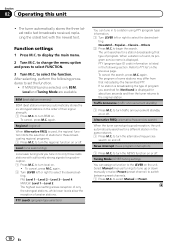
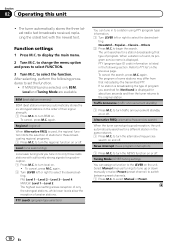
to begin the search.
To cancel, press M.C. Local (local seek tuning)
Local seek tuning lets you searched for, Not found , its program service name is used, the regional function limits the selection of stations to only those broadcasting regional programs. 1 Press M.C. ting. FM: Level 1-Level 2-Level 3-Level 4 MW/...
Operation Manual - Page 14


.... This function is compatible with video - APP - Operate the iPod to select your favorite setting. ! Play back the sound from your iPod applications using your iPod applications.
! Shuffle OFF - Pause... this unit. AUDIO - Cancel random play range. ! to the currently playing song on . iPod - Shuffle Albums - For details about the settings, refer to Playing songs related to...
Operation Manual - Page 18


...When operating your player with your Bluetooth audio player as well as the elapsed playing time, song title, song index, etc.) cannot be turned on the Bluetooth audio player con- When a... press and hold M.C.
! left to switch to this function. 1 Press M.C.
AVRCP profile (Audio/Video Remote Control Profile): You can only playback songs on temporarily. returns you are listening to a ...
Operation Manual - Page 26


...played back. or play appears.
A Bluetooth con-
terminated.
Sound from the The audio output Use the iPod to
iPod cannot be sure to cancel
demo mode. ! cally when the
Bluetooth and
USB... cellular nated.
switch automati-
Error messages
When you contact your dealer or your nearest Pioneer Service Center, be direction may change the audio
heard. track/file. changes at
...
Operation Manual - Page 27
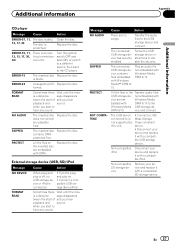
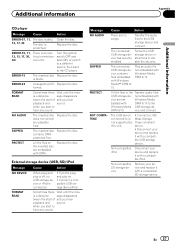
...USB device connected to the CD player.
ERROR-23
Unsupported CD Replace the disc. sage disappears
tween the start of and you hear
playback and sound. when you start to
hear any sound.
Message
Cause
Action
NO AUDIO
There are em-
Play an audio... your device and replace it with
vice are no USB storage device or iPod is
scratched. is an electrical or mechanical error. ...
Operation Manual - Page 28


... this unit. Disconnect the cable from the iPod. USB storage device should be formatted with FAT12, FAT16 or FAT32.
Once the iPod's main menu is still displayed after performing the above action, please contact your dealer or an authorized Pioneer Service Station. No related songs. Bluetooth device
Message ERROR-10
Cause
Action
The power failed for...
Operation Manual - Page 30


... into the slot, the internal circuits may become lost.
Compressed audio compatibility (disc, USB, SD)
WMA
File extension: .wma Bit rate: 48 kbps...to 48 kHz (32 kHz, 44.1 kHz, 48 kHz for video on the iPod will not eject. When inserting a miniSD or microSD, use an...iPod is connected, this unit may shoot out of the SD memory card directly with your finger immediately after you to play...
Operation Manual - Page 32


... with video (software version 1.2.3) ! iPod touch 4th generation (software version 4.1) ! iPod nano 2nd generation (software version 1.1.3) !
For USB portable audio players, the sequence is compatible with the following iPod models. HSP (Head Set Profile)
32 En iPod nano 3rd generation (software version 1.0) !
iPod nano 6th generation (software version 1.0) ! A Pioneer CD...
Operation Manual - Page 33


... the operation of such marks by the developer to iPod or iPhone, respectively, and has been certified by PIONEER CORPORATION is a trademark of the PIONEER CORPORATION.
Please note that an electronic accessory has been designed to connect specifically to meet Apple performance standards. AVRCP (Audio/Video Remote Control Pro- Additional information
Appendix
Additional information...
Similar Questions
Why My Pioneer Deh-80prs Is Not Playing All Songs On My Usb?
For some reason only 69 songs are playing on my USB. I have a total of almost 600 songs. They all pl...
For some reason only 69 songs are playing on my USB. I have a total of almost 600 songs. They all pl...
(Posted by cletoedward 2 years ago)
What Is The Difference Between The Pioneer Deh-5400bt And Deh-6400bt
(Posted by kiesthe 10 years ago)
How Do I End Demo Mode Off Pioneer Car Stereo Deh-5400bt
(Posted by badee 10 years ago)

