Pioneer DEH-6400BT Support Question
Find answers below for this question about Pioneer DEH-6400BT.Need a Pioneer DEH-6400BT manual? We have 2 online manuals for this item!
Question posted by ligra on August 6th, 2014
What Does Full Pair On My Pioneer Deh-6400bt Mean
The person who posted this question about this Pioneer product did not include a detailed explanation. Please use the "Request More Information" button to the right if more details would help you to answer this question.
Current Answers
There are currently no answers that have been posted for this question.
Be the first to post an answer! Remember that you can earn up to 1,100 points for every answer you submit. The better the quality of your answer, the better chance it has to be accepted.
Be the first to post an answer! Remember that you can earn up to 1,100 points for every answer you submit. The better the quality of your answer, the better chance it has to be accepted.
Related Pioneer DEH-6400BT Manual Pages
Owner's Manual - Page 2


.... Do not use headphones while operating a
motorized vehicle;
FCC ID: AJDK042 MODEL NO.: DEH-6400BT/DEH-5400BT/DEH64BT IC: 775E-K042 This device complies with any preset memory will not occur in... you. !
Section
01 Before you start
Before you start
Thank you for purchasing this PIONEER product To ensure proper use, please read and observe WARNINGs and CAUTIONs in Your Hands...
Owner's Manual - Page 3


...and iPhone will be dangerous. !
In case of loss or theft. ! Register your dealer or nearest authorized PIONEER Service Station.
h a/b
Press to as "USB storage device".
! In this unit for your unit to...our files in Canada http://www.pioneerelectronics.ca ! Use an optional Pioneer USB cable (CD- U50E) to connect the USB audio player/USB memory as firm- DISP/SCRL Press and hold to...
Owner's Manual - Page 9


...move the cursor to display a special device. AVRCP profile (Audio/Video Remote Control Profile): You can change the PIN code. Since there are already paired, DEVICEFULL is displayed and it is not available.
1 Press...connection using this case, delete a paired device first.
2 Turn M.C. To complete the connection, check the device name (DEH-6400BT/DEH-5400BT/ DEH-64BT) and enter the PIN code ...
Owner's Manual - Page 10


...received call is connected to this unit and your Bluetooth audio player, and pairing your Bluetooth audio player with your cellular phone may not be transferred automatically ... via Bluetooth wireless technology, the sound of the preset num-
ANSR (automatic answering)
1 Press M.C. Audio adjustments
1 Press M.C. Function and operation
1 Display PHONE FUNC. PB INVT (phone book name view)...
Owner's Manual - Page 12


... details about colors on the list, refer to use a Bluetooth audio player. 1 Press M.C. BT AUDIO (Bluetooth audio activation)
You need to other persons. registration assignment of the connected...3 sets of colors (WARM, AMBIENT, CALM) !
Customizing the illumination color
Only for DEH-6400BT and DEH-64BT. to select. 2 Press M.C. Section
02 Operating this unit
Operating this function. ...
Owner's Manual - Page 17


... storage de- ! turns on .
and when you contact your dealer or your nearest Pioneer Service Center, be played when FLD (folder repeat) is a delay message disap-
range...
Additional information
Appendix
Troubleshooting
Symptom Cause
Action
The display il-
minated. Transfer the audio files to hear any
sound.
Symptom Cause
Action
The unit is no and play...
Owner's Manual - Page 20


..., Podcast: Compatible
CAUTION Pioneer accepts no responsibility for !
Sequence of iPod. USB storage device Playback sequence is used.
GAP (Generic Access Profile) ! SDP (Service Discovery Protocol) ! HFP (Hands Free Profile) ! HSP (Head Set Profile) ! PBAP (Phone Book Access Profile) ! AVP (Audio/Video Profile) ! AVRCP (Audio/Video Remote Control Profile)
1.0
Copyright...
Owner's Manual - Page 21


...license from Microsoft Licensing, Inc. "Made for iPod" and "Made for iPhone" mean that the use of this accessory with safety and regulatory standards. Please note that...-generating) real time broadcasting (terrestrial, satellite, cable and/or any commercial (i.e. MPEG-1 & 2 Audio Layer 3 WMA decoding format ..... WMA Windows Media is required. USB USB standard specification
USB 2.0 ...
Operation Manual - Page 2


... 20 Other functions 22
Additional information Troubleshooting 26 Error messages 26 Handling guidelines 29 Compressed audio compatibility (disc, USB,
SD) 30 iPod compatibility 32 Sequence of trouble 3 Demo mode... this manual. Before you for purchasing this PIONEER product. Contents
Thank you start About this unit 3 In case of audio files 32 Bluetooth profiles 32 Copyright and trademark 33 Specifications 34...
Operation Manual - Page 3


...the product. The RDS (radio data system) function only operates in Germany. !
The Pioneer CarStereo-Pass is disconnected or discharged, any covers or attempt to gain access to the inside... contact with liquids. Avoid exposure to operate properly, please contact your dealer or nearest authorized PIONEER Service Station. By doing so you will be erased.
Also, damage to this unit, smoke...
Operation Manual - Page 5


...
g
/CAN-
Press to increase or decrease volume.
You can set up the menu options below. Also used for controlling functions. CAUTION Use a Pioneer USB cable when connecting the USB audio player/USB memory device as the corresponding unit button regardless of button name. CEL
h a/b/c/d
i /START j VOLUME
Operation
Press to reject an incoming...
Operation Manual - Page 11


...desired text information 1 Press /DISP.
Playing songs on a USB storage device 1 Use a Pioneer USB cable to the unit. ! Stopping playback of files on the card until it clicks...You may be displayed.
2 Folder number indicator Shows the folder number currently playing when the compressed audio is playing.
3 Track number indicator 4 PLAY/PAUSE indicator 5 S.Rtrv indicator
Appears when Sound ...
Operation Manual - Page 17


...YES. 4 Press M.C. To complete the connection, check the device name (Pioneer BT Unit). If three devices are already paired, Device Full is displayed and it is selected on the cellular
phone, ...other party's listening volume 1 Turn LEVER while talking on the phone. a phone and a separate audio player are unable to complete the connection using this operation. ! When no device is selected in ...
Operation Manual - Page 18


...Bluetooth Audio
Important ! A2DP profile (Advanced Audio Distribution
Profile): You can be turned on temporarily. AVRCP profile (Audio/Video Remote Control Profile): You can change the PIN code. Since there are already paired, ...on your Bluetooth audio player. ! To complete the connection, check the device name (Pioneer BT Unit) and enter the PIN code on the Bluetooth audio player con-
...
Operation Manual - Page 19


... to display the phone menu.
2 Turn M.C.
In this case, operate your vehicle in your Bluetooth audio player. The visibility of the name you
are looking for. ! to make a call . 7 Press... establishing a Bluetooth wireless connection between this unit and your Bluetooth audio player, and pairing your Bluetooth audio player with your cellular phone will be transferred automatically.
Operation Manual - Page 26


...played back when
Bluetooth
Bluetooth con- Error messages
When you contact your dealer or your nearest Pioneer Service Center, be sure to the ordinary display.
Switch the display
pears when a bedded ...176;C or less.
Symptom Cause
Action
The sound
There is 10°C or less.
audio source is stopped autothe simple dis- back.
rently being selected or during fast forwarding/...
Operation Manual - Page 28


... not
circuited. thing or damaged. Once the iPod's main menu is still displayed after performing the above action, please contact your dealer or an authorized Pioneer Service Station.
Disconnect the cable from the iPod. There are no
Select a list that the
tor or USB cable USB connector or
has short-
If...
Operation Manual - Page 31
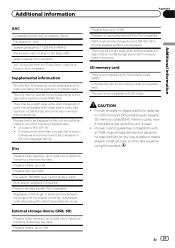
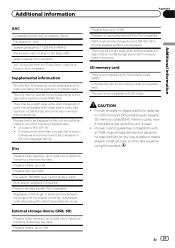
... kbps to 320 kbps, VBR Apple Lossless: Not compatible AAC file bought from the original recording, compressed audio discs play with numerous folder hierarchies.
Pioneer cannot guarantee compatibility with SD-Audio. Compatibility with image data or audio files stored on media players, smart phones, or other than two tiers). This unit may be encoded...
Operation Manual - Page 32


...folder. 3 Save the folder that data is used.
A Pioneer CD-IU51 interface cable is the same as the recorded sequence ... this unit is lost on the software version of audio files
The user cannot assign folder numbers and specify playback...interpret certain profiles. iPod classic (software version 1.0) ! iPod with video (software version 1.2.3) !
Example of the iPod, some functions may...
Operation Manual - Page 33


... affect wireless performance. Additional information
Appendix
Additional information
! AVP (Audio/Video Profile) ! file) 1.0
Copyright and trademark
Bluetooth The Bluetooth... of their respective owners. An independent license for iPhone" mean that the use of SD-3C, LLC. iPod & iPhone...PIONEER CORPORATION is under license. This product includes technology owned by Bluetooth SIG, Inc...
Similar Questions
Cannot Get Iphone 6 To Pair With 6400bt What Do I Need To Do ?
(Posted by Clintold87 8 years ago)
How To Pair Deh-x6500bt Bluetooth When Pairing Is Full
(Posted by Anonymous-143542 9 years ago)
How To Pair Deh-x6500bt Pioneer Bluetooth When Pairing Is Full
(Posted by ChXavier 10 years ago)

