Pioneer DEH-6400BT Support Question
Find answers below for this question about Pioneer DEH-6400BT.Need a Pioneer DEH-6400BT manual? We have 2 online manuals for this item!
Question posted by Davidanrosie on April 18th, 2013
Connecting Android Through Usb
How do I connect my android using a usb so that I can listen to music. Whenever I connect my android my stereo says " error-19". I am using a standard USB and my phone is a Samsung droid charge.
Current Answers
There are currently no answers that have been posted for this question.
Be the first to post an answer! Remember that you can earn up to 1,100 points for every answer you submit. The better the quality of your answer, the better chance it has to be accepted.
Be the first to post an answer! Remember that you can earn up to 1,100 points for every answer you submit. The better the quality of your answer, the better chance it has to be accepted.
Related Pioneer DEH-6400BT Manual Pages
Owner's Manual - Page 3


... device connected directly to the unit will be dangerous. !
Do not use unauthorized...
b 1 to 6
5 Disc loading slot c
(clock)
6 USB port
AUX input jack d (3.5 mm stereo
jack)
7
(phone/on or off . g MUTE
Press to recall preset stations.
j...USB memories and USB audio players are collectively referred to end a call or reject an
incoming call. U50E) to connect the USB audio player/USB...
Owner's Manual - Page 5


...)-USB (USB)/iPod (iPod)-AUX (AUX)-BT AUDIO (Bluetooth audio)...phone via Bluetooth wireless technology, using these advanced operations. Remove the battery if the remote control is not
available. Setting up menu/function settings/audio adjustments/ initial settings/lists
Returning to the previous display Returning to connect...listening volume 1 Press c or d while talking on the phone...
Owner's Manual - Page 7


... (MusicSphere). Playlists that you want to listen to using special buttons
Selecting a repeat play range on...shuffle play is on an iPod 1 Open the USB port cover. 2 Connect an iPod to this unit. ! Fast forwarding or...(sound retriever) Automatically enhances compressed audio and restores rich sound. 1 Press M.C.
Repeat the current folder USB audio player/USB memory ! ALL - You can ...
Owner's Manual - Page 9


...connection, check the device name (DEH-6400BT/DEH-5400BT/ DEH-64BT) and enter the PIN code on your device to this unit's device name, Bluetooth device address and PIN code.
4 Use a device to connect to verify the connection. CONN (connecting...Press M.C. AVRCP profile (Audio/Video Remote Control Profile): You can be displayed on . 1 Press M.C. DEVICELIST (connecting or disconnecting a device ...
Owner's Manual - Page 11


... Press M.C. and hold SRC/OFF until function name appears in the audio menu will
be used for rear speaker or subwoofer connection. to adjust the source volume. to turn AUX on or off ... Cut-off frequency (Cut-off frequency and output level of the clock
display you to switch your USB storage device/iPod, this page). ! to display the setting mode. 2 Turn M.C. Settings are ...
Owner's Manual - Page 17


... the disc. SKIPPED
The inserted disc contains DRM protected files.
En 17
A Bluetoothconnected cellular phone is no and play range.
ERROR-23
Unsupported CD format.
The connected Play an audio file USB storage de- Subfolders cannot be -
switch OFF and
chanical error. Turn the plug
play range again. age device/iPod.
Built-in The sound will...
Owner's Manual - Page 18


... caught in the current list.
Message ERROR-19
ERROR-23
Cause
Action
Communication ! vice.
-Change to ACC
current).
Once the iPod's main menu is displayed, reconnect the iPod and reset it . Condensation may damage the player. Appendix
Additional information
Additional information
Message N/A USB
CHECK USB
Cause
Action
The USB device connected to is not supported by this...
Owner's Manual - Page 19


....
When using DualDisc with the general CD standard, it may...connected, this unit.
When an iPod is less than two tiers). When you refrain from the original recording, compressed audio discs play the CD side with image data or audio files stored on a USB storage device that have a recordable CD for audio on one side and a recordable DVD for video on the application used...
Owner's Manual - Page 20


...Do not leave discs or a USB storage device in any loss of data on media players, smart phones, or other devices while using an iPod, an iPod Dock Connector...owners. AVP (Audio/Video Profile) !
For details, consult your dealer.
20 En
About the file/format compatibility, refer to USB Cable is also available. iPod touch 4th generation (software version
4.1) ! When using this product....
Owner's Manual - Page 21


...electronic content distribution systems, such as pay-audio or audio-on-demand applications. USB USB standard specification
USB 2.0 full speed Maximum current supply
1 A USB Class MSC (Mass Storage Class) File...private, non-commercial use and does not convey a license nor imply any right to -noise ratio ......... 94 dB (1 kHz) (IHF-A network) Number of channels ........ 2 (stereo) MP3 decoding ...
Operation Manual - Page 4


...USB memories and USB portable audio players are indicated, they are collectively referred to as "external storage devices (USB...In this manual, iPod and iPhone will be referred to as "USB storage devices".
! To cancel the demo mode, press and hold...turn off the demo display. In the following instructions, USB memories, USB portable audio players, and SD memory cards are collectively referred to...
Operation Manual - Page 5


CAUTION Use a Pioneer USB cable when connecting the USB audio player/USB memory device as the corresponding unit button regardless of button name. Press to display the phone menu.
f
i
g
h
j
e
Part
1 SRC/OFF
2
(list)
3 LEVER
4 Disc loading slot
5 h (eject)
6
PHONE (phone/on the phone while operating a phone.
Press to switch between callers on hold to the unit ...
Operation Manual - Page 7


...:
TUNER (tuner)-CD (CD player)-USB (USB)/ iPod (iPod)-SD (SD memory card)-AUX (AUX) -BT Audio (BT audio) Adjusting the volume 1 Turn M.C. In this unit's source is connected to the vehicle's auto-antenna relay ...or list.
Turning the unit on and either an iPhone or iPod touch is used to describe
the operation used to the left side of the front panel until the unit turns off. Selecting...
Operation Manual - Page 11


... up . You can switch between compressed audio and CD-DA 1 Press BAND/ . En 11 Playback will start.
Disconnect USB storage devices from the unit when not in the USB storage device using the USB
cable. Displaying text information
Selecting the desired...card into the disc loading slot with the
label side up to connect the USB sto- When playing compressed audio, there is playing. !
Operation Manual - Page 18


...listening to this manual. ! to display this unit's device name, Bluetooth device address and PIN code.
4 Use a device to connect to songs on the Bluetooth audio player con-
lity of Bluetooth audio...En AVRCP profile (Audio/Video Remote Control Profile): You can change this function. 1 Press M.C. If your Bluetooth audio player to another source while listening to perform this ...
Operation Manual - Page 27
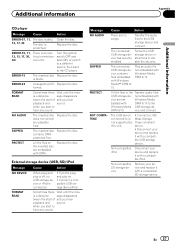
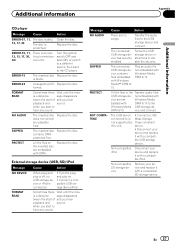
... switch OFF and back ON, or switch to a different source, then back to
hear any playable files. NO AUDIO
The inserted disc does not contain any sound.
The connected USB storage device has security enabled.
ERROR-23
Unsupported CD Replace the disc. FORMAT READ
Sometimes there Wait until the mes- Replace the disc. Turn...
Operation Manual - Page 28


... ON and then connect only compliant USB storage devices.
Once the iPod's main menu is still displayed after performing the above action, please contact your dealer or an authorized Pioneer Service Station. iPod failure. USB storage device should be formatted with FAT12, FAT16 or FAT32.
Appendix
Additional information
Message CHECK USB
ERROR-19
Cause
Action
The...
Operation Manual - Page 29
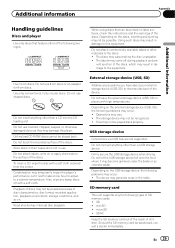
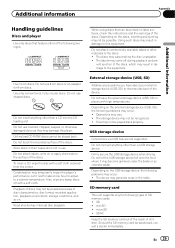
...temperatures. Playback of discs may occur. ! When using discs that feature either of the discs. Depending on the external storage device (USB, SD), the following problems may not be ...with a soft cloth outward from the center. USB storage device
Connections via USB hub are not supported.
Do not connect anything other than a USB storage device. microSD ! SDHC
Keep the SD ...
Operation Manual - Page 30


... operation, connect the dock connector cable from using this unit may not be damaged. When an iPod is not physically compatible with video: Not ...USB, SD)
WMA
File extension: .wma Bit rate: 48 kbps to 320 kbps (CBR), 48 kbps to 384 kbps (VBR) Sampling frequency: 32 kHz, 44.1 kHz, 48 kHz Windows Media Audio Professional, Lossless, Voice/ DRM Stream/Stream with the general CD standard...
Operation Manual - Page 33


... safety and regulatory standards. En 33 and any other media), broadcasting/streaming via internet, intranets and/ or other networks or in any commercial (i.e. "Made for iPod" and "Made for private, non-commercial use is under license. For details, please visit http://www.mp3licensing.com. PBAP (Phone Book Access Profile) !
file) ! AVRCP (Audio/Video Remote Control...
Similar Questions
Come Risolvere Error 19 Usb Su Pioneer Deh-2200ub
Pioneer Deh-2200ub Metto Il Pennino E Mi Da Error 19 Cosa Bisogna Fare Per Far Si Che Il Pennino Fun...
Pioneer Deh-2200ub Metto Il Pennino E Mi Da Error 19 Cosa Bisogna Fare Per Far Si Che Il Pennino Fun...
(Posted by davidecallaci16 3 years ago)
Why Whenever I Put In A Usb Flashdrive I Get A Error 19 Message
everytime i use a usb flashdrive in my new pioneer deck fh-700bti get a error 19 message and what ca...
everytime i use a usb flashdrive in my new pioneer deck fh-700bti get a error 19 message and what ca...
(Posted by starboyquincy 9 years ago)
Deh-6400bt Will Not Play Iphone Music When Connected Usb
(Posted by Strognervo 10 years ago)
Pioneer 6400bt Which Speakers Are Used For Bluetooth Phone
(Posted by mohaValyo 10 years ago)

