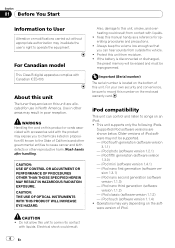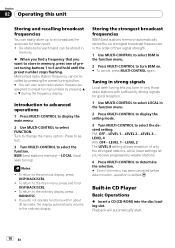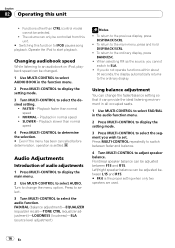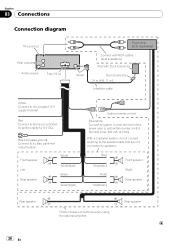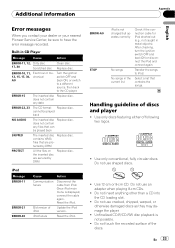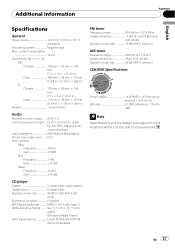Pioneer DEH-2100IB Support Question
Find answers below for this question about Pioneer DEH-2100IB - Radio / CD.Need a Pioneer DEH-2100IB manual? We have 1 online manual for this item!
Question posted by chicosotelo600 on October 13th, 2021
Pin Diagram Pioneer Deh 2100ib
Location of pins on my pioneer DEH2100IB
Current Answers
Answer #1: Posted by SonuKumar on October 15th, 2021 12:55 AM
https://www.manualslib.com/manual/129849/Pioneer-Deh-2100ib.html?page=20
https://www.manualslib.com/manual/693207/Pioneer-Deh-2100ib.html
Please respond to my effort to provide you with the best possible solution by using the "Acceptable Solution" and/or the "Helpful" buttons when the answer has proven to be helpful.
Regards,
Sonu
Your search handyman for all e-support needs!!
Related Pioneer DEH-2100IB Manual Pages
Similar Questions
Looking For A Manual For A Deh P3100ub
(Posted by bamachiclet 9 years ago)
What Function Controls The Speakers On A Pioneer Deh-2100ib Radio
(Posted by pdk5april 9 years ago)
Pioneer Car Radio/cd
Do you have a substitute for pioneer car radio/cd model no. FH - P7000MD, S/No. TGPP020319JP?
Do you have a substitute for pioneer car radio/cd model no. FH - P7000MD, S/No. TGPP020319JP?
(Posted by websterkashimoto 11 years ago)
Lock Codes. How Do I Know What My Lock Code Is For This Cd Player?
(Posted by tennesseebaby101 11 years ago)
How I Can Doit My Self,instal A Pioneer Deh2000mp Radio/cd Into A Radio Casette
IM , ANELECTRCIAN/ AC.TEHNICIAN , AND I THINKWITH YOUR HELP I CAN DOIT MY SELF ....I HAVE THIS CD PL...
IM , ANELECTRCIAN/ AC.TEHNICIAN , AND I THINKWITH YOUR HELP I CAN DOIT MY SELF ....I HAVE THIS CD PL...
(Posted by ELEFANTERUMBERO 12 years ago)