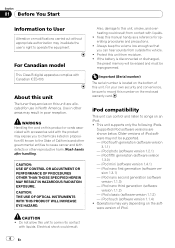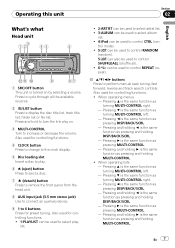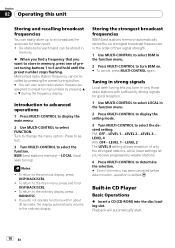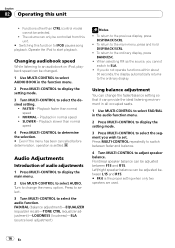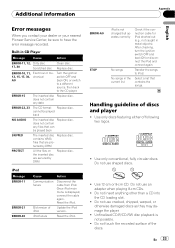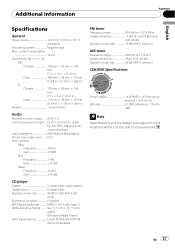Pioneer DEH-2100IB Support Question
Find answers below for this question about Pioneer DEH-2100IB - Radio / CD.Need a Pioneer DEH-2100IB manual? We have 1 online manual for this item!
Question posted by bamachiclet on August 25th, 2014
Looking For A Manual For A Deh P3100ub
Current Answers
Answer #1: Posted by BusterDoogen on August 25th, 2014 6:34 PM
I hope this is helpful to you!
Please respond to my effort to provide you with the best possible solution by using the "Acceptable Solution" and/or the "Helpful" buttons when the answer has proven to be helpful. Please feel free to submit further info for your question, if a solution was not provided. I appreciate the opportunity to serve you
Related Pioneer DEH-2100IB Manual Pages
Similar Questions
Location of pins on my pioneer DEH2100IB