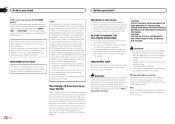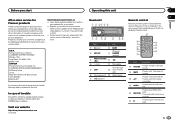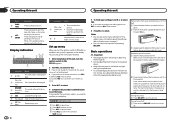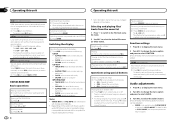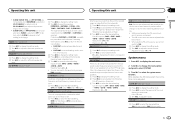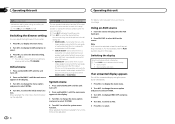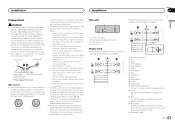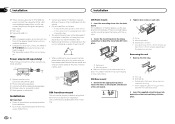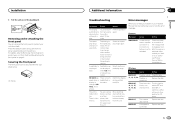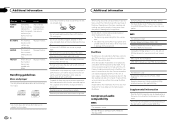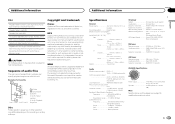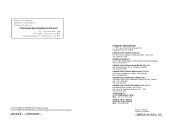Pioneer DEH-150MP Support Question
Find answers below for this question about Pioneer DEH-150MP.Need a Pioneer DEH-150MP manual? We have 1 online manual for this item!
Question posted by gallmankeister25 on June 24th, 2014
My Pioneer Has No Sound..it Says Amp Error. What Is The Problem?
No sound. it says amp error.
Current Answers
Answer #1: Posted by waelsaidani1 on June 25th, 2014 12:59 PM
Hello refer here for help: http://www.polkaudio.com/forums/showthread.php?155478-Pioneer-VSX-1121-with-UE22-error
Related Pioneer DEH-150MP Manual Pages
Similar Questions
Amp Error?
When the receiver cuts on no sound comes from the speakers and amp error message flashes on display.
When the receiver cuts on no sound comes from the speakers and amp error message flashes on display.
(Posted by 02sentraman 9 years ago)
Amp Error With Amp Hooked Up Correctly
I recently hooked up subs in my car I have a pioneer deh-150 it says amp error
I recently hooked up subs in my car I have a pioneer deh-150 it says amp error
(Posted by rolltide22 9 years ago)
My Radio Says Amp Error What Could Be The Problem
(Posted by jasonj852649 11 years ago)