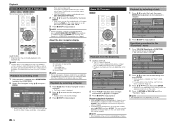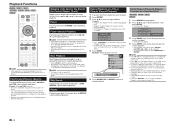Pioneer BDP-430 Support Question
Find answers below for this question about Pioneer BDP-430.Need a Pioneer BDP-430 manual? We have 1 online manual for this item!
Question posted by boutwelldon on December 24th, 2011
Remote
i just bought this but it didnt come with a remote or a manual looking to get a unversal remote wich one works with this unit and what is the code. Also cant figure out how to make it start movie manually can you help
Current Answers
Related Pioneer BDP-430 Manual Pages
Similar Questions
Free Manual I Have Just Purchased A Pioneer Dvd Player/ Playback
I would appreciate being able to locate a manual for Model DV 446 K
I would appreciate being able to locate a manual for Model DV 446 K
(Posted by fredmarg 6 years ago)
I Would Like To Unlock My Dvd Player, To View A Danish Film
How can i unlock my DVD player to view a Danish film (region 2) My DVD is for region 1, Canada, USA?
How can i unlock my DVD player to view a Danish film (region 2) My DVD is for region 1, Canada, USA?
(Posted by davidleahy2 11 years ago)
My Pioneer Pdv-lc10 Portable Dvd Player Needs A New High Voltage Regulator.
The 7 inch LCD display on my Pioneer PDV-LC10 portable DVD player burnt out - no image whatsoever, a...
The 7 inch LCD display on my Pioneer PDV-LC10 portable DVD player burnt out - no image whatsoever, a...
(Posted by curtfigueroa 11 years ago)
Dvd Player In Protected Mode With Gui
DVD currently has GUI appearing on its screen and in red has protected. We can't get it back to norm...
DVD currently has GUI appearing on its screen and in red has protected. We can't get it back to norm...
(Posted by andrewlake 12 years ago)
My Dvd Player Wont Play All My Dvds New And Old
i have a pioneer dvd player which won't play all my dvds new ones or old ones. can you help me pleas...
i have a pioneer dvd player which won't play all my dvds new ones or old ones. can you help me pleas...
(Posted by nicoleek 12 years ago)