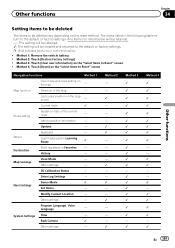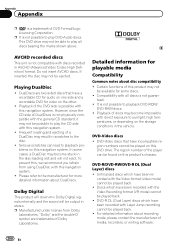Pioneer AVIC-Z130BT Support Question
Find answers below for this question about Pioneer AVIC-Z130BT.Need a Pioneer AVIC-Z130BT manual? We have 2 online manuals for this item!
Question posted by info94115 on March 1st, 2014
Car Stereo Stuck In Demo Mode
I want to reset my pioneer MOSFET 50w x 4 DEH-4400BT, which will only turn off when the engine is switched off. It is also acting as if it's in demo mode, which has reduced the functions available to me.
Current Answers
Related Pioneer AVIC-Z130BT Manual Pages
Similar Questions
No Sound & Can't Access The Mode Screen
My kids were fooling around in my 2006 Land Rover and seems to have done something to the Pioneer AV...
My kids were fooling around in my 2006 Land Rover and seems to have done something to the Pioneer AV...
(Posted by jamesrushlow 1 year ago)
My Screen Is On Lock Mode? Never Set A Passcode I Bought The Car With The Stereo
Avic-z130bt is on lock never set a passcode I bought used car with radio already installe
Avic-z130bt is on lock never set a passcode I bought used car with radio already installe
(Posted by juliovalles0522 3 years ago)
How Do I Reset A Password On My Pioneer Car Stereo
(Posted by sabrand 10 years ago)
How To Factory Reset Pioneer Car Stereo Avic-x940bt
(Posted by Wassgemgi 10 years ago)