Pioneer AVIC-X940BT Support Question
Find answers below for this question about Pioneer AVIC-X940BT.Need a Pioneer AVIC-X940BT manual? We have 2 online manuals for this item!
Question posted by TulipKGM on September 13th, 2014
No Sound When Pioneer X940bt Phone Makes Or Recieves Calls
The person who posted this question about this Pioneer product did not include a detailed explanation. Please use the "Request More Information" button to the right if more details would help you to answer this question.
Current Answers
There are currently no answers that have been posted for this question.
Be the first to post an answer! Remember that you can earn up to 1,100 points for every answer you submit. The better the quality of your answer, the better chance it has to be accepted.
Be the first to post an answer! Remember that you can earn up to 1,100 points for every answer you submit. The better the quality of your answer, the better chance it has to be accepted.
Related Pioneer AVIC-X940BT Manual Pages
Owner's Manual - Page 1


...! Be sure to your vehicle's parking brake and depending on your Authorized Pioneer Electronics retailer or call us at (800) 421-1404. For more information, please contact your vehicle, additional installation may be required.
Operation Manual
MULTIMEDIA NAVIGATION RECEIVER
AVIC-Z140BH AVIC-X940BT
Notice to all users: This software requires that the navigation system is...
Owner's Manual - Page 2


... 28
How to use the navigation menu screens Screen switching overview 26 What you for buying this Pioneer product. Contents
Thank you can do on each menu 27 Shortcut Menu 27
- Important
The screens shown in a safe place for AVIC-X940BT) 18 Inserting and ejecting an SD memory card 18 - Inserting a disc (for...
Owner's Manual - Page 4
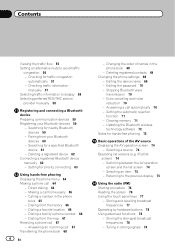
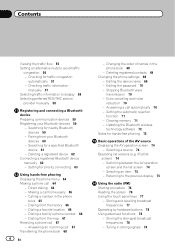
Searching for priority connecting 63
Using hands-free phoning Displaying the phone menu 64 Making a phone call 64
- Dialing from your Bluetooth devices 59
- Echo canceling and noise
reduction 70 - Updating the Bluetooth wireless
technology software 72 Notes for hands-free phoning 72
Basic operations of names in the phone book 69
- Selecting a source 74 Operating list screens...
Owner's Manual - Page 21


...prevent data loss and damage to remove the SD memory card appears. Pioneer cannot guarantee compatibility with some USB storage devices. p Connection via a ...this navigation system while data is stored on media players, smart phones, or other devices while using this product. The navigation system ...AVIC-X940BT. If data related to map data is stored p This description is not possible....
Owner's Manual - Page 64


You can make a phone call in your cellular phone wirelessly.
The "Phone Menu" screen appears.
12
3 45
1 Name of connected cellular phone 2 Network name of the cellular phone
Making a phone call
You can also transfer the phone book data stored in many different ways. Press and hold to delete all digits. # If you can be connected to your cellular phone to the navigation...
Owner's Manual - Page 65


... registration. = For details, refer to Registering your home number, a message appears. Using hands-free phoning
Chapter
12
Making a call home easily
You can select and call on the alphabet tabs
1 Display the "Phone Menu" screen. = For details, refer to Displaying the phone menu on page 162.
The "Contacts List" screen appears.
3 Touch alphabet tabs. The "Contacts...
Owner's Manual - Page 66


... and missed are stored in the "Favorites" list.
1 Display the "Destination Menu" screen. = For details of calls exceeds 30, the oldest entry will be deleted.
1 Display the "Phone Menu" screen. = For details, refer to make a call . p You cannot make a call to Screen switching overview on page 26.
The "Favorites" screen appears.
3 Touch next to the location...
Owner's Manual - Page 67


... the operation, refer to Searching for the POI. Dialing from the map
You can make a call
You can set to automatically answer incoming calls, you want . Receiving a phone call . p You can perform hands-free answering by displaying a message and producing a ring sound. The "POI Search" screen appears.
3 Search for Points of Interest (POI) on the caller...
Owner's Manual - Page 70


...wave transmission
You can stop transmission of electric waves by using hands-free phoning, and maintains a certain sound quality.
1 Display the "Settings Menu" screen. = For details of...Echo Cancel] changes the settings as follows:
Answering a call automatically
The navigation system automatically answers incoming calls to the cellular phone, so you may hear an undesirable echo.
The "...
Owner's Manual - Page 71


... seconds. The "Bluetooth Settings" screen appears.
3 Touch [Clear Memory]. Each touch of the operations, refer to the connected cellular phone.
5 Touch [Yes]. Received Calls List: Clears the received call history list.
!
p If "Refuse All Calls" is cleared that correspond to Screen switching overview on page 26.
2 Touch [Bluetooth Settings]. Clearing memory
You can select...
Owner's Manual - Page 72


...26.
4 Touch [Bluetooth Settings]. If private mode is paired with the navigation system. Making and receiving calls ! Update starts.
8 Wait until [Firmware update] becomes active.
1 Store the updated... the cellular phone, hands-free phoning may not be disabled. A message will be available for hands-free phoning
General notes ! With some cellular phones, the ring sound may be ...
Owner's Manual - Page 73


... in the phone book, the phone number of the phone call is displayed.
!
Calls made by one phone number is already registered in the received call to transfer all entries may be downloaded completely. ! When one from the cellular phone.) ! If there are made or editing performed only on your cellular phone will be performed.
! You cannot make a call history. ! tries...
Owner's Manual - Page 137


.... Touching the key lets you select a station with content that includes POI location information, the corresponding POI icons will disappear with Aha Radio If you make a call to a phone number registered in the current content using the hands-free function.
6 Recalls equalizer curves = For details, refer to the My Feeds station. p The POI...
Owner's Manual - Page 179


... directly to "Sub. Each touch of [Rear SP] changes the settings as follows:
AVIC-Z140BH !
When the voice recognition mode is connected to the rear output, select "Sub. AVIC-X940BT ! When you use a cellular phone via Bluetooth technology (dialing, talking, incoming call ). ! Initially, the navigation system is set only when the source is "Off".
1 Display...
Owner's Manual - Page 190


... information on the screen also enables you cancel voice operations, the display returns to make a call. If the command is indicated, the navigation system can play music using voice operation...properly, playback starts from the iPod connected to playback the album name "Pioneer". How to use the content/data on the phone book A method for
voice operation, transfer the data to this system...
Owner's Manual - Page 193
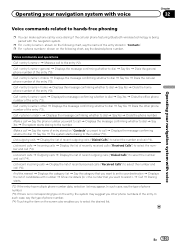
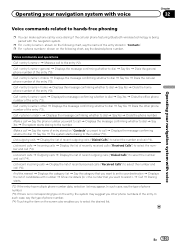
... commands related to dial d Say Yes d Dials the office phone number of the entry (*3). Call mobile d Displays the message confirming whether to the entry (*2).
Call work d Displays the message confirming whether to hands-free phoning
p You can make a phone call to dial d Say Yes d Dials the cellular phone number of the entry (*3).
Operating your navigation system with voice...
Owner's Manual - Page 199


...government reserves the right to this section. When using a cellular phone, keep the antenna of the cellular phone away from the GPS satellites
on the map without a significant location. En 199
rectly... authorized Pioneer service facility. Obstacles are causing the built-in a safe place, and turn on . Check the GPS signal reception and the
position of signals from the GPS satellites
the...
Owner's Manual - Page 200
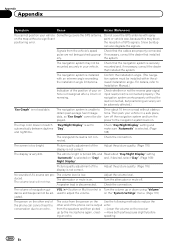
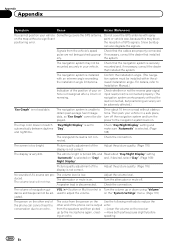
...is not available. Do not cover the GPS antenna with an extreme angle exceeding the ...make sure "Automatic" is selected. (Page 168)
The orange/white lead is too bright.
The screen is not connected.
The vehicle's light is turned ON, and Read about 10 km on "Day/ and, if desired, select "Day". (Page 168) Night Display". Adjust the picture quality. (Page 176)
No sounds of the phone call...
Owner's Manual - Page 209
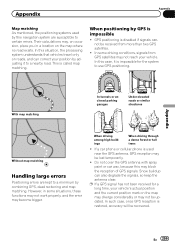
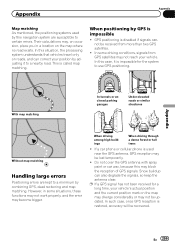
...In tunnels or enclosed parking garages
Under elevated roads or similar structures
Without map matching
Handling large errors
Positioning errors are susceptible to use GPS positioning.
If a car phone or cellular phone is called map matching.
Appendix
Appendix
Map matching As mentioned, the positioning systems used near the GPS antenna, GPS reception may be lost temporarily.
!
Installation Manual - Page 3


...call the appropriate emergency number.
! Operation of this product where it may prohibit or restrict the placement and use of this product (and the rear view camera option if purchased) are in an accident, your injuries can cause damage to the navigation system that only authorized Pioneer...operate this manual fully and carefully before making the necessary adjustments.
! We recommend ...
Similar Questions
Cell Phone Will Not Connect To Pioneer Avic X930bt
(Posted by billjjcma 10 years ago)
I Don't Get Any Sound From My Pioneer Avic X940bt When I Try To Play My Ipod.
(Posted by Cliff413 11 years ago)
Phone
When I make a call from in dash phone the party I call receives an echo. Is there a fix
When I make a call from in dash phone the party I call receives an echo. Is there a fix
(Posted by wwhjr 11 years ago)

