Pioneer AVIC-X930BT Support Question
Find answers below for this question about Pioneer AVIC-X930BT.Need a Pioneer AVIC-X930BT manual? We have 2 online manuals for this item!
Question posted by ROPINmol on January 16th, 2014
How To Set Up Pioneer Code Avic-z130bt
The person who posted this question about this Pioneer product did not include a detailed explanation. Please use the "Request More Information" button to the right if more details would help you to answer this question.
Current Answers
There are currently no answers that have been posted for this question.
Be the first to post an answer! Remember that you can earn up to 1,100 points for every answer you submit. The better the quality of your answer, the better chance it has to be accepted.
Be the first to post an answer! Remember that you can earn up to 1,100 points for every answer you submit. The better the quality of your answer, the better chance it has to be accepted.
Related Pioneer AVIC-X930BT Manual Pages
Owner's Manual - Page 1


Operation Manual
MULTIMEDIA AV NAVIGATION RECEIVER
AVIC-Z130BT AVIC-X930BT AVIC-X9310BT
Notice to all users: This software requires that you must understand before using this navigation system.
Important..., additional installation may be required. English Be sure to your vehicle's parking brake and depending on your Authorized Pioneer Electronics retailer or call us at (800) 421-1404.
Owner's Manual - Page 2


.... Ejecting a disc (for AVIC- Inserting an SD memory card (for AVIC-X930BT and
AVIC-X9310BT) 16 Inserting and ejecting an SD memory
card 16 -
Ejecting an SD memory card (for AVIC-Z130BT) 16 - Switching the map...and termination 20 On first-time startup 20 Regular startup 21
How to use this Pioneer product. Unplugging a USB storage device 19
Connecting and disconnecting an iPod 19 - ...
Owner's Manual - Page 5


... 85 - Searching for DVDs 108
Playing music files (from a specified time 104
Operating by -frame playback 99 - Setting the code number and level 106
Setting the auto play 107 Setting the subtitle file for DivX 107 Language code chart for a specific scene and
starting playback from USB or SD) Starting procedure 113 Reading the screen...
Owner's Manual - Page 9


... of an item displayed on page 22. scribed in brackets [ ]: e.g.) [Destination], [Settings]. ! Extra information, alternatives and other notes are described in this manual. Functions of other...as general-purpose AV equipment. Buttons on , take a few minutes to read Important Information for AVIC-Z130BT.
"Video image" "Video image" in the manual. Touch panel keys that is deleted. ...
Owner's Manual - Page 16


... LCD panel closes. The touch panel keys for AVIC-Z130BT)
CAUTION ! Ejecting an SD memory card during ... memory card (for ejecting the media appear.
Ejecting a disc (for AVIC-Z130BT)
1 Press the h button. Be sure to recover the data.... some SD memory cards. Chapter
02 Basic operation
Ejecting a disc (for AVIC-X930BT and AVIC-X9310BT)
1 Press the h button.
Inserting a disc (for damages,...
Owner's Manual - Page 38


... location appears on page 42.
The searched location appears on the map screen.
= For the subsequent operations, refer to Setting a route to Screen switching overview on page 42. tance from the vehicle position.
!
:
Sorts the items in the... to change the region to search, touch the state code key and display the "State List" screen to your destination is indicated on page 42.
Owner's Manual - Page 39


... is outside of the operations, refer to change the region to search, touch the state code key and display the "State List" screen to your destination on page 42. State code key
= For the subsequent operations, refer to Setting a route to specify the position.
Selecting an item from "Favorites"
Storing locations you only...
Owner's Manual - Page 70


...(AV2) ! Z130BT. p The AV operation screen can also be played back or used by touching [AV Source & Contents] on AVIC-
Chapter
13...(*1) A source available only on the "Top Menu".
p For information on AVIC-X930BT or
AVIC-X9310BT. Aha Radio ! Bluetooth audio ! AV input 1 (AV1) !
...list screen
The following sources with your Pioneer navigation system. ! DVD-Video ! The...
Owner's Manual - Page 83


... in memory.
Artist name - Program type AVIC-X930BT, AVIC-X9310BT The contents and order of a key...settings: Channel name -
The selected radio station has been stored in memory.
Operating by hardware buttons
Pressing the TRK button You can store the song information on your iPod. = For details, refer to "Preset 6", the radio station frequencies are recalled from memory. AVIC-Z130BT...
Owner's Manual - Page 106
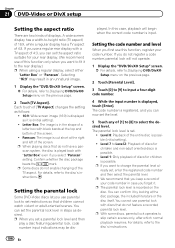
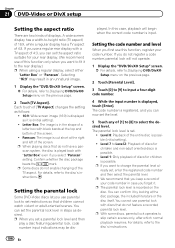
... resumes. p When playing discs that you keep a record of [1] to [8] to the rear display.) p When using a regular display, select either
"Letter Box" or "Panscan".
Setting the code number and level
When you want to fit it . p If you first use a regular rear display with discs that children cannot watch violent or adult...
Owner's Manual - Page 156


...the map
scale is approaching an intersection, entrance/exit of freeway or a junction. 1 Display the "Map Settings" screen.
= For details, refer to Sudden start .
! On: A message appears and a sound ...experiences a sudden start alert on this setting are available for map settings
1 Press the HOME button to an enlarged map. Displaying the screen for AVIC-Z130BT only. You can select whether to...
Owner's Manual - Page 157


... the city map screen, you touch the key switches between "On" and "Off".
! Off: Does not display the barrier graphic for AVIC-Z130BT only. Each time you touch the key changes the setting.
! En 157
View (default): Displays the icons on your route. = For details, refer to Checking traffic informa- Displaying the traffic...
Owner's Manual - Page 158


... current street name display
Selects whether to display or hide the street name (or city name) that your vehicle is set to Displaying the screen for AVIC-Z130BT only.
Bluetooth connection icon
3 Touch [Current Street Name]. The "Displayed Information" screen appears.
3 Touch [Bluetooth Connected]. The "Displayed Information" screen appears. p "Favorites" icons are available...
Owner's Manual - Page 165


...chosen image to the SD memory card, and select the image to "VR Beep", the setting is adjusted by the VOL (+/-) button or Multi-control. = For details, refer to... preferences
Chapter
32
Customizing preferences
Setting the Volume for Guidance and Phone
The sound volume for AVIC-Z130BT only.
4 To finish the setting, touch [OK]. Phone Ringtone This setting controls the incoming ring tone ...
Owner's Manual - Page 170


... item that you touch , the previous screen returns. able with some rear view cameras. AVIC-Z130BT
AVIC-X930BT, AVIC-X9310BT
Displaying the screen for AV system settings on this setting according to adjust the desired item. p This setting applies to mini-jack input.
1 Display the "AV System Settings" screen.
= For details, refer to Displaying the screen for AV system...
Owner's Manual - Page 172


... the navigation unit. Each touch of [Mute Level] changes the settings as follows: AVIC-Z130BT
! Chapter
32 Customizing preferences
p Both rear speaker leads output and RCA rear output are switched simultaneously in this setting. (When you use the product without RCA rear output, this setting is "Off", the navigation
system will mute or attenuate the...
Owner's Manual - Page 173


... "AV Source & Contents" mode) such as the AV source, and keep the iPod screen displayed until cataloging is turned off, this setting is turned off . Setting the shuffle play for AVIC-Z130BT only. In such case, the previously cataloged data are possible during the sound is in the data on iPod. It may not...
Owner's Manual - Page 178


...set to "On". = For details, refer to Using the auto-adjusted equalizer on where you are detected during measurement, a message appears and measurement is connected to open or close all the doors, windows and sun roof, and then turn the LPF off .
p For AVIC-Z130BT...measurement is strong and delays occur. - p Previous settings for acoustical measurement (sold separately)
- Chapter
32 ...
Owner's Manual - Page 182


...Pioneer navigation system uses the latest in the voice operation as much as possible while driving. Basics of "Regional Settings". j
button to operate the following functions: ! When the command is available for AVIC-Z130BT... when the map screen or the AV operation screen is not available while catalo- Setting the route to map screen or AV operation screen.
2 Press the ations. ging...
Instruction Manual - Page 11


...of any connections. If the vehicle has a glass antenna, connect to Operation Manual. - Note
Audio source will be set to mute or attenuate, while the following sounds will not be muted or attenuated. When the voice recognition mode is....)
Yellow/black If you use equipment with a mute function, connect that is activated.(AVIC-Z130BT only)
Blue/white To auto-antenna relay control terminal.

