Pioneer AVIC-X930BT Support Question
Find answers below for this question about Pioneer AVIC-X930BT.Need a Pioneer AVIC-X930BT manual? We have 2 online manuals for this item!
Question posted by klanngc on September 11th, 2014
How To Bypass Parking Brake On Pioneer Avic-x940bt
The person who posted this question about this Pioneer product did not include a detailed explanation. Please use the "Request More Information" button to the right if more details would help you to answer this question.
Current Answers
There are currently no answers that have been posted for this question.
Be the first to post an answer! Remember that you can earn up to 1,100 points for every answer you submit. The better the quality of your answer, the better chance it has to be accepted.
Be the first to post an answer! Remember that you can earn up to 1,100 points for every answer you submit. The better the quality of your answer, the better chance it has to be accepted.
Related Pioneer AVIC-X930BT Manual Pages
Owner's Manual - Page 1


Be sure to your vehicle's parking brake and depending on your Authorized Pioneer Electronics retailer or call us at (800) 421-1404. Important Information for the User first! English Operation Manual
MULTIMEDIA AV NAVIGATION RECEIVER
AVIC-Z130BT AVIC-X930BT AVIC-X9310BT
Notice to all users: This software requires that the navigation system is properly connected to read Important...
Owner's Manual - Page 2


After you have finished reading the instructions, keep this manual in this Pioneer product. Actual screens may differ from theft 14 Adjusting the LCD panel angle 15 Inserting and ejecting a disc 15
- Before removing the vehicle
battery 11 - Inserting a disc (for AVIC-X930BT and
AVIC-X9310BT) 16 Inserting and ejecting an SD memory
card 16...
Owner's Manual - Page 16


...memory card during data
transfer can damage the SD memory card. Pioneer accepts no liability for AVIC-X930BT and AVIC-X9310BT)
1 Press the h button. Do not insert anything ... before an SD memory card has been completely removed. Chapter
02 Basic operation
Ejecting a disc (for AVICX930BT and AVIC-X9310BT)
% Insert a disc into the disc-loading slot. The "Monitor Setup" screen appears.
2 Touch [...
Owner's Manual - Page 34


... reasons, these functions, you must stop in a safe place and put on the parking brake before setting your surroundings appears. j
3 Select the method of the operations, refer ...page 22. Always follow the actual traffic regulations when driving.
j
9 Release the parking brake, drive in a safe place and apply the parking brake.
j
5 Confirm the location on the map. = For details, refer to...
Owner's Manual - Page 70


... ! Pandora ! External unit 2 (EXT2) p (*1) A source available only on AVIC-X930BT or
AVIC-X9310BT. p (*2) Sources available on AVIC- Selecting a source
Source icons
1 Touch, then drag any source icons up or ... refer to switch between the AV operation screen and the list screen
The following sources with your Pioneer navigation system. ! FM (*2) ! DVD-Video ! USB ! HD Radio (HD Radio tuner)...
Owner's Manual - Page 147
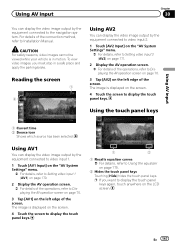
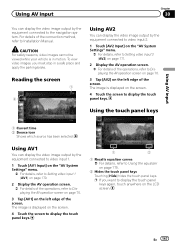
... [AV1] on page 175.
2 Hides the touch panel keys
Touching [Hide] hides the touch panel keys.
The image is in a safe place and apply the parking brake.
Owner's Manual - Page 150


Checking the connections of leads
Check that you touch , the previous screen returns. "0" is shown while the vehicle is stationary.
2 GPS Antenna Indicates the connection status of the GPS antenna.
3 Parking Brake When the parking brake is applied, "On" is displayed.
The "Connection Status" screen appears.
1 2 3 4 5
1 Speed Pulse The Speed Pulse value detected by the navigation...
Owner's Manual - Page 169


... cannot use some of these functions, you to adjust the desired item.
! Dimmer: Adjusts the brightness of nighttime is in a safe place and apply the parking brake. "Dimmer" is switched automatically only when the value of display. When playing back video files on (nighttime).
p When "iPod" is selected, the following restrictions are...
Owner's Manual - Page 182


...the voice operations are not available.) The basic steps of the voice operation
Your Pioneer navigation system uses the latest in some cases. Setting the route to activate voice... screen in the voice operation as much as possible while driving. ging of iPod is available for AVIC-Z130BT only.
The map screen is not available while catalo-
To Ensure Safe Driving
CAUTION For your...
Owner's Manual - Page 189


... lead is cut after the password is deleted. The "Settings Menu" screen appears. p When the AVIC-X930BT or AVIC-X9310BT is being installed and a password has not been set up .
Deleting the password
The current password... the "Top Menu" screen.
2 Touch [Settings]. Forgotten password
Contact the nearest authorized Pioneer Service Station.
If you must enter the current password.
Owner's Manual - Page 190


...refer to Returning the navigation
system to the initial state on this page.
p For users of AVIC-Z130BT, press the MODE button and the TRK (c) button. The message confirming whether to Restoring ...For details, refer to Setting items to be
deleted on the next page.
1 Park your vehicle in a safe place and apply the parking brake.
2 Turn the ignition switch off and back on page 162.
2 Touch ...
Owner's Manual - Page 193


... accuracy.
Keep the antenna clean. The quality of signals from the GPS satellites
the satellites. is inadequate. navigation system doesn't oper-
Park your vehicle is poor, causing reduced positioning accu(GPS satellites are incor-
Check the GPS signal reception and the
position of the GPS antenna if necessary, or
continue driving until reception improves. Obstacles...
Owner's Manual - Page 195


... back to off . The disc is not con-
The disc format cannot be shown. The parking brake lead is inserted upside down. nected or applied.
Connect the parking brake lead correctly, and apply the parking brake.
Connect the parking brake cord, and apply the parking brake. The backlight of disc it .
(ACC OFF). The setting for the rear view camera...
Owner's Manual - Page 202


... system also calculates your position. Positioning by GPS
The Global Positioning System (GPS) uses a network of vehicles may not .... In such a case, the current location of built-in a parking lot. For this navigation system with the G sensor. Each of the...winding roads or up from the data of your authorized Pioneer dealer or an installation professional. This ensures that signals from...
Owner's Manual - Page 203


... not be recovered. In some situations, these functions may not work properly, and the error may block the reception of GPS signals. Appendix
With map matching
In tunnels or enclosed parking garages
Under elevated roads or similar structures
Without map matching
Handling large errors
Positioning errors are susceptible to a nearby road. Snow...
Owner's Manual - Page 205


....
! If you drive very slowly, or in a start-andstop manner, as on a steep mountain road with a different size.
!
En 205 If you drive around a large parking lot. When starting the engine. Appendix
! When you are on a gravel road or in a traffic congestion.
! If trees or other obstacles block the...
Owner's Manual - Page 217


...driving.
iPhone, iPod, iPod classic, iPod nano, and iPod touch are trademarks of the Pioneer compatible connected content application(s) for extended amounts of this accessory with MPEG-2 and MPEG-4. A ...for iPod" and "Made for your carrier may become jammed under the brake or gas pedal.
Optional Pioneer adapter cable connecting your iPod data regularly. ! Do not leave the ...
Instruction Manual - Page 3


...purchased) if doing so will divert your attention in a safe location and apply the parking brake before installing your vehicle. Please comply with any way from the safe operation of ... If you install your seat belt is not covered by warranty.
! Important safeguards
WARNING Pioneer does not recommend that is not properly buckled.
! Precautions
Section
01
English
Your new ...
Instruction Manual - Page 4


...result of the steps in any of the vehicle's moving parts, especially the steering wheel, shift lever, parking brake, sliding seat tracks, doors, or any of the lead will be sure to 3 W speakers for this... point where the wire passes from the passenger compartment into the lead. Do not cut the GPS antenna cable to shorten it longer. Altering the antenna cable could result in a fire or ...
Instruction Manual - Page 12


... of the power supply side of your authorized Pioneer dealer or an installation professional.
If this connection will be unusable. Always connect the vehicle's speed detection circuit.
CAUTION It is made incorrectly or omitted, certain functions of the parking brake switch. Power supply side Ground side
Parking brake switch
12 En For details, consult your...
Similar Questions
How To Bypass Parking Brake Wire On Pioneer Avic-x940bt
(Posted by marcobiam 9 years ago)
Can I Bypass Parking Brake On Pioneed Avic X9310bt
(Posted by NgtiGem 9 years ago)
How To Bypass Parking Brake On Pioneer Avic-z140bh
(Posted by anitatr 10 years ago)
How To Bypass Parking Brake & Speed Sensor On Avic-x940bt
(Posted by vacpoo 10 years ago)
How To Bypass Parking Brake Wire On Pioneer Avic X940bt
(Posted by dkgrAl 10 years ago)

