Pioneer AVIC-X930BT Support Question
Find answers below for this question about Pioneer AVIC-X930BT.Need a Pioneer AVIC-X930BT manual? We have 2 online manuals for this item!
Question posted by NgtiGem on July 16th, 2014
Can I Bypass Parking Brake On Pioneed Avic X9310bt
The person who posted this question about this Pioneer product did not include a detailed explanation. Please use the "Request More Information" button to the right if more details would help you to answer this question.
Current Answers
There are currently no answers that have been posted for this question.
Be the first to post an answer! Remember that you can earn up to 1,100 points for every answer you submit. The better the quality of your answer, the better chance it has to be accepted.
Be the first to post an answer! Remember that you can earn up to 1,100 points for every answer you submit. The better the quality of your answer, the better chance it has to be accepted.
Related Pioneer AVIC-X930BT Manual Pages
Owner's Manual - Page 1


Operation Manual
MULTIMEDIA AV NAVIGATION RECEIVER
AVIC-Z130BT AVIC-X930BT AVIC-X9310BT
Notice to your vehicle's parking brake and depending on your Authorized Pioneer Electronics retailer or call us at (800) 421-1404. Be sure to read Important Information for the User includes ...
Owner's Manual - Page 2


... a disc 15
- Before removing the vehicle
battery 11 - Switching the map orientation 28 -
Conventions used in this manual 9 - Inserting an SD memory card (for AVIC-X930BT and
AVIC-X9310BT) 16 Inserting and ejecting an SD memory
card 16 - Connecting your product from actual screens. Display during freeway driving 27 Types of the road stored...
Owner's Manual - Page 13


... an SD memory card on page 15.
9 SD card slot = For details, refer to display the "Top Menu" screen. ! Basic operation
6
8
Chapter
02
9
Basic operation
3 a
7 4
5 b
c
AVIC-X930BT, AVIC-X9310BT
1 button ! Press and hold to display the "Picture Adjustment" screen. = For details, refer to Adjusting the picture on page 169.
5 TRK button Press to perform...
Owner's Manual - Page 14


... all the way into the navigation system. Make sure the front panel is securely connected to prevent them from theft
p This function is available for AVIC-X930BT and AVIC-X9310BT. Chapter
02 Basic operation
a Multi-control (Volume knob/ /MUTE) !
When you hear a click.
CAUTION ! Keep the front panel out of reach of direct sunlight...
Owner's Manual - Page 16


...memory card
CAUTION ! If data loss or corruption occurs on the storage device for AVICX930BT and AVIC-X9310BT)
% Insert a disc into the disc-loading slot.
Do not press the h button when... Remove the disc, and press the h button.
Chapter
02 Basic operation
Ejecting a disc (for AVIC-X930BT and AVIC-X9310BT)
1 Press the h button. The disc is not fully inserted. p Do not insert anything ...
Owner's Manual - Page 18


... media appear.
2 Touch [Eject SD]. Inserting an SD memory card (for AVIC-X930BT and AVIC-X9310BT)
1 Press the h button.
Ejecting an SD memory card (for AVIC-X930BT and AVIC-X9310BT)
% Insert an SD memory card into the SD card slot. The touch panel keys for AVIC-X930BT and AVIC-X9310BT.
Insert the SD memory card with the terminal contacts facing down, and...
Owner's Manual - Page 34


... a route to your destination, and then shows the route on the map.
j
9 Release the parking brake, drive in question.
j
6 The navigation system calculates the route to your destination on page 42... reasons, these functions, you must stop in a safe place and put on the parking brake before setting your destination to calculate route.
j
3 Select the method of your destination...
Owner's Manual - Page 70


...) (*1) ! CD ! iPod ! Aha Radio ! SIRIUS Tuner !
Operating list screens (e.g. p For information on AVIC- XM Tuner ! p (*2) Sources available on the "Top Menu". iPod list screen)
This describes the operations when...also be played back or used by touching [AV Source & Contents] on AVIC-X930BT or
AVIC-X9310BT.
ROM (in MP3, AAC, WMA) !
The AV source icons will ...
Owner's Manual - Page 72


... on page 70.
2 Tap [FM] on the left edge of the screen to the radio by using the navigation system. This section describes operations for AVIC-X930BT and AVIC-X9310BT. When the tuner has been tuned in stereo. 7 Current time
72 En
You can be selected.
3 Use the touch panel keys on the next...
Owner's Manual - Page 76


... Using the touch panel keys on the screen to control the radio.
= For details, refer to display the "AM" screen. This section describes operations for AVIC-X930BT and AVIC-X9310BT. You can listen to the radio using this navigation system.
Owner's Manual - Page 80


.... This chapter describes operation procedures for HD Radio reception.
High quality audio ! HD Radio broadcasting features the following: ! p AVIC-Z130BT shows "Tuner" and AVICX930BT or AVIC-X9310BT shows "HD Radio" as the source icon. HD Radio broadcasting
HD Radio broadcasting is ready to receive HD Radio broadcasts when connected to the GEX-...
Owner's Manual - Page 147
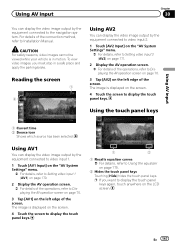
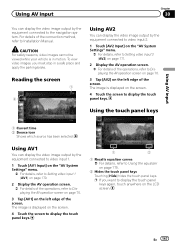
... screen on page 70.
3 Tap [AV2] on the screen.
4 Touch the screen to the navigation system. The image is in a safe place and apply the parking brake.
Reading the screen
1
2
Using AV2
You can display the video image output by the equipment connected to video input 1.
1 Touch [AV1 Input] on the "AV...
Owner's Manual - Page 150


Chapter
32 Customizing preferences
Displaying the screen for navigation settings on , "On" is received. Checking the connections of the GPS antenna.
3 Parking Brake When the parking brake is applied, "On" is displayed. The "Connection Status" screen appears.
1 2 3 4 5
1 Speed Pulse The Speed Pulse value detected by the navigation system is not connected, "Off" ...
Owner's Manual - Page 169


...
-
When a CD or MP3/WMA/AAC disc is set in the built-in DVD drive, only the sound is in a safe place and apply the parking brake. Adjusting the picture
CAUTION For safety reasons, you cannot use some of nighttime is applied to rear display. - p The adjustments of display. To enable these...
Owner's Manual - Page 172


...".
! When the voice recognition mode is connected to Displaying the screen for AV system settings on page 170.
2 Touch [Mute Level]. AVIC-X930BT, AVIC-X9310BT
!
Each touch of [Mute] changes the settings as follows: AVIC-Z130BT
! Sub. When you use a cellular phone via Bluetooth technology (dialing, talking, incoming call ).
- p AV source volume returns to the...
Owner's Manual - Page 190


... are cleared.
190 En For information regarding the content that is uninstalled.
p For users of AVIC-Z130BT, press the MODE button and the TRK (c) button. The recorded contents are different for system..., refer to Setting items to be
deleted on the next page.
1 Park your vehicle in a safe place and apply the parking brake.
2 Turn the ignition switch off and back on this page.
Restoring ...
Owner's Manual - Page 195


... 208) cannot play , for the rear
is no picture. sible. Insert a normal, round disc. The screen is not applied.
Connect the parking brake lead correctly, and apply the parking brake. Connect the parking brake cord, and apply
nected. The backlight of disc it .
(ACC OFF). nection methods are used . play . the rear display is cracked or...
Instruction Manual - Page 3


...new navigation
system and this navigation system is explained in a safe location and apply the parking brake before installing your seat belt is not properly buckled.
! Never use of your vehicle...) are in operating the system or reading the display, please make adjustments while safely parked.
! In addition, the system has certain limitations, including the inability to the navigation...
Instruction Manual - Page 4


... To avoid shorts in any of the vehicle's moving parts, especially the steering wheel, shift lever, parking brake, sliding seat tracks, doors, or any of the steps in a short circuit or malfunction.
! Altering...wires where they will be exposed to 3 W speakers for this product
! Do not cut the GPS antenna cable to allow any leads. Never feed power to 8 W (impedance value). If the ...
Instruction Manual - Page 12


... speed pulse wire be connected for accuracy of navigation and better performance.
Note The position of the speed detection circuit and the position of the parking brake switch. IMPROPER CONNECTION OR USE OF THIS LEAD MAY VIOLATE APPLICABLE LAW AND MAY RESULT IN SERIOUS INJURY OR DAMAGE. Clamp firmly with needle-nosed...
Similar Questions
How To Bypass Parking Brake Wire On Pioneer Avic 940
(Posted by BeppoACHO 9 years ago)
How To Bypass Parking Brake Wire On Pioneee Avic-x930bt
(Posted by pizzciphe 10 years ago)
How To Bypass Parking Brake & Speed Sensor On Avic-x940bt
(Posted by vacpoo 10 years ago)
How To Bypass Parking Brake On Pioneer Avic Z130bt
(Posted by suJess 10 years ago)
How To Bypass Parking Brake Wire On Pioneer Avic X940bt
(Posted by dkgrAl 10 years ago)

