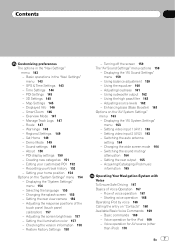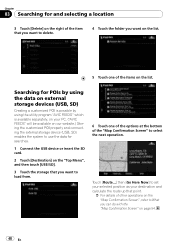Pioneer AVIC-X910BT Support Question
Find answers below for this question about Pioneer AVIC-X910BT.Need a Pioneer AVIC-X910BT manual? We have 2 online manuals for this item!
Question posted by texasbredff on November 28th, 2011
What Do I Need To Do So I Am Able To Select Menu Options?
The person who posted this question about this Pioneer product did not include a detailed explanation. Please use the "Request More Information" button to the right if more details would help you to answer this question.
Current Answers
Related Pioneer AVIC-X910BT Manual Pages
Similar Questions
Video For Nav In Avic Z-150bh. How To Use Avic Feeds?
First, is there a video tutorial that shows you how to use the navigation system on the AVIC Z-150BH...
First, is there a video tutorial that shows you how to use the navigation system on the AVIC Z-150BH...
(Posted by Cloaked 10 years ago)
Whats Wrong With My Pioneer Avic-x910bt?
The screen will turn on however nothing is working!! The screen will turn on then five seconds later...
The screen will turn on however nothing is working!! The screen will turn on then five seconds later...
(Posted by angelaorozco 11 years ago)