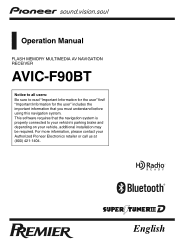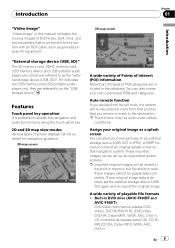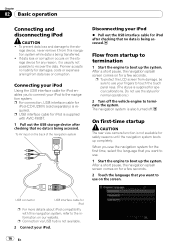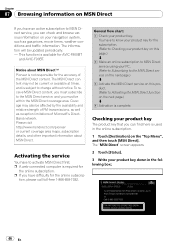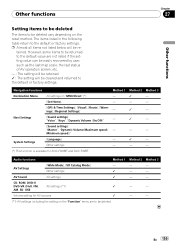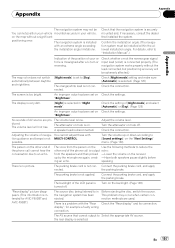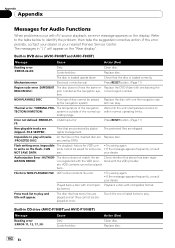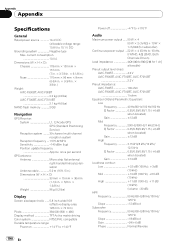Pioneer AVIC-F90BT Support Question
Find answers below for this question about Pioneer AVIC-F90BT.Need a Pioneer AVIC-F90BT manual? We have 2 online manuals for this item!
Question posted by karanicole71 on October 5th, 2016
Freezing
my pioneer radio was already installed in my vehicle when I purchased it and it is just freezing up every time. It will work for a few minutes but shortly after it being on it always freeze up and It has no function on any thing at all. However if it stays on long enough for me to get it on fm function it tends to stay on that every time worth out any problems. What can I do?
Current Answers
Answer #1: Posted by techyagent on October 5th, 2016 11:02 PM
Step-by-step:
1] Copy the firmware 2.0 update to your SD card, as if you had an old firmware version and you were updating it to the 2.0 version. All this does is stabilizes the unit and keeps the screen lit-up allowing you to enter test-mode.
[Download can be found here
2a] Pop your SD card back into your computer, delete the 2.0 update, and copy testmode onto your SD card. [A guide to using testmode can be foundhere
2b] Copy a back up copy of myflashdisk to that same sd card. NOTE: MAKE SURE YOU HAVE THE RIGHT VERSION OF THE FILES. (i.e., if you have a F90BT...only the F90BT files will work, F900BT on the F900BT, and the F700BT on the F700BT. That was my problem on getting mine fixed)
--F90BT Back-up files can be found here
--F900BT [anyone have a link to these files???]
--F700BT [anyone have a link to these files???]
3a] Now that you have your appropriate back-up files and the testmode files on your sd card, put the sd card in your AVIC, and start your car. Go into testmode like you always have, and first and for most...make sure ALL the back-up files are on your SD card. [I take no responsibility if they are not and your mess your unit up]
3b] Open "myflashdisk" inside the file explorer on your AVIC, click Edit>Options, and uncheck all 3 of those boxes allowing all files to be seen. Hit ok. No Click Edit>Select All, then click File>Delete. Click "yes to all" if it pops up, and allow it to delete all files. This can take a few minutes. After this is finished, ensure there is no files left in "myflashdisk". If there is, delete them one by one til they are all gone.
4] Go back a screen, and open your SD card. Move the "Testmode" and the "MiTACAP" folders out of the way by click and dragging them, and select all the other files. Click Edit>Copy. Go back, and open "myflashdisk" once again. Click Edit>Paste. Allow all those files to copy over, which can take 10+ minutes.
5] Once that is done copying over, Ensure there is the same amount of files/folders in "myflashdrive", as there is on your sd card [there should be 2 additional folders on your sd card, those are your testmode folders]. close File explorer just to ensure all is done.
6] Turn your car off, remove the sd card, start the car back up. Your AVIC should boot-up like the day you had it installed. You will loose your contacts, saved info, and all that...but you have a working $600-1000 radio again.
1] Copy the firmware 2.0 update to your SD card, as if you had an old firmware version and you were updating it to the 2.0 version. All this does is stabilizes the unit and keeps the screen lit-up allowing you to enter test-mode.
[Download can be found here
2a] Pop your SD card back into your computer, delete the 2.0 update, and copy testmode onto your SD card. [A guide to using testmode can be foundhere
2b] Copy a back up copy of myflashdisk to that same sd card. NOTE: MAKE SURE YOU HAVE THE RIGHT VERSION OF THE FILES. (i.e., if you have a F90BT...only the F90BT files will work, F900BT on the F900BT, and the F700BT on the F700BT. That was my problem on getting mine fixed)
--F90BT Back-up files can be found here
--F900BT [anyone have a link to these files???]
--F700BT [anyone have a link to these files???]
3a] Now that you have your appropriate back-up files and the testmode files on your sd card, put the sd card in your AVIC, and start your car. Go into testmode like you always have, and first and for most...make sure ALL the back-up files are on your SD card. [I take no responsibility if they are not and your mess your unit up]
3b] Open "myflashdisk" inside the file explorer on your AVIC, click Edit>Options, and uncheck all 3 of those boxes allowing all files to be seen. Hit ok. No Click Edit>Select All, then click File>Delete. Click "yes to all" if it pops up, and allow it to delete all files. This can take a few minutes. After this is finished, ensure there is no files left in "myflashdisk". If there is, delete them one by one til they are all gone.
4] Go back a screen, and open your SD card. Move the "Testmode" and the "MiTACAP" folders out of the way by click and dragging them, and select all the other files. Click Edit>Copy. Go back, and open "myflashdisk" once again. Click Edit>Paste. Allow all those files to copy over, which can take 10+ minutes.
5] Once that is done copying over, Ensure there is the same amount of files/folders in "myflashdrive", as there is on your sd card [there should be 2 additional folders on your sd card, those are your testmode folders]. close File explorer just to ensure all is done.
6] Turn your car off, remove the sd card, start the car back up. Your AVIC should boot-up like the day you had it installed. You will loose your contacts, saved info, and all that...but you have a working $600-1000 radio again.
Thanks
Techygirl
Related Pioneer AVIC-F90BT Manual Pages
Similar Questions
How Do You Reset The Passkey On My Pioneer Avic F90bt Radio
(Posted by sadrfu 9 years ago)
Is There A Fix For The Avic Z130bt Radio Reception
(Posted by Frasen 10 years ago)
Ipod 5th Generation
My Ipod doesn't play video on my AVIC-F90BT. Play music fine but the video button doesn't come on. W...
My Ipod doesn't play video on my AVIC-F90BT. Play music fine but the video button doesn't come on. W...
(Posted by thomasregis 10 years ago)