Pioneer AVIC-F90BT Support Question
Find answers below for this question about Pioneer AVIC-F90BT.Need a Pioneer AVIC-F90BT manual? We have 2 online manuals for this item!
Question posted by christxs on August 6th, 2014
How To Update F90bt To 4.0
The person who posted this question about this Pioneer product did not include a detailed explanation. Please use the "Request More Information" button to the right if more details would help you to answer this question.
Current Answers
There are currently no answers that have been posted for this question.
Be the first to post an answer! Remember that you can earn up to 1,100 points for every answer you submit. The better the quality of your answer, the better chance it has to be accepted.
Be the first to post an answer! Remember that you can earn up to 1,100 points for every answer you submit. The better the quality of your answer, the better chance it has to be accepted.
Related Pioneer AVIC-F90BT Manual Pages
Owner's Manual - Page 1
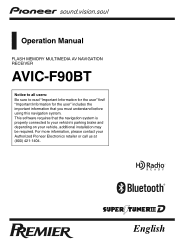
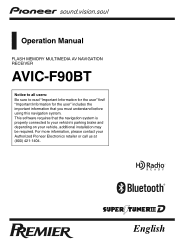
... important information that the navigation system is properly connected to read "Important Information for the user" first!
Operation Manual
FLASH MEMORY MULTIMEDIA AV NAVIGATION RECEIVER
AVIC-F90BT
Notice to all users: Be sure to your vehicle's parking brake and depending on your Authorized Pioneer Electronics retailer or call us at (800) 421...
Owner's Manual - Page 9
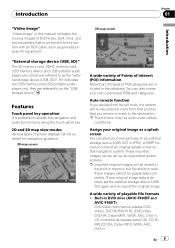
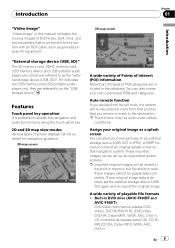
... ability to save these images cannot be guaranteed completely. Auto reroute function If you remain on an external storage device (USB, SD) in DVD drive (AVIC-F900BTand
AVIC-F90BT) DVD-Video (commercial-release DVDVideo), DVD-R/-RW/-R DL (DVD-Video, DVD-VR, Data), CD (commercial-release audio CD), CD-R/RW (CD-DA, Data)
En...
Owner's Manual - Page 11


... displayed on our website.
Notes for normal operations.)
Viewing the LCD comfortably
Due to its construction, the viewing angle of the black density for AVIC-F900BT and AVIC-F90BT. first time, the adjustment of the LCD screen is supplied for the AV source without clearing all the navigation function items. Please refer to...
Owner's Manual - Page 16
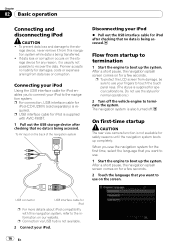
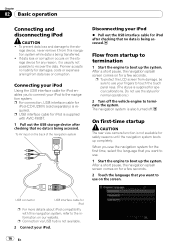
Do not use the stylus for iPod
p For more details about iPod compatibility with AVIC-F90BT.
1 Pull out the USB storage device after checking that you want to the information on the screen. USB connector
USB interface cable for normal operations.)
2 ...
Owner's Manual - Page 19


... rear view
camera on page 136.
1 Press MENU button to display the "Top Menu", and then touch [Settings].
p [MSN Direct] is available for AVICF900BT and AVIC-F90BT.
3 Contacts screen You can access the list of contacts to call histories and change the settings on the Bluetooth wireless technology connection.
6 Settings Menu You...
Owner's Manual - Page 46
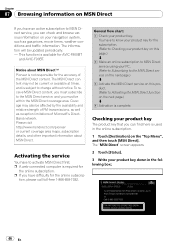
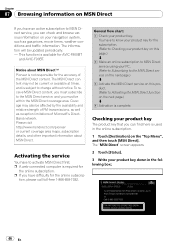
... and is subject to change without notice. p A web-connected computer is required for AVIC-F900BT
and AVIC-F90BT.
General flow chart: 1 Check your product key down in the online subscription.
1...movie times, weather conditions and traffic information. The MSN Direct content may also be updated periodically. - Activating the service
You have difficulty for the subscription. (Refer to ...
Owner's Manual - Page 67


... the "AV Source" menu to display the "ROM" screen.
= For details concerning operations, refer to Screen switching overview on this ROM screen to play . p AVIC-F900BT and AVIC-F90BT cannot play an disc that contains compressed audio files using the built-in the selected list. 9 Song title indicator Shows the title of various...
Owner's Manual - Page 94


... of the album for the song. p If the iPod is displayed.
7 Album title (release date) indicator Shows the title of chapters when the video with AVIC-F90BT.
p iPod is supplied with chapters played.
94 En and other countries. Chapter
17 Using the iPod® (iPod)
Using the USB interface cable for iPod...
Owner's Manual - Page 140


...
- The difference between iPod and USB. ! CD, ROM, DVD-V, DVD-VR, DivX (for AVIC-F700BT and AVIC- CD, ROM (for
AVIC-F900BT and AVIC-F90BT) - AV1 and AV2
! Frequency: You can be set equalizer curve. Level: You can adjust ... select the equalizer band.
! The different source volume level can be updated. ! When [Flat] is selected, no supplement or
correction is reflected all sources.
Owner's Manual - Page 142


p For AVIC-F900BT and AVIC-F90BT, the
source volume level can be set to 6.
142 En Following AV sources are based on the FM ...from the other sources of the built-in volume when switching between iPod and USB.
CD, ROM, DivX (for AVIC-F700BT and AVICF7010BT)
! CD, ROM (for AVIC-F900BT and AVICF90BT)
! EXT1 and EXT2 p The different source volume level can be set to the same source...
Owner's Manual - Page 155
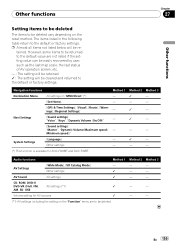
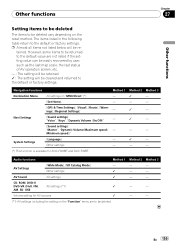
... to the default value are to be deleted vary depending on "MSN Direct" (*)
-
1
-
[Set Home]
-
-
-
[GPS & Time Settings], [Visual], [Route], [Warnings], [Regional Settings]
-
1
- Volume setting for AVIC-F900BT and AVIC-F90BT.
Minimum speed:)"
System Settings
[Language] Other settings
-
1
-
-
-
-
(*) This function is available for AV sources
1
-
-
(*1) All...
Owner's Manual - Page 156


...-
navigation system doesn't oper- The fuse is inadequate.
• Signals from the GPS Check the GPS signal reception and the posi- Noise and other factors are listed below, along with the...correct fuse with likely causes and solutions.
lowing reasons:
• The GPS antenna is intended for AVIC-F900BT and AVIC-F90BT.)
Check that the cables are not being picked up properly. (This ...
Owner's Manual - Page 157
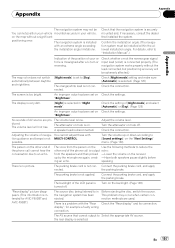
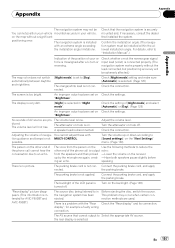
... parking brake is too bright.
Check the connection. Turn on . There is installed
with an extreme angle exceeding
the installation angle limitations. display", for AVIC-F900BT and AVIC-F90BT.)
The voice from the person on the Use the following methods to [Day]. The navigation system is a problem with tion guidance and beeps is...
Owner's Manual - Page 162
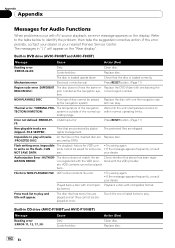
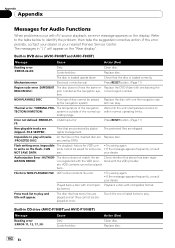
...Center.
IZATION ERROR)
vice registered with the VOD provider.
Built-in CD drive (AVIC-F700BTand AVIC-F7010BT)
Message
Reading error (ERROR-11, 12, 17, 30)
Cause Dirty ...8226; If the message appears frequently, consult your dealer.
Built-in DVD drive (AVIC-F900BTand AVIC-F90BT)
Message
Cause
Action (See)
Reading error (ERROR-02-XX)
Dirty Scratched disc
Clean...
Owner's Manual - Page 165


... condition. En 165 For this reason, whenever GPS signals are available, they are strong and reception is measured by the GPS positioning. Appendix
Appendix
Appendix
Positioning technology
AVIC-F900BT and AVIC-F90BT accurately measures your current location by combining the positioning by GPS and by GPS
The Global Positioning System (GPS) uses a network of satellites orbiting the Earth...
Owner's Manual - Page 166
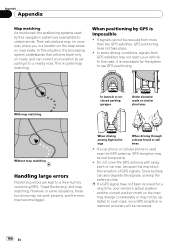
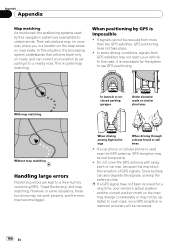
... the current position mark on the map may diverge considerably or may not be updated. p If a GPS signal have not been received for the system to a minimum by combining GPS, "Dead Reckoning" and map matching. Do not cover the GPS antenna with spray paint or car wax, because this case, it to certain errors...
Owner's Manual - Page 171


... a trademark of this unit's optical digital outputs cannot be used, DTS sound will be able to play all discs is possible. About Dolby Digital
AVIC-F900BT and AVIC-F90BT will down-mix Dolby Digital signals internally and the sound will not be played on this navigation system.
DVD-Video
! Serious scratches can be...
Owner's Manual - Page 175
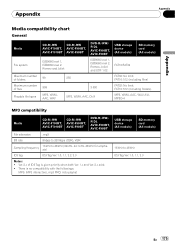
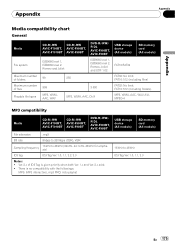
... files) FAT32: No limit. FAT16: 512 (including folders) MP3, WMA, AAC, WAV, AVI, MPEG-4
MP3 compatibility
Media
CD-R/-RW
CD-R/-RW
AVIC-F700BT, AVIC-F900BT,
AVIC-F7010BT AVIC-F90BT
DVD-R/-RW/R DL AVIC-F900BT, AVIC-F90BT
File extension
.mp3
Bit rate
8 kbps to 320 kbps (CBR), VBR
Sampling frequency
16 kHz to 48 kHz ID3 Tag Ver. 1.0, 1.1, 2.3
En...
Owner's Manual - Page 176
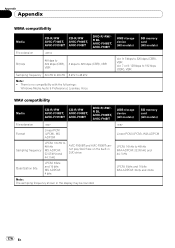
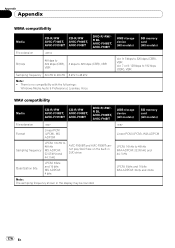
... and 16 bits IMA-ADPCM: 3 bits and 4 bits
176 En Appendix
Appendix
WMA compatibility
Media File extension
CD-R/-RW
CD-R/-RW
AVIC-F700BT, AVIC-F900BT,
AVIC-F7010BT AVIC-F90BT
.wma
DVD-R/-RW/R DL AVIC-F900BT, AVIC-F90BT
Bit rate
48 kbps to 320 kbps (CBR), VBR
5 kbps to 320 kbps (CBR), VBR
Sampling frequency 32 kHz to 48...
Owner's Manual - Page 190
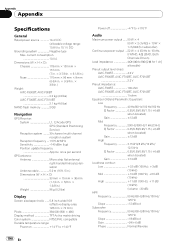
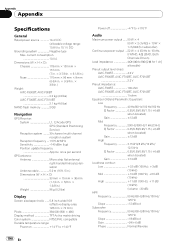
...] allowable)
Preout output level (max): AVIC-F90BT 4.0 V AVIC-F900BT, AVIC-F700BT, AVIC-F7010BT 2.2 V
Preout impedance: AVIC-F90BT 100 ohm AVIC-F900BT, AVIC-F700BT, AVIC-F7010BT 1 kohm
Equalizer (3-Band Parametric Equalizer...
Weight: AVIC-F900BT, AVIC-F90BT 2.2 kg (4.9 lbs) AVIC-F700BT, AVIC-F7010BT 2.1 kg (4.6 lbs)
NAND flash memory 2 GB
Navigation
GPS Receiver: System L1, C/Acode GPS SPS (...
Similar Questions
How Do I Update The Maps For My Pioneer Avic-x920bt For Free
(Posted by aprwynt 10 years ago)
How To Update The Firmware On My Pioneer Avic-x940bt
(Posted by wesfr 10 years ago)

