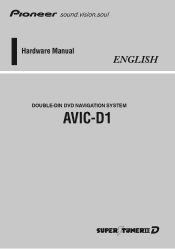Pioneer AVIC-D1 Support Question
Find answers below for this question about Pioneer AVIC-D1.Need a Pioneer AVIC-D1 manual? We have 3 online manuals for this item!
Question posted by amitfe on July 6th, 2014
How Do You Calibrate The Navigation On A Pioneer Avic
The person who posted this question about this Pioneer product did not include a detailed explanation. Please use the "Request More Information" button to the right if more details would help you to answer this question.
Current Answers
There are currently no answers that have been posted for this question.
Be the first to post an answer! Remember that you can earn up to 1,100 points for every answer you submit. The better the quality of your answer, the better chance it has to be accepted.
Be the first to post an answer! Remember that you can earn up to 1,100 points for every answer you submit. The better the quality of your answer, the better chance it has to be accepted.
Related Pioneer AVIC-D1 Manual Pages
Owner's Manual - Page 1
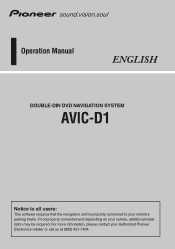
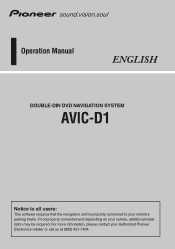
..., please contact your Authorized Pioneer Electronics retailer or call us at (800) 421-1404. If not properly connected and depending on your vehicle, additional installation may be properly connected to all users:
This software requires that the navigation unit be required. Operation Manual
ENGLISH
DOUBLE-DIN DVD NAVIGATION SYSTEM
AVIC-D1
Notice to your vehicle...
Owner's Manual - Page 3


... TERMS AND CONDITIONS OF THIS AGREEMENT CAREFULLY BEFORE USING THE SOFTWARE INSTALLED ON THE PIONEER PRODUCTS. The Software is copyrighted and may contain some nonconformities, defects or errors. Introduction
License Agreement
PIONEER AVIC-D1 - for the purpose of provisions 2 and 3, Pioneer and its licensor(s) shall retain all or any portion of this agreement.
IF YOU...
Owner's Manual - Page 5


... make derivative works of this License Agreement to accept the terms and conditions of the Software. PIONEER AVIC-D1 - PLEASE READ THE TERMS AND CONDITIONS OF THIS AGREEMENT CAREFULLY BEFORE USING THE SOFTWARE INSTALLED ON THE PIONEER PRODUCTS. PIONEER AND ITS LICENSOR(S) (for your license rights in the Software, the related documentation and a copy of...
Owner's Manual - Page 10
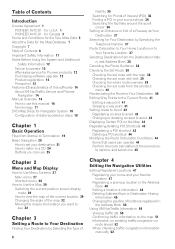
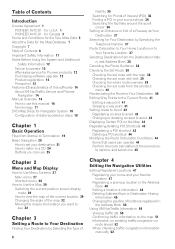
... the position of a Freeway as Your
Destination 37 Searching for U.S.A. 1 PIONEER AVIC-D1 - for Your Destination by Specifying the
Telephone Number 37 Route Calculation to Your Home Location or to
Your Favorite Location 37 Selecting Destination from Startup to Termination 19 Basic Navigation 20
How to avoid 42 Displaying Certain POI on discs 18...
Owner's Manual - Page 11
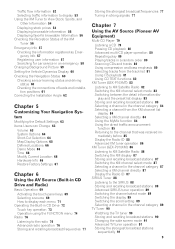
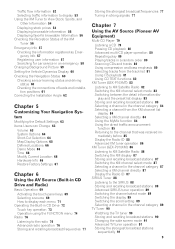
...detail information dis-
tion positions 61 Correcting the Installation Angle 62
Chapter 5
Customizing Your Navigation System
Modifying the Default Settings 63 Items Users can Change 63
Volume 63 System Options ...the strongest broadcast frequencies 77 Tuning in strong signals 77
Chapter 7
Using the AV Source (Pioneer AV
Equipment)
Multi-CD Player 79
Listening a CD 79 Pausing CD playback 80 Advanced ...
Owner's Manual - Page 13
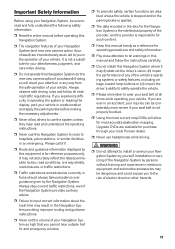
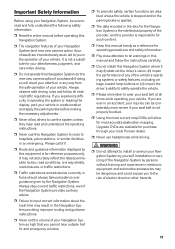
... in electronic equipment and automotive accessories may (i) obstruct the driver's vision, (ii) impair the performance of any way from the safe operation of your Navigation System (and rear view camera option if purchased) are intended solely as a reference for purchase through your local Pioneer dealer.
❒ Never use this Navigation System to route to...
Owner's Manual - Page 14
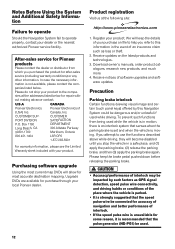
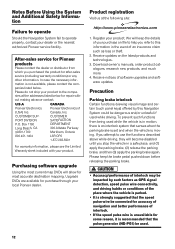
...Should the Navigation System fail to operate properly, contact your local Pioneer dealer. CUSTOMER
PORT DIVISION
SATISFACTION
P.O. To prevent such functions from
which you refer to this Navigation System could... such as GPS signal detection, speed pulse wire connectivity, and driving habits or conditions of your product to the compa-
After-sales service for Pioneer
products
Please ...
Owner's Manual - Page 15
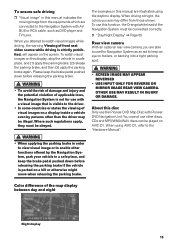
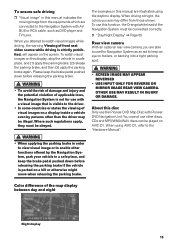
... which are connected to the Navigation System with AVBUS or RCA cable, such as an aid to keep an eye on AVIC-D1. Color difference of applicable laws, the Navigation System is strictly prohibited.
When...10142; Page 65
Rear view camera With an optional rear view camera, you are able to use the Pioneer DVD Map Disc with a visual image that is visible to the driver.
• In some countries...
Owner's Manual - Page 16
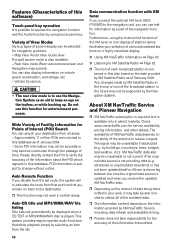
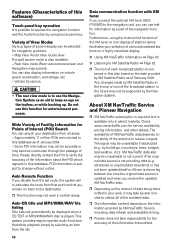
...changes made by XM NavTraffic Service, including data refresh and availability timing.
❒ Pioneer does not bear responsibility for Points of Interest (POI) Search You can search ... bad weather, etc.).
Check www.xmnavtraffic.com for entertainment purposes.
Do not use the Navigation System as of January 2004. -
This system provides easy-to-operate audio functions that ...
Owner's Manual - Page 18
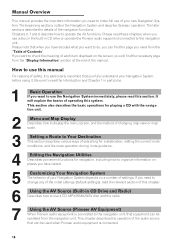
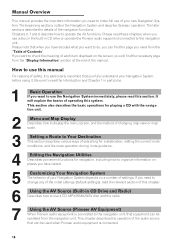
... Drive and Radio)
Describes how to use a CD, MP3/WMA/WAV disc and the radio.
7
Using the AV Source (Pioneer AV Equipment)
When Pioneer audio equipment is connected to do, you can be operated from the navigation unit. This chapter describes the operation of the audio source that equipment can be used when...
Owner's Manual - Page 21


...operated by a pen or similar object.
6 Press the DEST button. After a little time, the navigation opening screen comes on the screen. gation map screen.
sage and touch "OK". If the route is... fully opens, and the DVD-ROM loading slot appears.
3 Insert the Pioneer DVD Map Disc to switch the Navi- This Navigation System is not set the disc correctly, your surroundings is not installed, see...
Owner's Manual - Page 68


...route is not taken into account. Repeat : Repeat demo drive. Defined Locations
Touch "Defined Locations" in your Navigation System is set , the simulation of the route guidance to a destination is automatically displayed. On : Summer... Status ➞ Page 61
3D Calibration ➲ 3D Calibration ➞ Page 60
Service Info Screen Displays the disc production number and version information.
Owner's Manual - Page 81
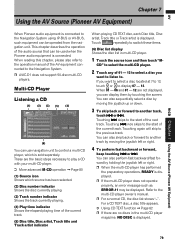
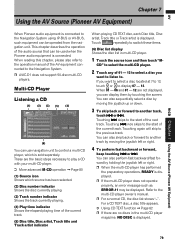
... to another track,
touch or . When reading this chapter, please also refer to the Navigation System. ❒ AVIC-D1 does not support 50-disc multi-CD
players. Touch
repeatedly to the multi-CD player owner...describes the operation of 01 - 12 to select a disc you can be used when the Pioneer audio equipment is displayed. ❒ If the multi-CD player does not operate properly, ...
Owner's Manual - Page 111


... from any open area on the Earth's surface. So, after you have driven some cases, it , and in the navigation unit also calculates your position. For maximum accuracy, your Navigation System continually compares GPS data with your vehicle is detected or not:
3D hybrid mode This is active when the speed pulse is...
Owner's Manual - Page 117


...correct. Check that the navigation unit is used near the GPS antenna, GPS reception may happen for...GPS signals.
Be very sure to your problem cannot be mounted securely in an unsuita- The most common problems. If a solution to install the correct fuse with spray paint or vehicle wax, because this may not be found here, contact your dealer or the nearest authorized Pioneer...
Owner's Manual - Page 126


...needs in the Route Options menu or the Settings menu.
GPS Global Positioning System. the system automatically switches to plot a navigable route. The icon will be displayed on the system;...screen displays have only basic data and can only be stored in the map of 4:3. Pioneer Navigation will be used for exceptional presence and atmosphere. A regular display has an aspect ratio of...
Installation Manual - Page 5


... over guidance given by persons without training and experience in electronic equipment and automotive accessories may be dangerous and could expose you cannot hear outside traffic and emergency...the performance of any way will allow for purchase through your local Pioneer dealer.
❒ Never use this Navigation System to route to hospitals, police stations, or similar facilities in...
Other Manual - Page 5
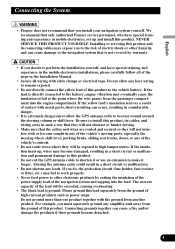
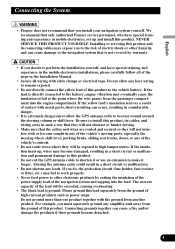
...GPS antenna cable to fail at the point where the wire passes from the passenger compartment into the lead. Do not ground more than one product together with the ground from the ground of this product, its connecting cables may expose you to the risk of the navigation...or electrical tape. We recommend that only authorized Pioneer service personnel, who have special training and experience ...
Other Manual - Page 18
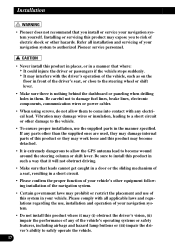
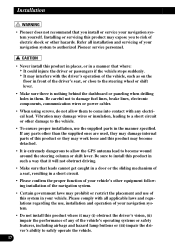
...navigation system yourself. Be careful not to damage fuel lines, brake lines, electronic components, communication wires or power cables.
• When using screws, do not allow the GPS ...the vehicle stops suddenly. * It may interfere with all installation and servicing of your navigation system to authorized Pioneer service personnel.
• Never install this product in places, or in a manner...
Similar Questions
The Model Number: Avic-d1
Pioneer (double-din Dvd Navigation System)
1.- The touch screen is not working properly. 2.- sometimes the CD comparment dos not open. 3.-can a...
1.- The touch screen is not working properly. 2.- sometimes the CD comparment dos not open. 3.-can a...
(Posted by newtaurus43 11 years ago)