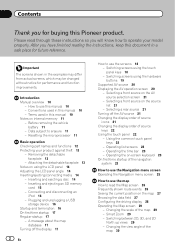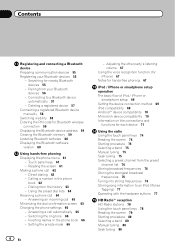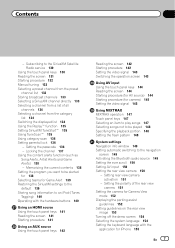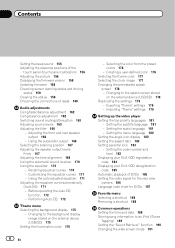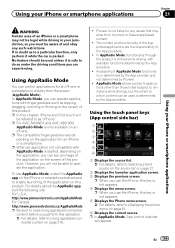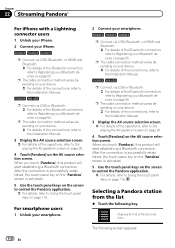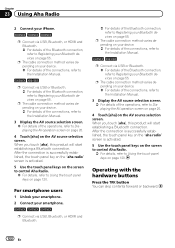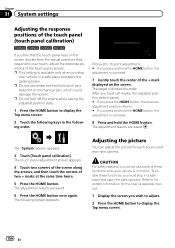Pioneer AVIC-5000NEX Support Question
Find answers below for this question about Pioneer AVIC-5000NEX.Need a Pioneer AVIC-5000NEX manual? We have 2 online manuals for this item!
Question posted by rogervela64 on August 23rd, 2016
Touch Panel
Current Answers
Answer #1: Posted by BusterDoogen on August 23rd, 2016 2:43 PM
I hope this is helpful to you!
Please respond to my effort to provide you with the best possible solution by using the "Acceptable Solution" and/or the "Helpful" buttons when the answer has proven to be helpful. Please feel free to submit further info for your question, if a solution was not provided. I appreciate the opportunity to serve you!
Related Pioneer AVIC-5000NEX Manual Pages
Similar Questions
Items on my head unit frayed out and does anot respond when touchedPlease help
how can I reset the password on a pioneer avic-5000 nex?
I have Sirius on this radio and without touchingly anything the Sirius icon disappeared from the scr...
i have an 5000nex and I forgot my password
I just installed a pioneer avic 5000Nex, how do I disbale the speed indicator voice????