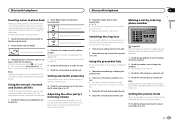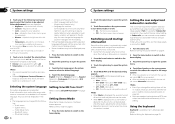Pioneer AVH-X5500BHS Support Question
Find answers below for this question about Pioneer AVH-X5500BHS.Need a Pioneer AVH-X5500BHS manual? We have 1 online manual for this item!
Question posted by clfritter on May 28th, 2020
Black Screen Caution Screen Reversed
my screen suddenly goes black and gives caution message that screen image is reversed!!help !I have been trying all of the posted suggestions
Current Answers
Related Pioneer AVH-X5500BHS Manual Pages
Similar Questions
Screen Is Stuck On Black Screen With Caution Screen Image May Be Reversed
it is completely stuck on this screen nothing else will come up, pushing and holding mute does nothi...
it is completely stuck on this screen nothing else will come up, pushing and holding mute does nothi...
(Posted by cryhaze123 6 years ago)
My Radio Is Stuck On Black Screen That Says Screen Image May Appear Reversed How
Screen stuck on black screen need help getting back to main screen
Screen stuck on black screen need help getting back to main screen
(Posted by willieswinton30 9 years ago)
Pioneer Avh-x5500bhs Unlocking Screen
how do you open bluetooth menu when it is not highlighted. tried resetting and that did not work
how do you open bluetooth menu when it is not highlighted. tried resetting and that did not work
(Posted by trejolex 10 years ago)
Can Not Get My Xm Source To Show On The Screen. I Have A Avh-x5500bhs Pioneer
(Posted by fmwfishonpa 11 years ago)