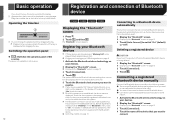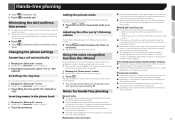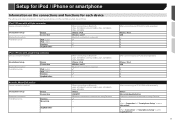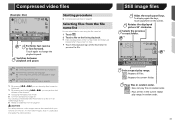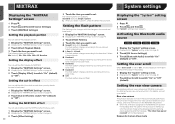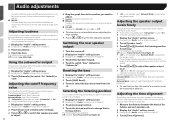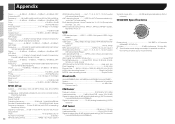Pioneer AVH-X4700BS Support Question
Find answers below for this question about Pioneer AVH-X4700BS.Need a Pioneer AVH-X4700BS manual? We have 1 online manual for this item!
Question posted by Anonymous-154390 on September 16th, 2015
Change Sub Bass Level
how to adjust sub level,far as the graph go,how do i get the most bass out of
Current Answers
Answer #1: Posted by TechSupport101 on September 16th, 2015 7:00 AM
The Owner's Manual here https://www.helpowl.com/manuals/Pioneer/AVHX4700BS/230271 should be able to assist best on recommended settings - page 44 in particular.
Related Pioneer AVH-X4700BS Manual Pages
Similar Questions
How Do I Hook Up Pioneer Avh -x4700 Bs To 1991 Cadillac Deville
(Posted by Hernandezmota04 3 years ago)
Why Does My Avh4700bs Change Songs Randomly When I Turn Volume Up On The Unit?
(Posted by nebeljc 3 years ago)
How To Play Video Video On Avh P4400bh While Car Is In Motion
(Posted by NEVAferna 10 years ago)
How Do I Change The Regional Setting On A Pioneer Avh P8400bt
How do I change the regional setting on a pioneer avh p8400bt
How do I change the regional setting on a pioneer avh p8400bt
(Posted by cercarium 11 years ago)